Microsoft To Do for iOS adds push notifications for personal accounts
Keeping up with shared lists got a bit easier for people on iOS thanks to a new update.
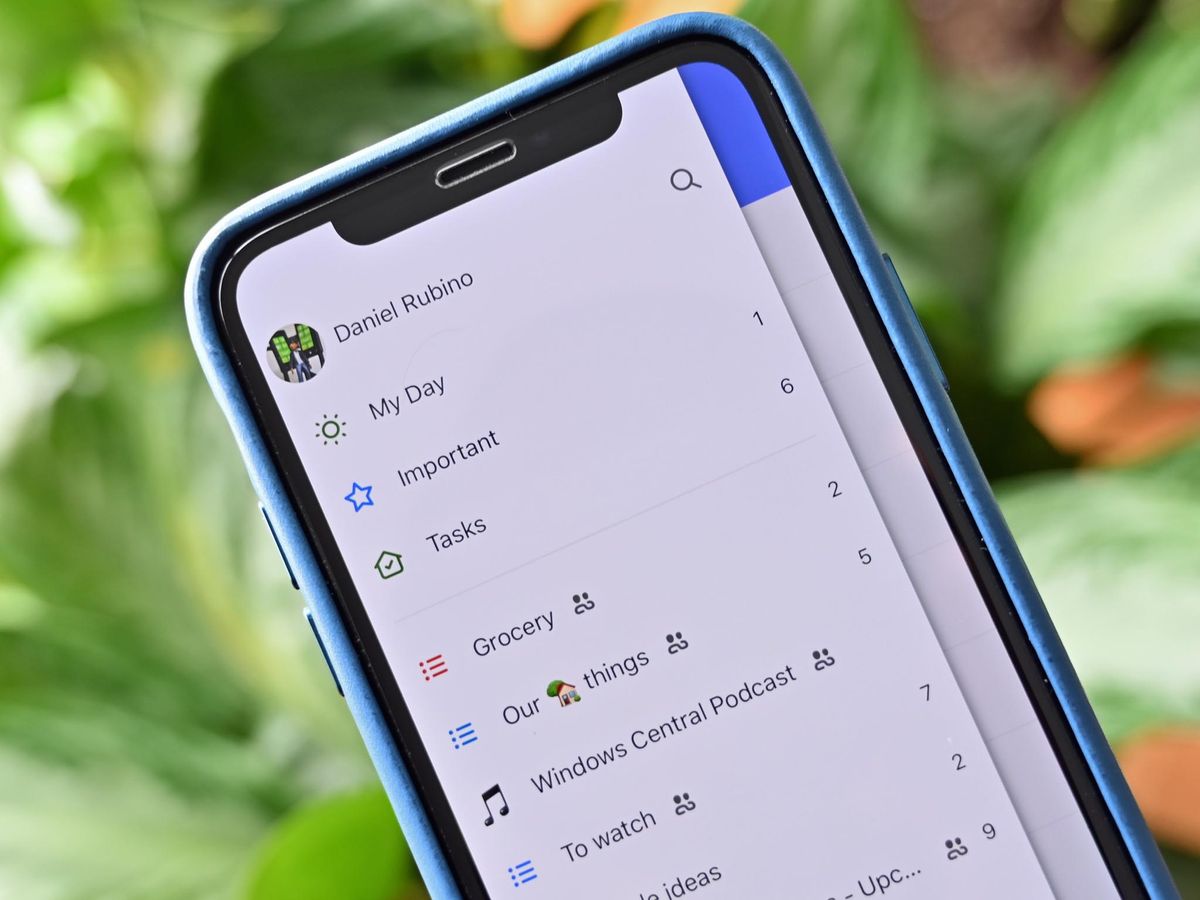
What you need to know
- Microsoft To Do for iOS has a new update that brings support for push notifications for personal accounts.
- The app will now star items that are marked as important.
- The app also looks a bit better after the update thanks to elasticity in the menu view.
Microsoft To Do for iOS received an update recently that adds a few improvements (via MSPU). The most notable change is that personal accounts now support push notifications. After receiving this update, people will receive notifications when a person adds an item or checks an item off from a shared list.
The update also makes it so Microsoft To Do stars items that are set as important and brings elasticity to the menu view. The full changelog can be found on the App Store listing for Microsoft To Do and below.
We've brought push notifications to personal Microsoft accounts. What does that mean? If you share a list, you'll be notified if the other person adds a task or checks one off. Coming soon for work and school accounts too.Importing your lists from Wunderlist? We'll now make the lists that were shared in Wunderlist and prompt you to reshare them in To Do.We'll now star your tasks from Planner if the importance level is set.We've given our menu view a little bit of elasticity, so it stretches a bit if you try to extend it past its maximum view. It's all in the details.
The update brings Microsoft To Do for iOS to version 2.6 and is rolling out now.

Microsoft To-Do syncs your tasks and lists across all of your devices, including devices running Windows 10, iOS, Android, and Mac. It supports file attachments, sharing tasks and lists, and has a clean interface.
Get the Windows Central Newsletter
All the latest news, reviews, and guides for Windows and Xbox diehards.

Sean Endicott is a tech journalist at Windows Central, specializing in Windows, Microsoft software, AI, and PCs. He's covered major launches, from Windows 10 and 11 to the rise of AI tools like ChatGPT. Sean's journey began with the Lumia 740, leading to strong ties with app developers. Outside writing, he coaches American football, utilizing Microsoft services to manage his team. He studied broadcast journalism at Nottingham Trent University and is active on X @SeanEndicott_ and Threads @sean_endicott_.