Microsoft To-Do dark theme rolls out to everyone on Windows 10
Now you can go dark with Microsoft To-Do on Windows 10.
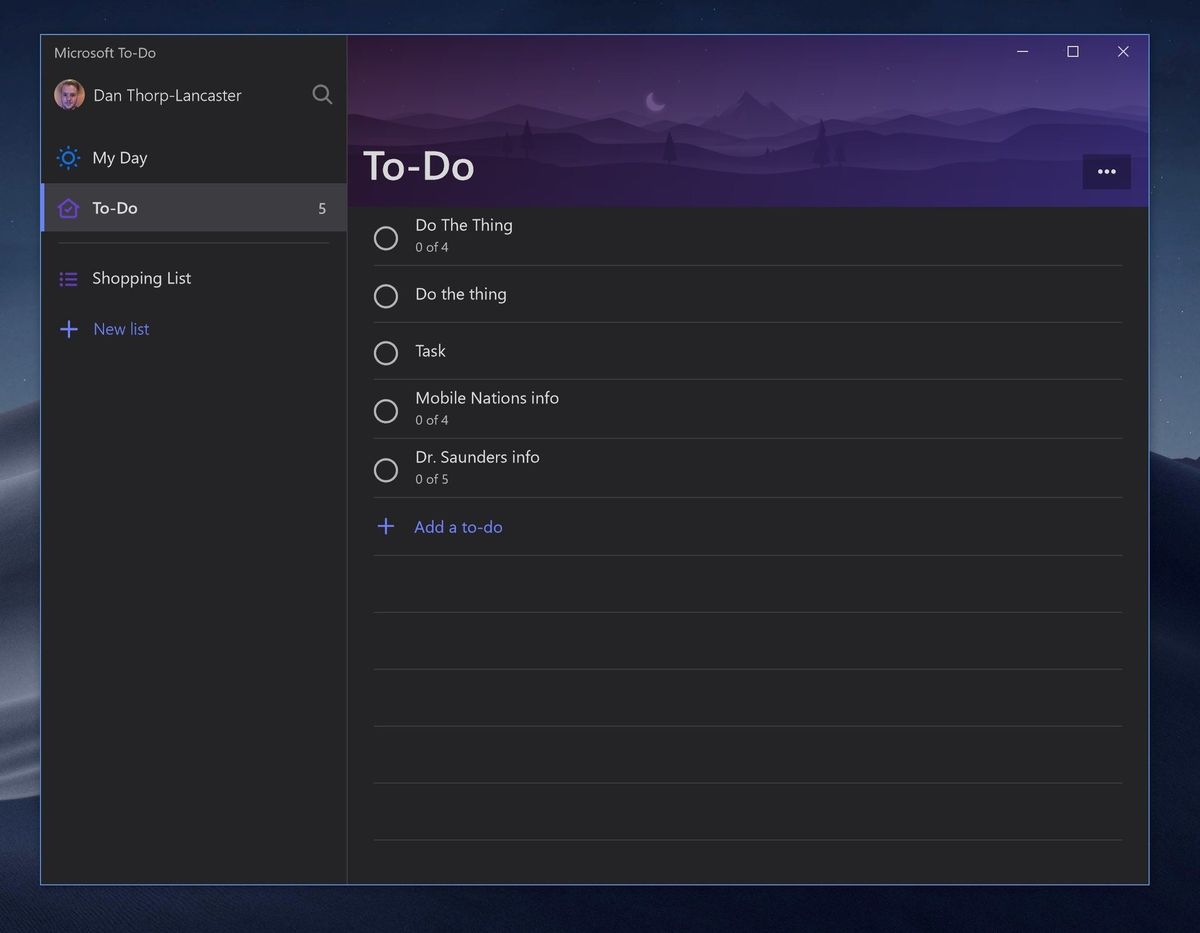
Microsoft To-Do is the latest home-grown Windows 10 app to pick up a dark theme. After initially testing the mode with Insiders last week, the new dark theme is now rolling out with an update to the app for everyone.
Much like dark mode in Microsoft's other apps, switching the new theme on in To-Do will change the interface to a mode that is less likely to scorch your eyes while working in the dark. You'll also have the option to have the theme sync up with your system settings, so To-Do will go dark if you've opted in to do so at the system level. As noted when the update began rolling out to Insiders, however, To-Do's dark theme uses more of a dark grey color than the pure black seen in other apps.
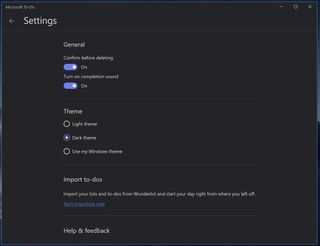
On top of the new dark theme, Microsoft has added in a couple of other tweaks to make it easier to set up recurring to-dos and more. Here's a look at all of what's new:
- Introducing Dark Theme! Just head to your app Settings where you'll have the choice to select the new dark theme. We hope you'll find it as easy on the eyes as we do.
- We've made it easier to create recurring to-dos. With this update, the option to repeat a to-do is always visible in the detail view.
- To-dos in shared lists are now included in Suggestions, so you'll have a better overview of all your to-dos when planning your day.
Microsoft has been slowly bringing To-Do up to snuff as it seeks to make it a suitable replacement for anyone still hanging onto Wunderlist, which Microsoft acquired in 2015. Some technical issues have slowed that process down, but the app has recently gone a long way toward achieving its goals with the addition of list sharing, bits of Fluent Design, and the ability to break tasks down into steps. Microsoft is also planning to add Cortana integration in a future release.
If you use Microsoft To-Do, you can grab the dark theme option by updating to To-Do version 1.33.11732.0 via the Microsoft Store now.
Get the Windows Central Newsletter
All the latest news, reviews, and guides for Windows and Xbox diehards.
Dan Thorp-Lancaster is the former Editor-in-Chief of Windows Central. He began working with Windows Central, Android Central, and iMore as a news writer in 2014 and is obsessed with tech of all sorts. You can follow Dan on Twitter @DthorpL and Instagram @heyitsdtl.
