Microsoft To-Do can now manage flagged emails from personal accounts
The new feature is now available on Windows and iOS.
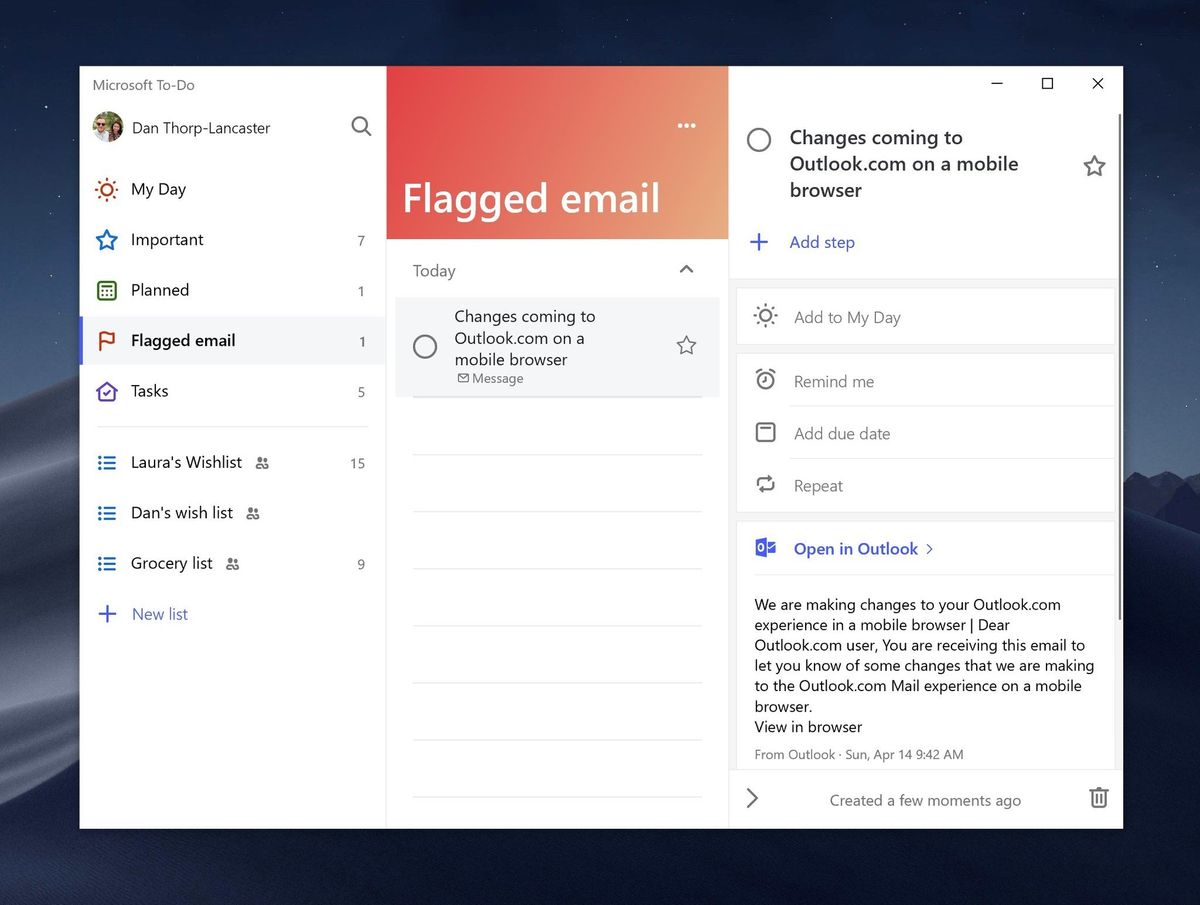
The Microsoft To-Do app on Windows and iOS can now sync and manage your flagged emails from personal Microsoft accounts. The feature, which initially rolled out in March, was initially available only for work and school accounts.
With the latest update on both Windows and iOS, you'll now be able to turn on a new "Flagged Email" smart list. Whenever you flag an email from your personal Microsoft account tied to To-Do, you'll then see it appear inside this smart list. Each entry in To-Do will be labeled by the email's subject line, and the task will contain the body text and a shortcut to open the email.
In addition to flagged email management, the To-Do app for iOS has also added support for Microsoft Planner integration through work and school accounts. Here's a rundown of the iOS release notes:
- Introducing the Microsoft Planner integration—tasks assigned to you in Planner (available for work and school accounts) will now show up in the Assigned to Me list in To-Do. You can enable it in To-Do today.
- You can now flag emails in personal inboxes hosted by Microsoft and they'll turn up in your Flagged Email list in To-Do when logged into that same account. You can also enable this in To-Do.
- We no longer duplicate a file if you move a task.
- We've stopped crashes when you tried to access a shared list.
- We've fixed an accessibility issue where the voiceover focus was being reset.
If you want to give the flagged emails smart list a try, you can grab the latest versions of To-Do for iOS and Windows now.
Cheap PC accessories we love
Take a gander at these awesome PC accessories, all of which will enhance your Windows experience.

Anker 4 port USB 3.0 hub ($10 at Amazon)
Whether on a desktop or laptop PC, you always need more ports to connect things to. This hub gives you an additional four USB 3.0 Type A ports.
Get the Windows Central Newsletter
All the latest news, reviews, and guides for Windows and Xbox diehards.

Ikea Fixa Cable Management System ($11 at Amazon)
This IKEA cable management kit is your ticket to a clean setup. It's simple and functional.

NZXT Puck ($20 at Amazon)
This clever little accessory has powerful magnets on the rear to make it stick to any of the metal panels on your PC case or anything else. It's great for hanging accessories like headsets.
Dan Thorp-Lancaster is the former Editor-in-Chief of Windows Central. He began working with Windows Central, Android Central, and iMore as a news writer in 2014 and is obsessed with tech of all sorts. You can follow Dan on Twitter @DthorpL and Instagram @heyitsdtl.
