Microsoft To-Do brings 'Planned' smart list feature to Windows 10 Insiders
The Planned smart list is moving from the web to Windows 10.
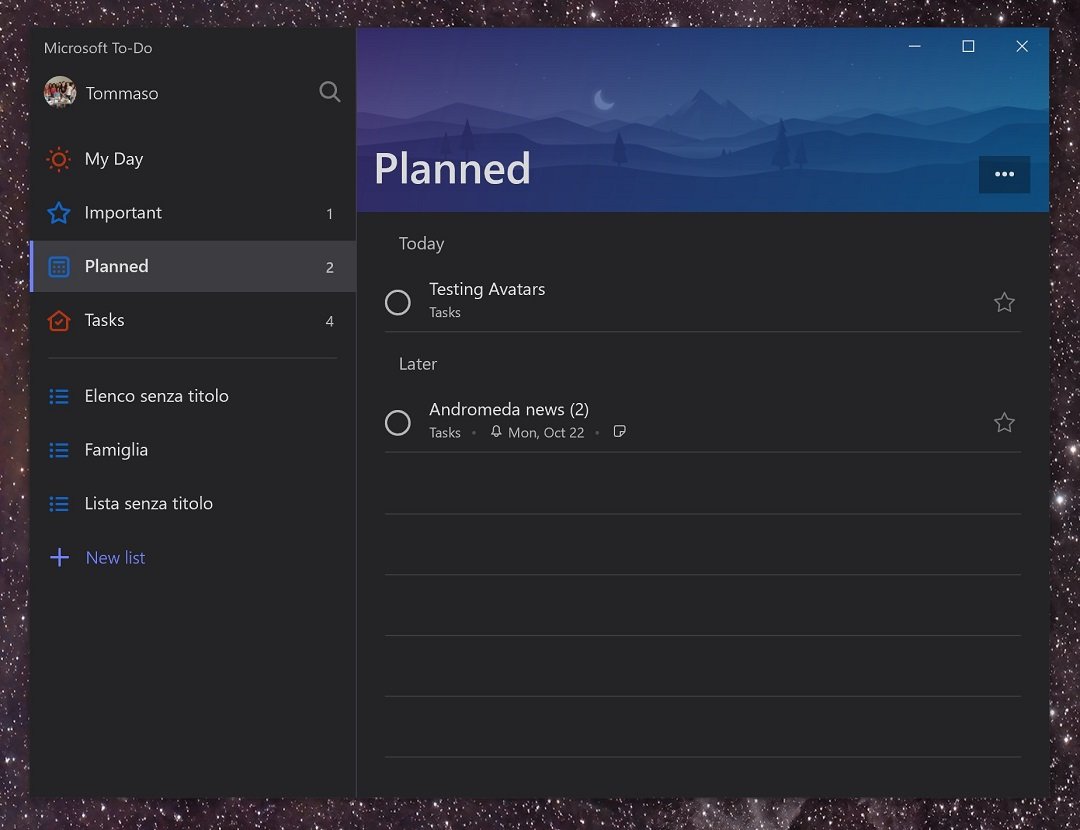
Windows Insiders are getting a taste of an upcoming feature for the Windows 10 version of the Microsoft To-Do app today. Initially debuted alongside the web revamp of To-Do, a new "Planned" smart list feature is now available in the Windows 10 app for Insiders (via Aggiornamenti Lumia).
To recap, the "Planned" section sits right alongside you "My Day," "Important," and "Tasks" smart lists in the left menu. The section gives you a brief overview of your upcoming tasks for the next five days, along with a look at tasks that are scheduled later down the road.
In addition to the new section, the update packs a fresh settings icon, along with a link to pen settings for adjusting your inking experience. Of course, the usual smattering of bug fixes and improvements are also tagging along here.
The Insider update follows an update that was recently pushed out to the release version of the apps, which brought with it support for inking. Microsoft To-Do also recently picked up closer integration with Outlook on the web and Skype, allowing you to send To-Do tasks from both apps.
If you're a Windows Insider, you should be able to check out the new sections, settings icon, and pen settings now by upgrading to version 1.41.1810.1001 from the Microsoft Store now.
Get the Windows Central Newsletter
All the latest news, reviews, and guides for Windows and Xbox diehards.
Dan Thorp-Lancaster is the former Editor-in-Chief of Windows Central. He began working with Windows Central, Android Central, and iMore as a news writer in 2014 and is obsessed with tech of all sorts. You can follow Dan on Twitter @DthorpL and Instagram @heyitsdtl.

