Microsoft dispatches firmware update for Windows RT
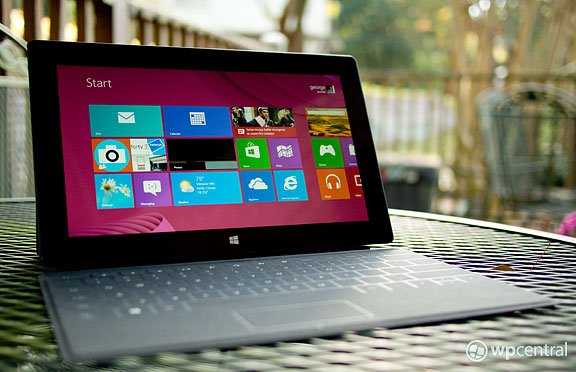
There's a firmware update available for your Microsoft Surface running Windows RT. There's really not much to the update but is designed to provide system improvements to audio playback when in Connected Standby and provide additional capabilities for handling firmware updates when your battery is low.
The update also includes a handful of security and non-security fixes and updates for Windows RT.
You can check for updates on your Windows RT device by swiping right on the screen to pull up the side bar menu. Then tap on settings, tap on Change PC Settings at the bottom of the menu and Check for Updates will be the last setting listed. All totaled, it takes about five minutes to download, install the updates and restart the Surface.
Source: ZDNet
Get the Windows Central Newsletter
All the latest news, reviews, and guides for Windows and Xbox diehards.
George is the Reviews Editor at Windows Central, concentrating on Windows 10 PC and Mobile apps. He's been a supporter of the platform since the days of Windows CE and uses his current Windows 10 Mobile phone daily to keep up with life and enjoy a game during down time.
