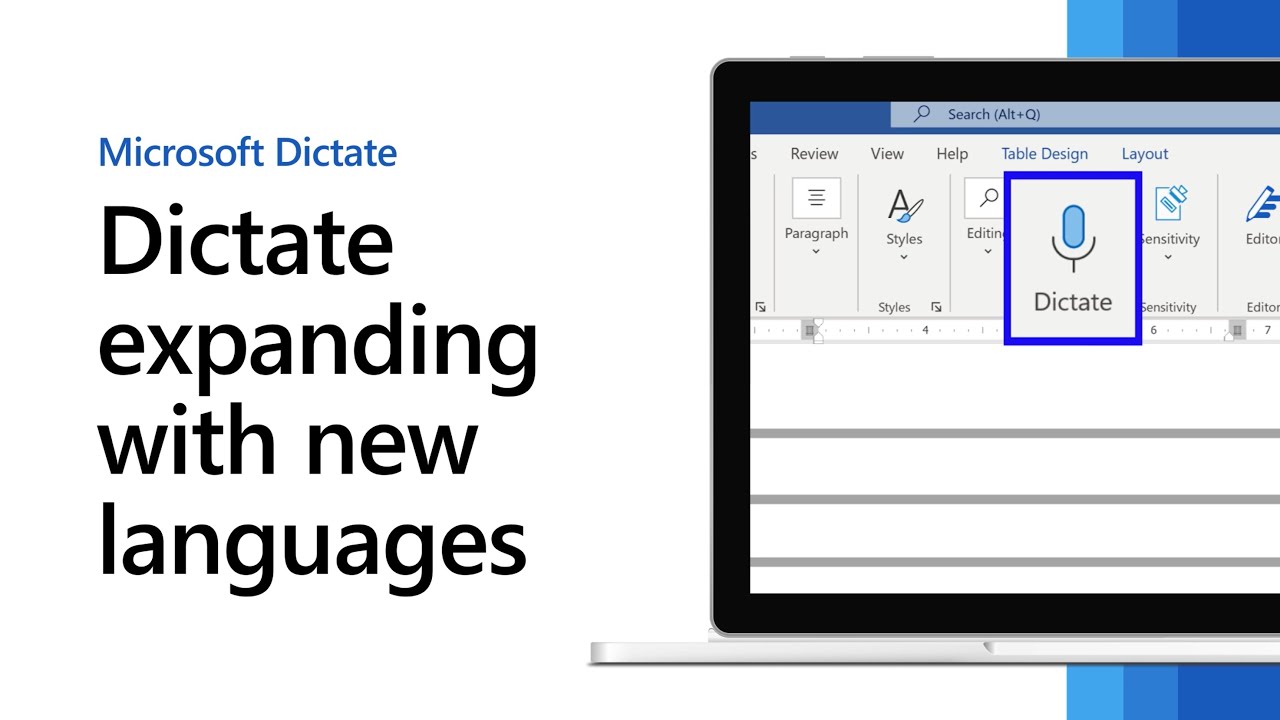Microsoft Dictate now supports 13 different languages
Microsoft Dictate allows you to enter text and commands into Office with your voice, and it now supports seven additional languages.

What you need to know
- Microsoft Dictate recently gained support for Chinese (Taiwanese), Hindi, Korean, Polish, Portuguese (Portugal), Russian, and Thai.
- The feature allows you to dictate text, punctuation, and commands in Microsoft Office apps.
- In total, the feature supports 13 languages, including multiple variants of several languages.
Microsoft Dictate allows you to speak to enter text, punctuation, and commands into multiple Microsoft Office apps. It's supported in Word, Outlook, OneNote, and PowerPoint. Now, you can use the feature with eight more languages; Chinese (Taiwanese), Hindi, Korean, Polish, Portuguese (Portugal), Russia, and Thai.
In total, you can use Microsoft Dictate with 13 languages. Several of the supported languages have multiple variants as well, such as English, French.
- Chinese Simplified
- Chinese (Taiwanese)
- English (US, UK, Aus, Can, Ind)
- French (France, Canada)
- German
- Hindi
- Italian
- Korean
- Polish
- Portuguese (Brazil, Portugal)
- Russian
- Spanish (Mexico, Spain)
- Thai
Dictate isn't just a feature for capturing the words that you say out loud. You can also enter commands to edit text. For example, you could say "new line," "delete," "bold that," and "start list." A support page from Microsoft lists all the ways that you can format text and enter punctuation with Microsoft Dictate.
When you're dictating text, you can also say commands that edit words you've said earlier in a sentence. Microsoft shares an example on the support document:
You can bold, italicize, underline, or strikethrough a word or phrase. An example would be dictating "review by tomorrow at 5PM", then saying "bold tomorrow" which would leave you with "review by tomorrow at 5PM."
Since the feature is looking for commands and isn't just typing out everything you say word-for-word, it requires an internet connection.
All the latest news, reviews, and guides for Windows and Xbox diehards.

Sean Endicott is a news writer and apps editor for Windows Central with 11+ years of experience. A Nottingham Trent journalism graduate, Sean has covered the industry’s arc from the Lumia era to the launch of Windows 11 and generative AI. Having started at Thrifter, he uses his expertise in price tracking to help readers find genuine hardware value.
Beyond tech news, Sean is a UK sports media pioneer. In 2017, he became one of the first to stream via smartphone and is an expert in AP Capture systems. A tech-forward coach, he was named 2024 BAFA Youth Coach of the Year. He is focused on using technology—from AI to Clipchamp—to gain a practical edge.