Microsoft cuts 'Timeline' feature from Windows 10 Fall Creators Update
Microsoft is cutting a blockbuster feature from its Windows 10 Fall Creators Update called Timeline.
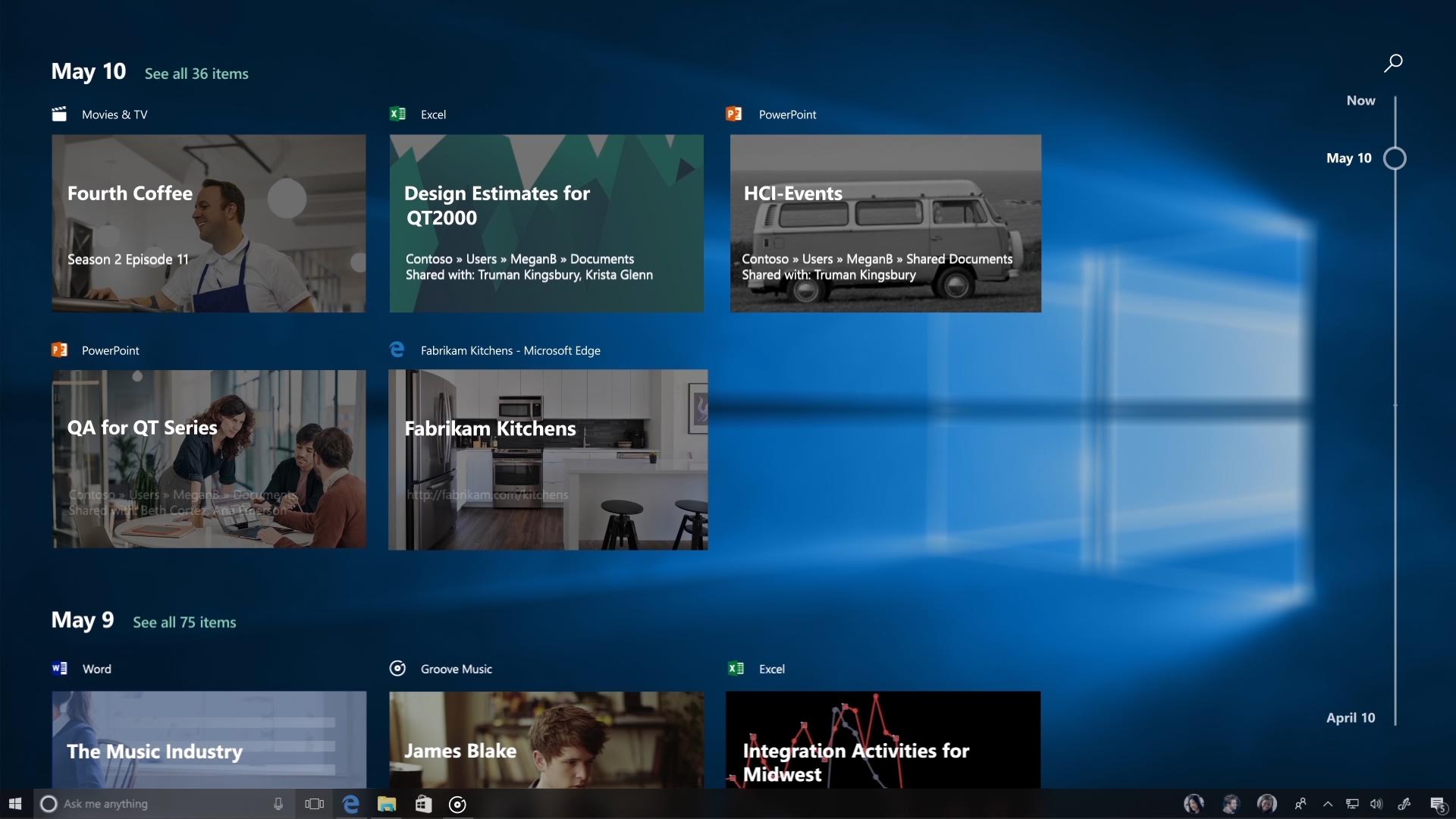
Earlier this year, Microsoft announced a new feature called "Timeline" that allows the user to see all of the apps they've opened over a certain period of time, across devices, enabling them to jump back in time to any app they've had open in the past and pick up exactly where they left off. Today, Microsoft has announced that it has cut said feature from the Fall Creators Update release.
Similarly to how Microsoft cut My People from the Creators Update release, Timeline won't be showing up in the October release of Windows 10 as originally scheduled. This is because the feature simply isn't ready, and sources tell Windows Central that Microsoft is reworking the UI to make it more simple and les confusing to the user.
I've had the privilege of briefly trying out Timeline, and as of current internal builds it's simply a glorified recent apps screen that houses apps that were open in the past as well as apps that were open across devices. I'm not sure how useful this is for users, so it makes sense to hear Microsoft may be reworking the UI slightly.
Correct. Timeline won't be in the Fall Creators Update. We're planning for it to be in early insider builds shortly after FCU is out.Correct. Timeline won't be in the Fall Creators Update. We're planning for it to be in early insider builds shortly after FCU is out.— Joe Belfiore (@joebelfiore) July 3, 2017July 3, 2017
Timeline will have likely been delayed until the next feature release, codenamed Redstone 4 and scheduled to official release in March/April 2018. Insiders will be able to test it before then, of course. I'm also hearing that Cloud Clipboard has also been delayed, but Microsoft hasn't confirmed this yet.
In the meantime, keep it locked to Windows Central for more news regarding Windows 10 and the Fall Creators Update!
All the latest news, reviews, and guides for Windows and Xbox diehards.

