Microsoft creates website to help you connect, play, learn, and work from home
As millions of people work and study from home, Microsoft launched a site to help people find resources.
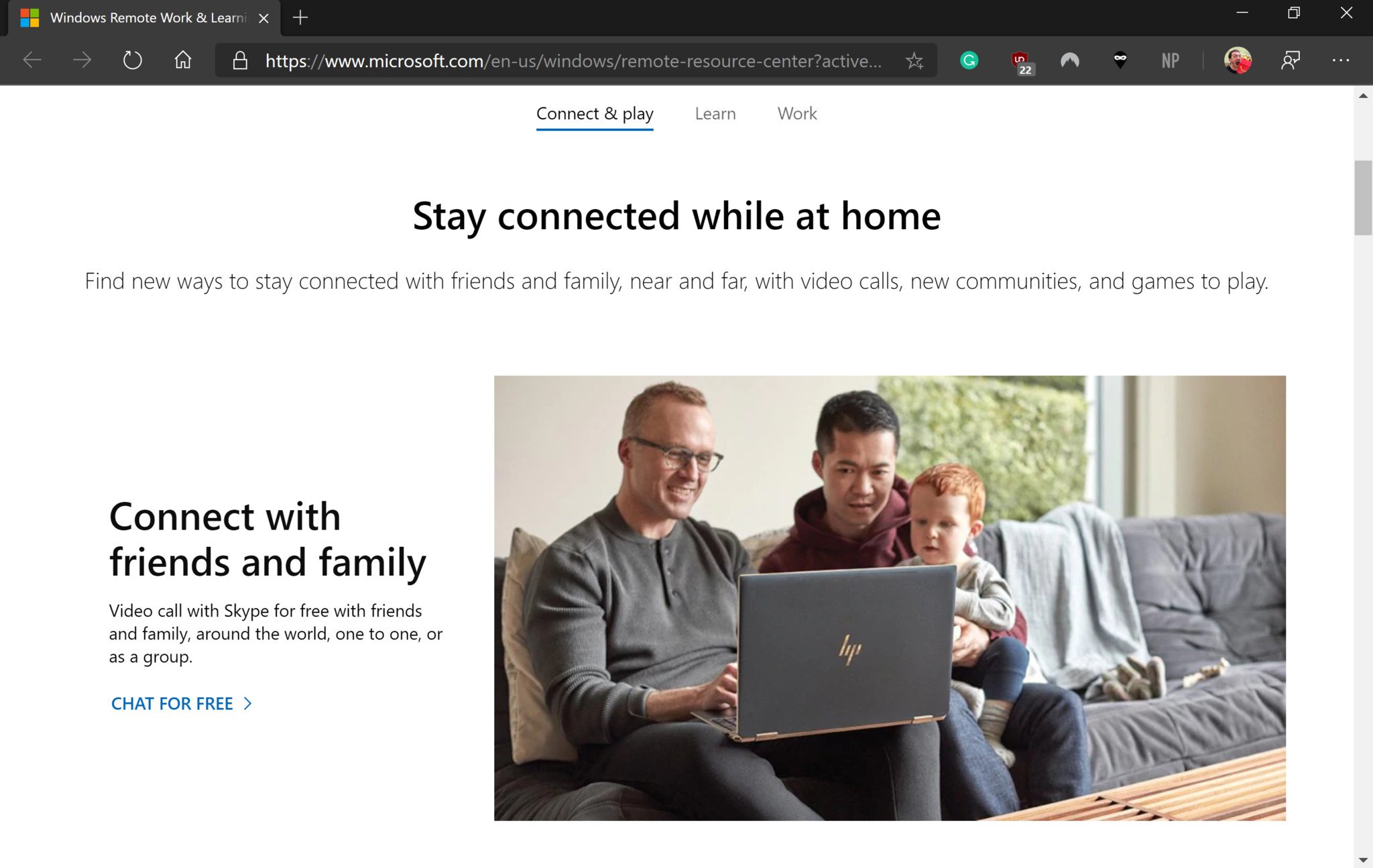
What you need to know
- Microsoft launched a website to help people learn, work, and communicate from home.
- The site has tips and tools that people can use to be more productive from home.
- Microsoft launched several improvements to its services alongside some new tools that make being productive from home easier.
Microsoft announced several new tools and improvements to existing tools today, including a new Microsoft Editor to help you improve your writing, the new Microsoft 365 subscription, and a consumer version of Microsoft Teams. With its portfolio of tools and services aimed at being productive from home growing, Microsoft launched a home & family resources site to help you find the right tools for you.
The home & family resources site is split into three sections, connect & play, learn, and work. Each section lists tools you can use to be more productive from home and links you to any relevant services.
The connect & play section discusses Skype, coloring books, a link to the games section of the Microsoft Store, and many other resources. It also discusses keeping peoples safe online and managing screen time for your family.
The learn section links to several tools to help families learn, including free learning experiences for kids ages 3-12, tools to improve handwriting, and other tools for online learning.
The work section discusses Microsoft Teams, how to share files through OneDrive, using your browser to be productive, and Office 365 for Business.
Microsoft has a wide range of tools and services geared towards working from anywhere, including your home. Finding them all is a bit easier now for individuals, parents, and employees looking to get things done from their home. You can check out the website now.
All the latest news, reviews, and guides for Windows and Xbox diehards.

Sean Endicott is a news writer and apps editor for Windows Central with 11+ years of experience. A Nottingham Trent journalism graduate, Sean has covered the industry’s arc from the Lumia era to the launch of Windows 11 and generative AI. Having started at Thrifter, he uses his expertise in price tracking to help readers find genuine hardware value.
Beyond tech news, Sean is a UK sports media pioneer. In 2017, he became one of the first to stream via smartphone and is an expert in AP Capture systems. A tech-forward coach, he was named 2024 BAFA Youth Coach of the Year. He is focused on using technology—from AI to Clipchamp—to gain a practical edge.
