Microsoft clarifies how ‘Other storage’ works on Windows Phone 8 GDR2

Over the weekend, we posted an in depth article on the ‘Other Storage’ issue prevalent on Windows Phone 8 GDR1 devices. The problem is that for some users that area fills up with a lot of data, often of an unknown origin, with no way to gain it back besides a hard reset. From 2 to 10 GB, users have had their data disappear and it prevents them from installing new apps or games due to the restricted size. Case in point, our Lumia 720 has 2.4 GB of Other storage, which can be severely limiting on a device where you only start with around 5 GB.
Two things need to be separated here before going forward: the bug and the architecture of the OS. It is true that with GDR1 devices (any phone below OS build 10327) there is a bug related to uninstallation of XAP files for app installation than can leave remnants behind. While for small apps, this is not a big deal, if you uninstall or download a trial of say NOVA 3 (1 GB) it can have a devastating effect on space.
But there is also the design of the OS. In other words Windows Phone 8 is meant to have some space occupied by Other storage as a way to cache frequently accessed media, graphics, app and game data for fast, offline loading. That’s not a bug but the architecture and it can’t really be “fixed”.
Starting with Windows Phone 8 build 10327 (aka GDR2 devices), the bug is supposed to be addressed. This was tweeted by Microsoft’s Joe Belfiore, who oversees the Windows Phone team. We clarified that while it appears to be ameliorated, users will still lose some gigabytes of storage due to the Other category. On our Lumia 1020, we only have 2 GBs of apps/maps installed and 300 MBs of photos, but are up to 2.6 GB of ‘Other’. So far, that has not inched upwards, thankfully.
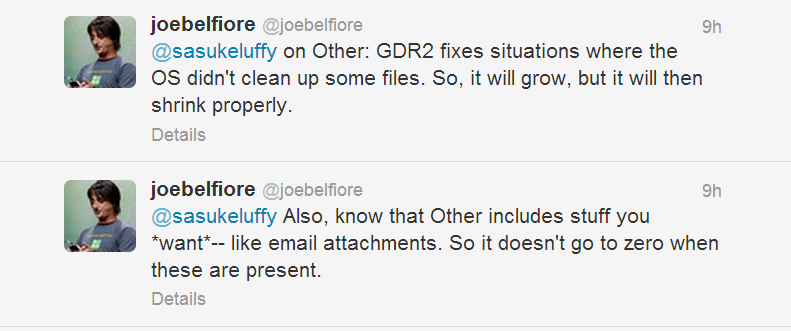
Now, Belfiore has responded to another question on the matter, going into a bit more detail:
“GDR2 fixes situations where the OS didn't clean up some files. So, it will grow, but it will then shrink properly…Also, know that Other includes stuff you *want*-- like email attachments. So it doesn't go to zero when these are present.”
In other words, Other storage should now be more dynamic than in the previous release. We have seen some isolated reports that when using an app like Shrink Storage, as the device approaches 100% completely-filled space, Other Storage visibly drops down in response.
Setting expectations

That’s good news for users so long as expectations are kept within check. If you have a 32 GB device, seeing your Other Storage hovering around three or more gigabytes of data may be the norm of using Windows Phone 8. The problem of course is what people assume is “normal”. Lack of information on what can occupy that space and the reality that even though you have less than 3 GB of data installed, you can have more than 3 GB of Other storage, can cause users to still feel a bit robbed.
Get the Windows Central Newsletter
All the latest news, reviews, and guides for Windows and Xbox diehards.
The other problem, pardon the pun, is what you’re buying. When you start on a 32 GB device, you really only have 26 GB of actual available space (OS installation, etc.). Now subtract 2 to 3 gigabytes for Other Storage and you are down nearly 10 GB from what you thought your device came with.
That’s a perception issue for consumers buying these phones. While we can spend all day writing articles and trying to explain this material, the fact is that most customers will never know any of this information. They will just see that they bought a 32 GB phone but only have 22 GB available after a few days of usage, with not much to show for it.
The good news is we should see a significant drop off in those horrifying reports of people with 10 or 15 gigabytes of Other storage, rendering their phone useless for daily use (we had one report of a user who had lost so much space, they couldn’t even place a phone call). But as we said above, make sure you have your expectations set. You will still sacrifice a few gigabytes for Other storage, once you upgrade to GDR2, something that should be going more widespread in August. Fingers crossed.
Update: For those suffering from a bloated Other Storage on their GDR1 device, if and when you can finally update to GDR2, the installation will fix and remove those 'bad' files, thereby fixing your situation. You should see a noticeable decline in your Other Storage upon finishing.
Source: Twitter; Thanks, Tomi V., for the tip

Daniel Rubino is the Editor-in-chief of Windows Central. He is also the head reviewer, podcast co-host, and analyst. He has been covering Microsoft since 2007 when this site was called WMExperts (and later Windows Phone Central). His interests include Windows, laptops, next-gen computing, and wearable tech. He has reviewed laptops for over 10 years and is particularly fond of 2-in-1 convertibles, Arm64 processors, new form factors, and thin-and-light PCs. Before all this tech stuff, he worked on a Ph.D. in linguistics, performed polysomnographs in NYC, and was a motion-picture operator for 17 years.
