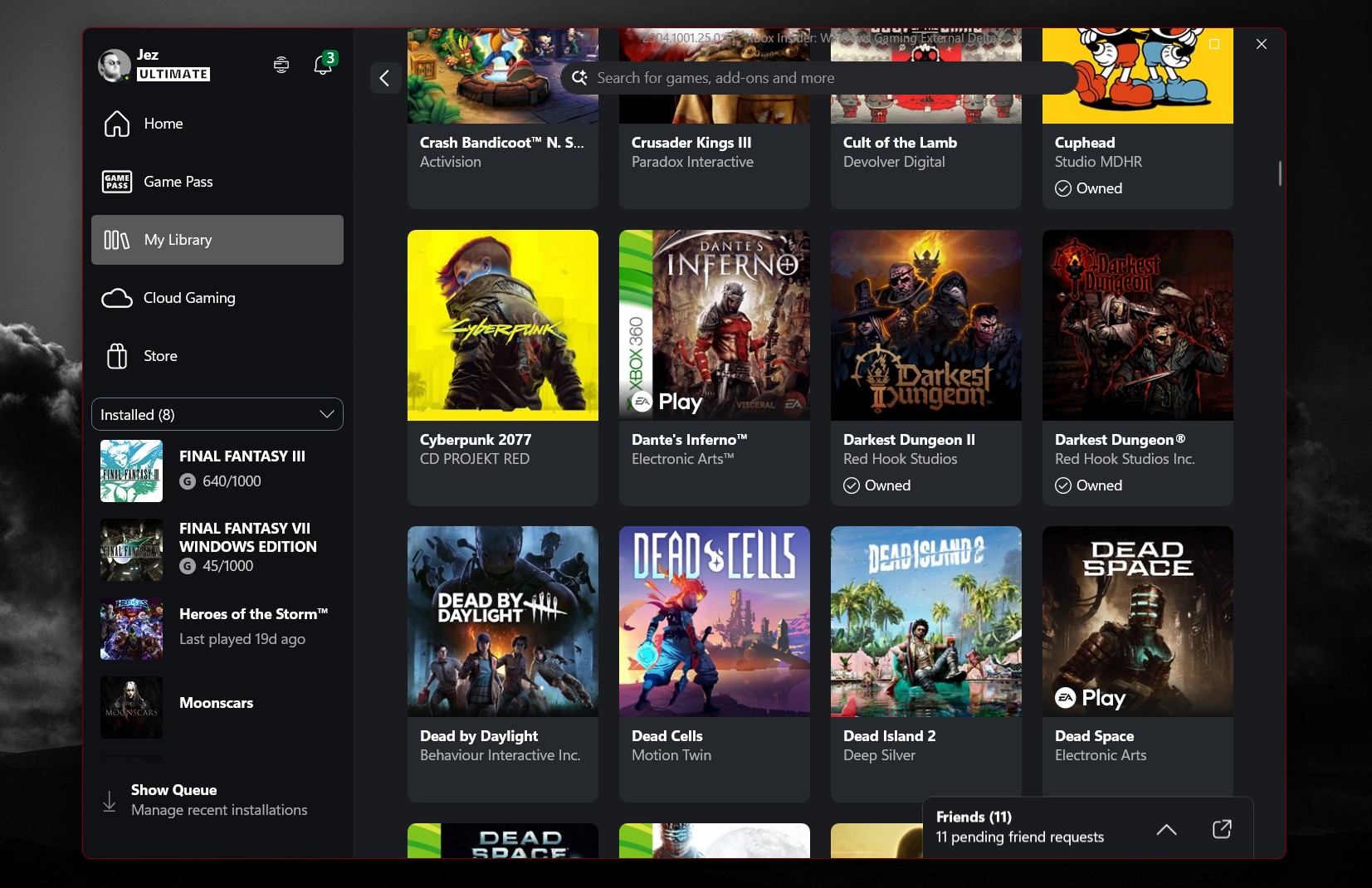Microsoft brings Edge's Surf game Easter egg to the Dev channel
That's one way to make a splash.

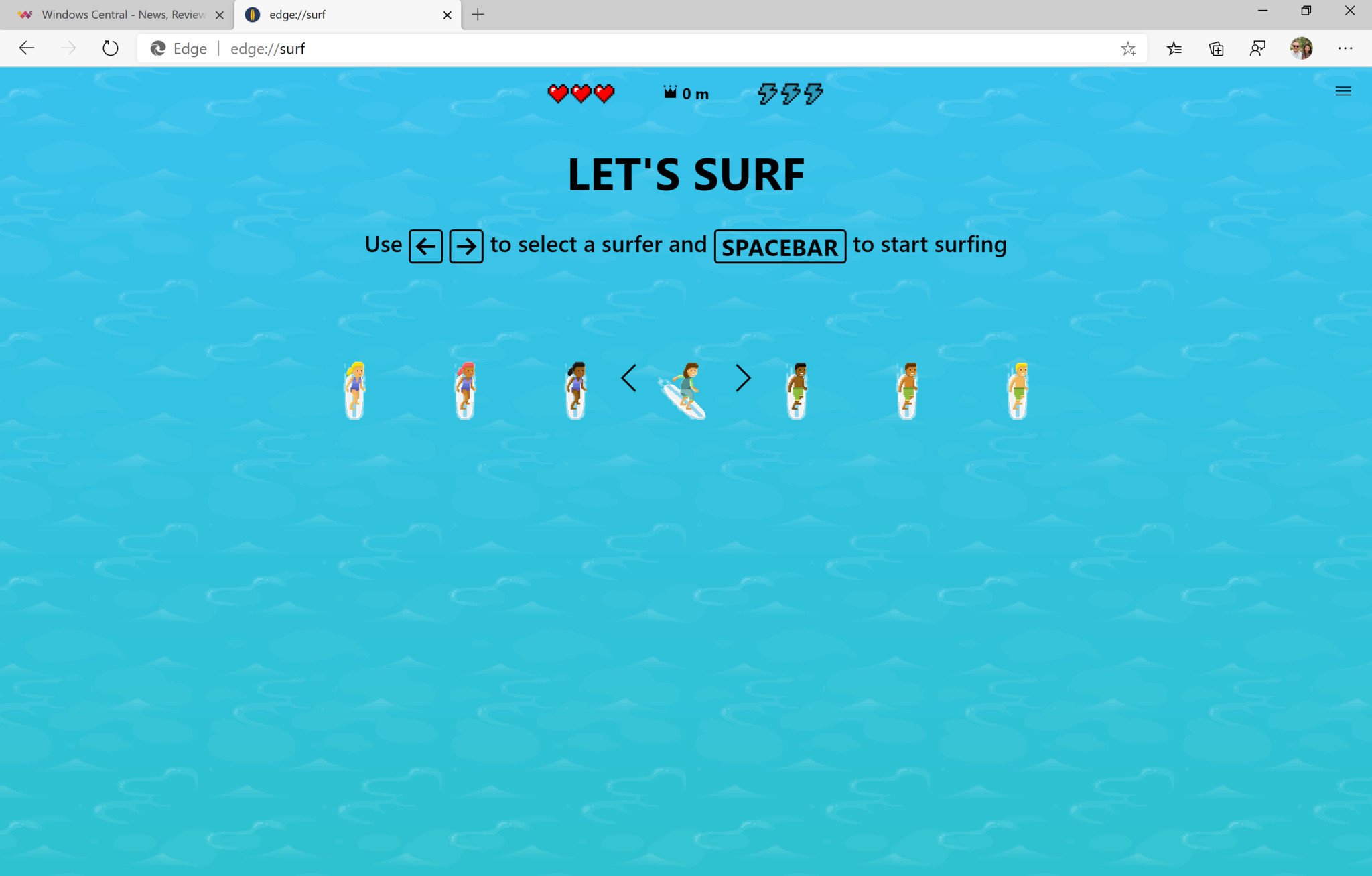
What you need to know
- A new Microsoft Edge Dev channel update rolled out today.
- The update brings the Surf game Easter egg to everyone through edge://surf.
- There are other tweaks, including the option to add a share button by the address bar.
Around the time Microsoft unveiled its new logo for Edge last year, it also added a little Easter egg to the browser in the form of a fun little surfing game. Now, Microsoft is bringing that game to everyone, starting with the latest update to the Edge Dev channel. Plus, Microsoft says it has made some small improvements to the game, including controller support, accessibility improvements, and more.
From Microsoft:
Our most exciting news today is that the edge://surf game from November's #FindWhatsNext campaign is now available for everyone to play just by going to edge://surf! In addition to being available from the error page that appears when you're offline, the game now has new modes including time trial, support for other input methods like touch and gamepads, accessibility improvements, high scores, and remastered visuals.
The game is a fun little time waster, playing much like the old SkiFree game that was available with older versions of Windows. You get to select which surfer you want to play as, and then you use the arrow keys to surf past obstacles and dodge other surfers along the way. Microsoft notes that the game is rolling out via its experimentation platform, so it could take a bit to show up for everyone.
There's a lot more available in this release as well. Microsoft has added the option to put a share button next to the address bar, along with the ability to hide the home button, and a ton of fixes. Here's a look at all of what's new and improved:
- Added the ability to put the Share button next to the address bar.
- Added a management policy to disable the Share button.
- Added the ability to hide the Home button by right-clicking it.
- Added support for Windows Information Protection.
- Added a management policy to control the automatic creation of on-premises work or school profiles (profiles with a DOMAIN\NAME format instead of a NAME@COMPANY.COM format).
- Added extra security to the Payment info Settings page by requiring the OS-level password in order to edit or delete cards.
- Added support for syncing the "Allow extensions from other stores" setting to other devices.
- Fixed an issue where clicking a favorite on the Favorites management page sometimes causes a crash.
- Fixed an issue where webpages that show javascript dialogs sometimes cause a crash.
- Fixed an issue where filling out forms in webpages in an InPrivate window sometimes crashes the browser.
- Fixed an issue where editing a Collection when Collections sync is enabled sometimes crashes the browser.
- Improved the reliability of Edge installation to reduce "side by side configuration is incorrect" errors after installing an update.
- Fixed an issue where entering Immersive Reader sometimes crashes the tab.
- Fixed an issue where attempting to print a PDF sometimes crashes the tab.
- Fixed an issue where importing extensions from another browser sometimes leads to a browser crash.
- Fixed a crash when closing the browser.
- Fixed an issue where clicking the button to change the style of text in a note in a Collection crashes the Collections pane.
- Fixed an issue where Collections may not sync properly.
- Stopped automatically creating on-premises work or school profiles (profiles with a DOMAIN\NAME format instead of a NAME@COMPANY.COM format) since sync does not work with these types of profiles. As mentioned last week, see https://techcommunity.microsoft.com/t5/enterprise/updates-to-auto-sign-in-with-on-prem-active-direct... for more details.
- Changed the color of text on inactive tabs to be more readable.
- Fixed an issue where enabling Collections sync sometimes changes the title of synced Collections to "Syncing…".
- Fixed an issue where videos on certain websites like Twitter don't play properly and instead show an error.
- Fixed an issue where rotating a PDF after drawing on it with ink sometimes corrupts the drawing.
- Fixed an issue where the Share button isn't disabled on pages that aren't shareable.
- Fixed an issue where the Collections button isn't removed from the address bar when Collections are disabled via management policy.
- Fixed an issue where items that are blocked from being downloaded due to security issues have corrupted UI on the Downloads shelf.
- Fixed an issue where pinning a site that's currently open in an IE mode tab fails.
- Fixed an issue where the "Offer to save passwords" setting doesn't sync with all Edge channels.
This update is available for Dev channel testers as version 82.0.432.3 now. If you're already testing the Dev channel, you can download this update from the settings menu. Otherwise, you can grab the Dev channel, along with the Canary and Beta channels, from the Edge Insider site.
Get the Windows Central Newsletter
All the latest news, reviews, and guides for Windows and Xbox diehards.
Dan Thorp-Lancaster is the former Editor-in-Chief of Windows Central. He began working with Windows Central, Android Central, and iMore as a news writer in 2014 and is obsessed with tech of all sorts. You can follow Dan on Twitter @DthorpL and Instagram @heyitsdtl.