Microsoft breaks down how its fixing the right-click context menu in Windows 11
One of the most used context menus in Windows will get a big update in Windows 11.
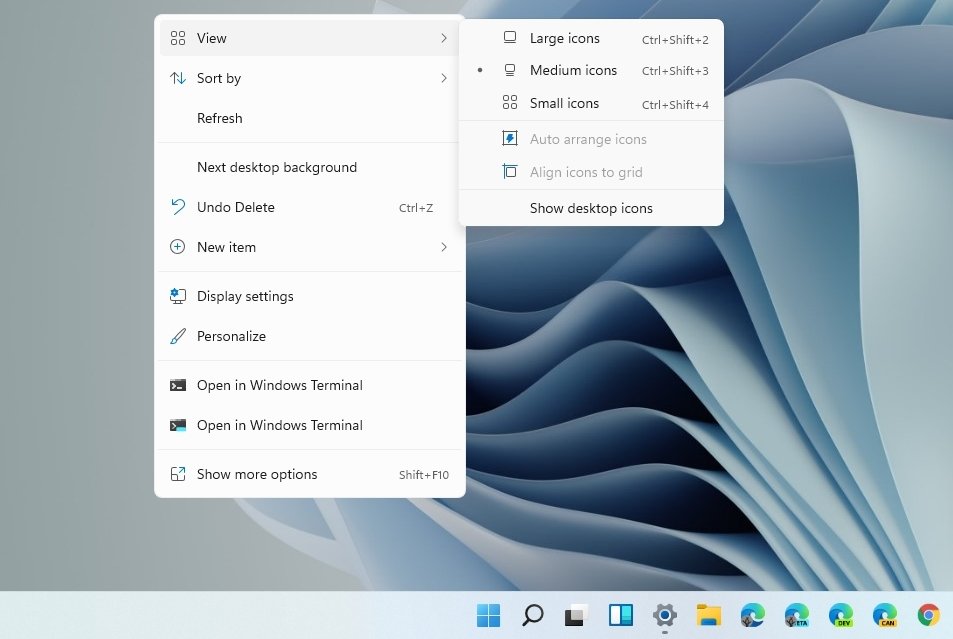
What you need to know
- Windows 11 includes a revamped right-click context menu that brings an improved look and functionality.
- Microsoft breaks down the changes in a new developer blog post.
- The right-click context menu has "grown in an unregulated environment for 20 years," according to Microsoft.
Windows 11 brings a refreshed look to many parts of the operating system, but changes to core elements aren't merely cosmetic. A developer blog post from Microsoft breaks down how the right-click context menu within Windows 11 has been improved.
Microsoft explains that the context menu has "grown in an unregulated environment for 20 years, since Windows XP, when IContextMenu was introduced." As a result, it has many issues, including related commands being far apart, showing commands that almost no one uses, and the most common commands being far away from where the menu opens. Microsoft worked to address these issues in Windows 11.
The blog highlights ways that Windows 11 fixes the ongoing context menu problems:
- Common commands are placed right next to where the menu is invoked.
- "Open" and "Open with" are grouped together.
- Apps extend the menu with IExplorerCommand + app identity. Unpackaged Win32 apps can use Sparse Manifests. IExplorerCommand support extends back to Windows 7.
- App extensions are grouped together below Shell verbs.
- Cloud Files provider apps are placed next to the Shell commands to hydrate or dehydrate the file.
- Apps with more than 1 verb are grouped into a flyout with app attribution.
- "Show more options" loads the Windows 10 context menu as-is for access to low-use Shell verbs and apps still working on porting over. No commands have been removed entirely.
- Shift-F10 or the keyboard menu key will also load the Windows 10 context menu.
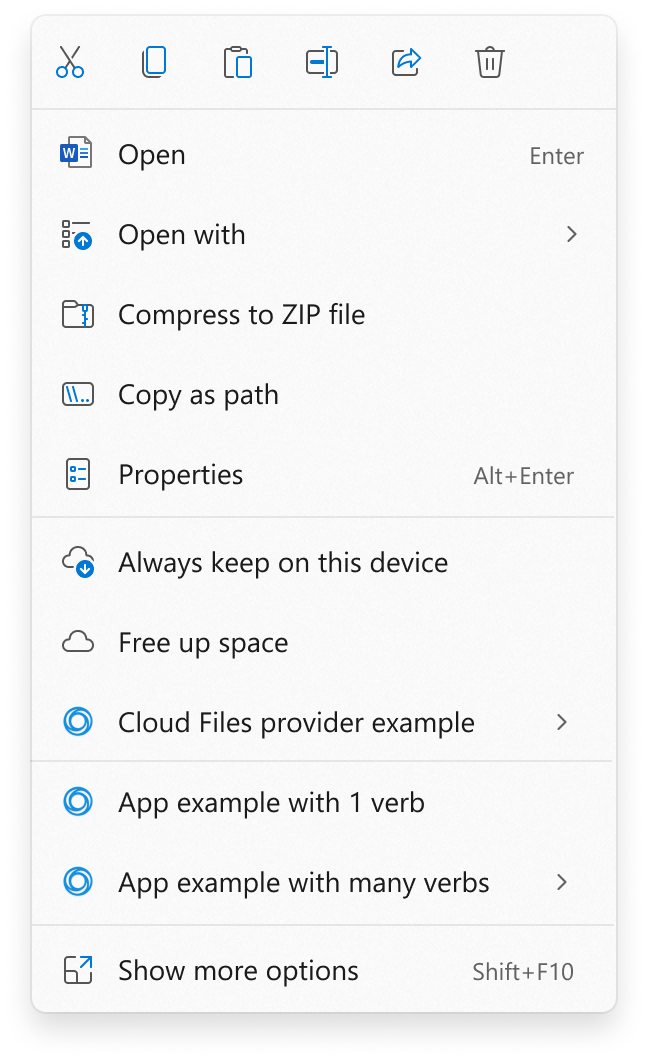
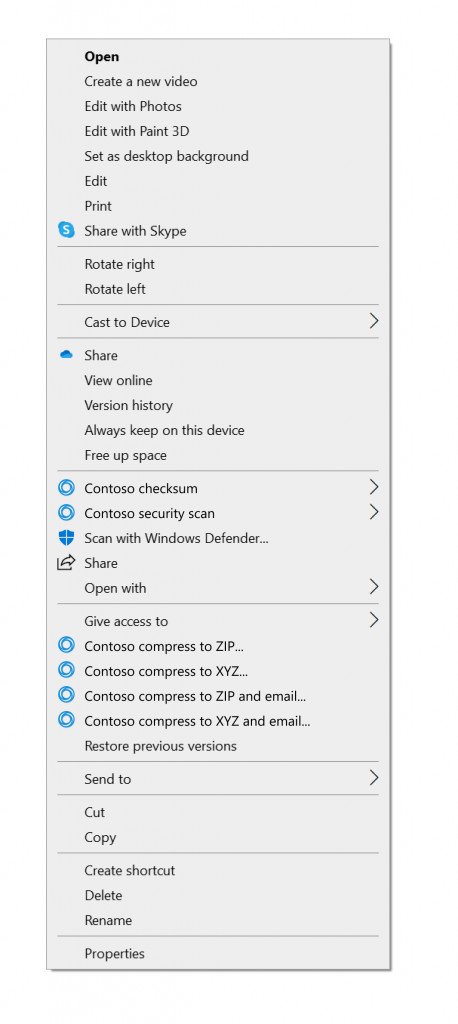
Source: Microsoft
The context menu above on the left is from Windows 11, while the older design from Windows 10 is shown on the right.
Microsoft also guides developers on the best practices to make apps work well with the right-click context menu.
Microsoft is still working on the context menus in Windows 11. For example, the latest Windows 11 Insider preview build brings acrylic material to context menus and right-click menus.
Get the Windows Central Newsletter
All the latest news, reviews, and guides for Windows and Xbox diehards.

Sean Endicott is a tech journalist at Windows Central, specializing in Windows, Microsoft software, AI, and PCs. He's covered major launches, from Windows 10 and 11 to the rise of AI tools like ChatGPT. Sean's journey began with the Lumia 740, leading to strong ties with app developers. Outside writing, he coaches American football, utilizing Microsoft services to manage his team. He studied broadcast journalism at Nottingham Trent University and is active on X @SeanEndicott_ and Threads @sean_endicott_.
