Microsoft Bluetooth Ergonomic Mouse vs. Surface Precision Mouse: Which is better?


Best Overall
The Microsoft Bluetooth Ergonomic Mouse matches the Surface Precision Mouse when it comes to performance and design. It has one less programmable button and only works on Windows, but it's also a fraction of the price of the Surface Precision Mouse, making it the most valuable choice for most people looking for a Microsoft mouse.
Pros
- Excellent performance
- Great design
- More affordable
Cons
- One less programmable button
- Only works on Windows

Best Elite
The Surface Precision Mouse has one extra programmable button and also works on MacOSX, but the steep hike in price makes it hard to recommend — that is, unless the price isn't a concern for you. Overall, there's less value here, but some may find the additional functionality offered beneficial.
Pros
- Excellent performance
- Great design
- Three programmable buttons
- Works on both Windows and MacOSX
Cons
- Much more expensive
Ultimately, the Microsoft Bluetooth Ergonomic Mouse will be the preferable option for the vast majority of people since it's only a portion of the cost of the Surface Precision Mouse, yet still offers the same great performance and design. You should really only go for the Surface Precision Mouse if you care about having an extra programmable button or compatibility with MacOSX.
Bluetooth Ergonomic Mouse vs. Surface Precision Mouse: Comparison and specs
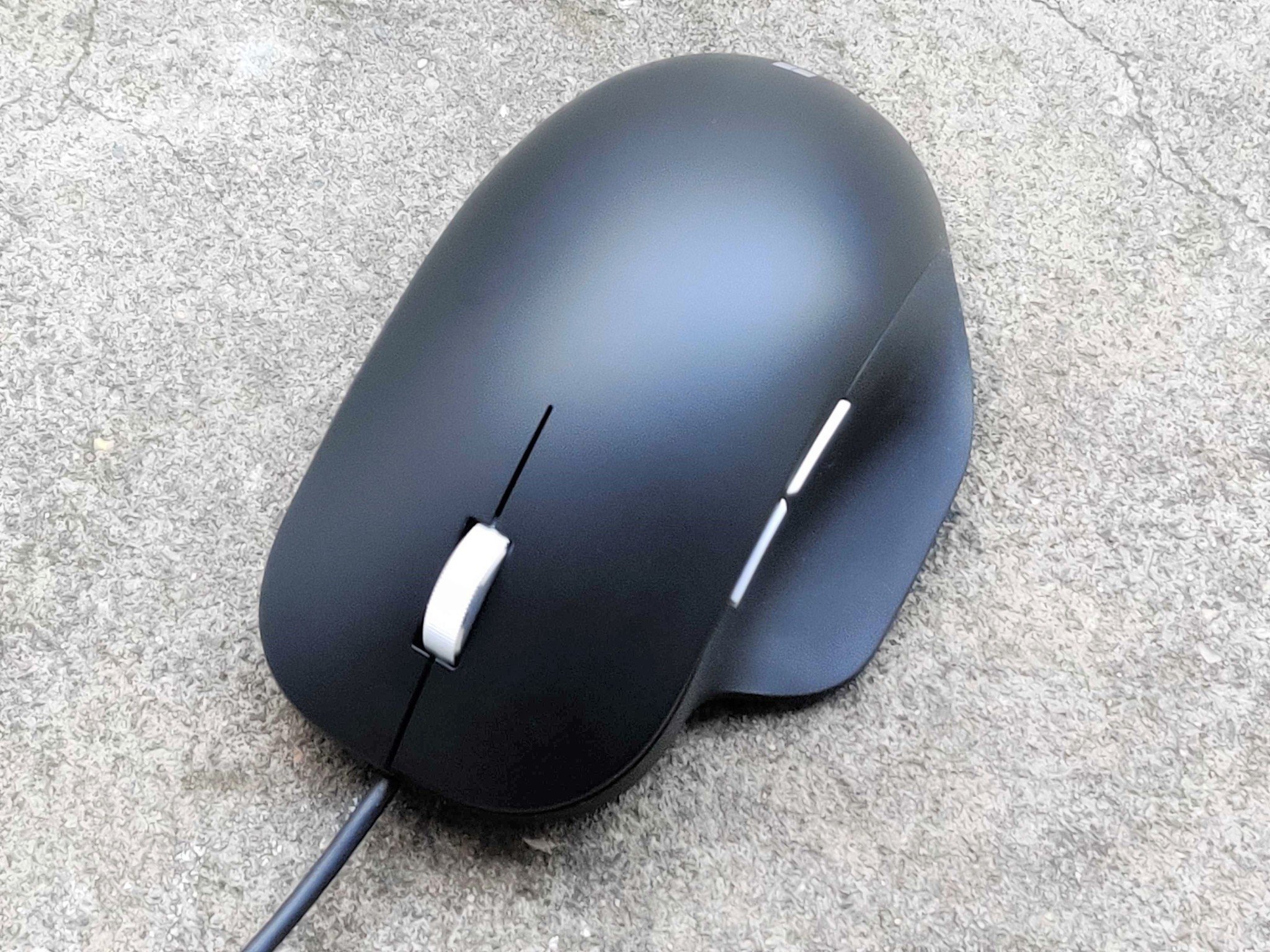

When it comes to the performance of the Bluetooth Ergonomic Mouse and the Surface Precision Mouse, they are pretty much identical. Both have equally accurate sensors that are very responsive, and both mice also have the same ergonomic design that makes them incredibly comfortable to use.
| Header Cell - Column 0 | Bluetooth Ergonomic Mouse | Surface Precision Mouse |
|---|---|---|
| Connection | Bluetooth 4.0+ | Bluetooth 4.0+ |
| Wireless frequency | 2.4 GHz | 2.4GHz |
| Compatibility | Windows 10/8.1 | Windows 10/8.1, MacOSX |
| Customizable buttons | 2 | 3 |
| Battery | Rechargable lithium ion, 3 months | 2x AAA, 15 months |
| Price | $48 | $100 |
Two major things give the Surface Precision Mouse a slight edge in terms of functionality: three customizable buttons instead of two, and compatibility with MacOSX, which is the operating system used by Apple in its computers. However, the Surface Precision Mouse is much more expensive compared to the Microsoft Bluetooth Ergonomic Mouse, meaning that if you want these features, you'll have to pay a pretty penny for them. Overall, we feel that the benefit isn't worth the high cost, but you may feel differently. It's also worth noting that the Bluetooth Ergonomic Mouse uses a rechargeable battery, while the Surface Precision Mouse uses AAA batteries. The former lasts a shorter amount of time on a full charge but can be recharged, while the latter lasts much longer but requires you to buy batteries.
Bluetooth Ergonomic Mouse vs. Surface Precision Mouse: Which should you buy?

At the end of the day, the fact that you get near-identical performance to the Surface Precision Mouse with the Microsoft Bluetooth Ergonomic Mouse for a much lower cost makes it too much of a value pick to pass up. This is why, for the vast majority of people, the Microsoft Bluetooth Ergonomic Mouse is the best choice.
If you care a lot about having extra programmable buttons or compatibility with MacOSX, however, you'll want to go with the Surface Precision Mouse. It is a lot more expensive, but if you can make good use of the extra features it offers, it will be worth it to you.
If neither of these mice are a good fit for you, make sure to check out our full roundup of the best wireless mice available.

Incredible value
The Microsoft Bluetooth Ergonomic Mouse matches the Surface Precision Mouse when it comes to performance and design. It has one less programmable button and only works on Windows, but it's also a fraction of the price of the Surface Precision Mouse, making it the most valuable choice for most people looking for a Microsoft mouse.

Extra features, extra cost
The Surface Precision Mouse has one extra programmable button and also works on MacOSX. However, the steep hike in price makes it hard to recommend unless the price isn't a concern. Overall, there's less value here, but some may find the additional functionality offered beneficial.
All the latest news, reviews, and guides for Windows and Xbox diehards.

Brendan Lowry is a Windows Central writer and Oakland University graduate with a burning passion for video games, of which he's been an avid fan since childhood. He's been writing for Team WC since the summer of 2017, and you'll find him doing news, editorials, reviews, and general coverage on everything gaming, Xbox, and Windows PC. His favorite game of all time is probably NieR: Automata, though Elden Ring, Fallout: New Vegas, and Team Fortress 2 are in the running, too. When he's not writing or gaming, there's a good chance he's either watching an interesting new movie or TV show or actually going outside for once. Follow him on X (Twitter).
