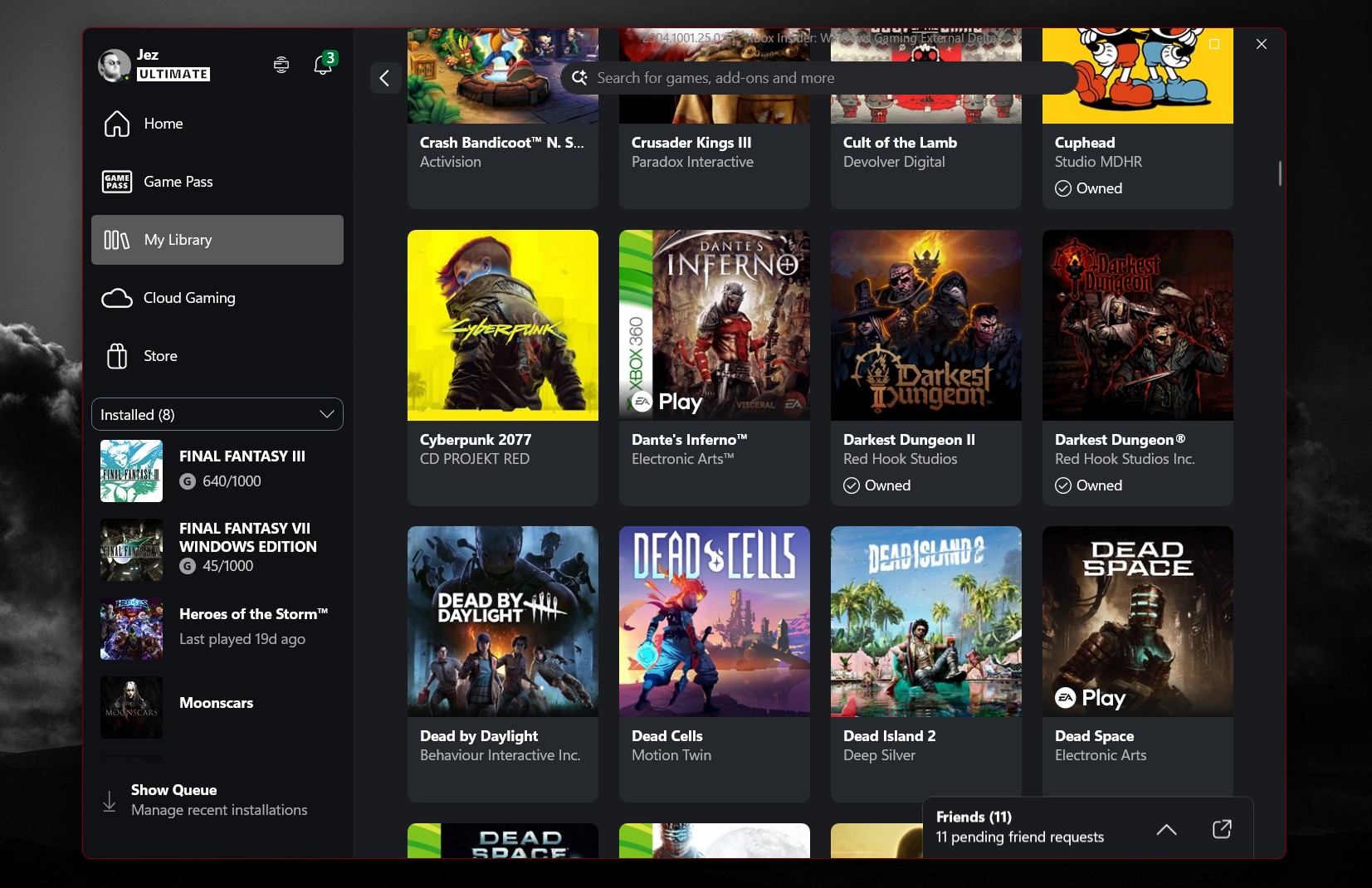The Microsoft Authenticator app is now available, but only for those on Windows 10 Mobile 'Redstone'

It looks like Microsoft is letting free its brand-new two-factor authentication (2FA) app for Windows 10 Mobile. Microsoft Authenticator has been listed in the Store for a while but only as a private beta for internal testing. Now, it looks like anybody can download and start using with the one caveat that you need to be on Windows 10 Mobile 'Redstone' and not Production or Release Preview Insider rings.
The app, which is still in development, will eventually let users unlock their Windows 10 PCs running the Anniversary Update via Bluetooth (aka presence) detection. That feature is not yet available as far as we can tell.
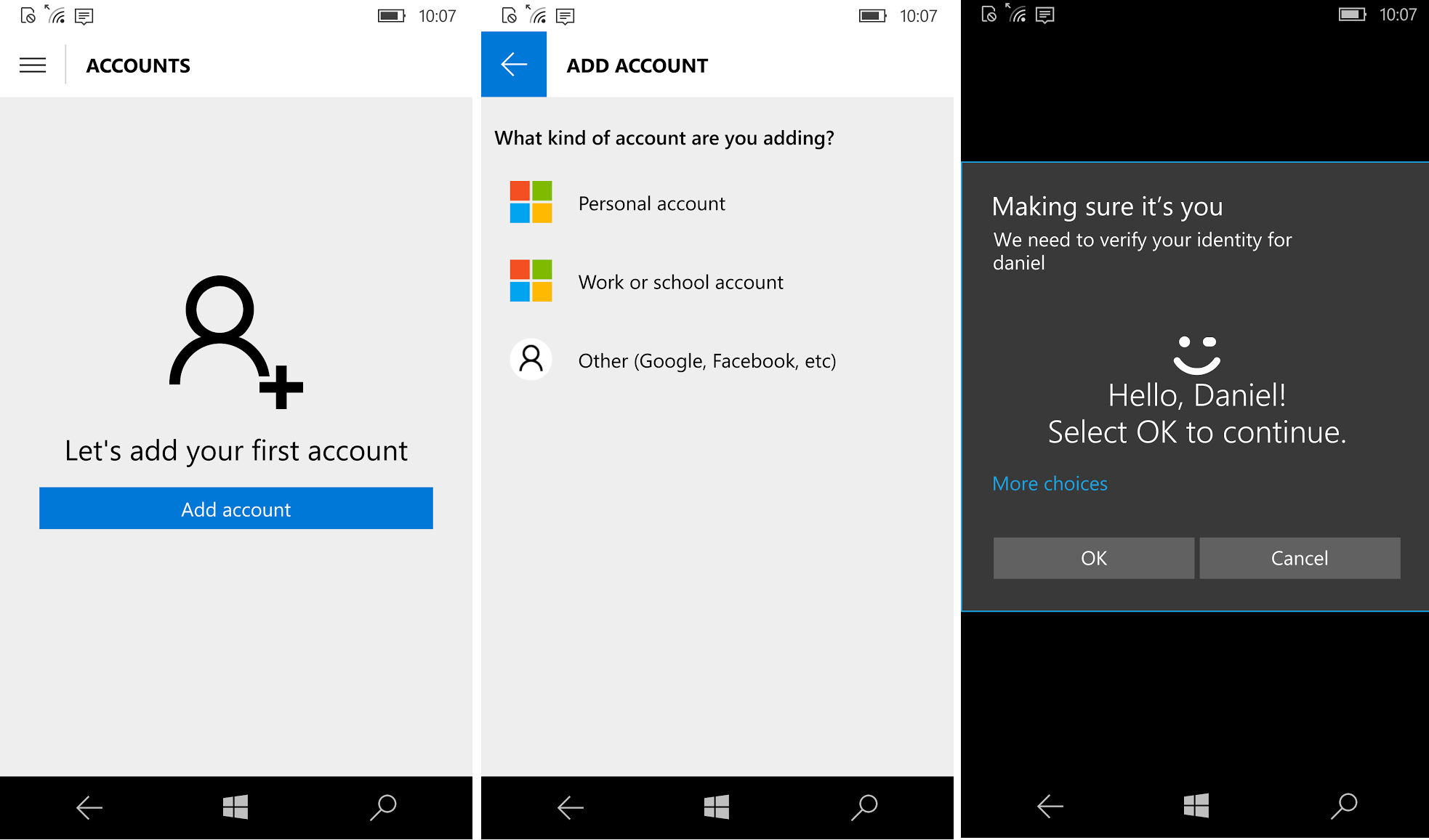
However, users can begin to use the two-factor authentication aspect where the app either generates a code or receives a push notification that users can Approve or Deny without having to launch anything. A similar service is already available on Android (but not iOS) for Microsoft Account authentication.
To use the app, you just install and connect it to your Microsoft Account. Once completed the app will generate temporary authentication codes to be used when logging into your account on the web or with apps that utilize Microsoft's login system. The app even utilizes Windows Hello for initial authentication, which is a nice touch for those with a Lumia 950 or Lumia 950 XL.
The Windows 10 Anniversary Update due later this summer has many new features built around push notifications, and it is likely that you need the OS due to some new background driver implementation.
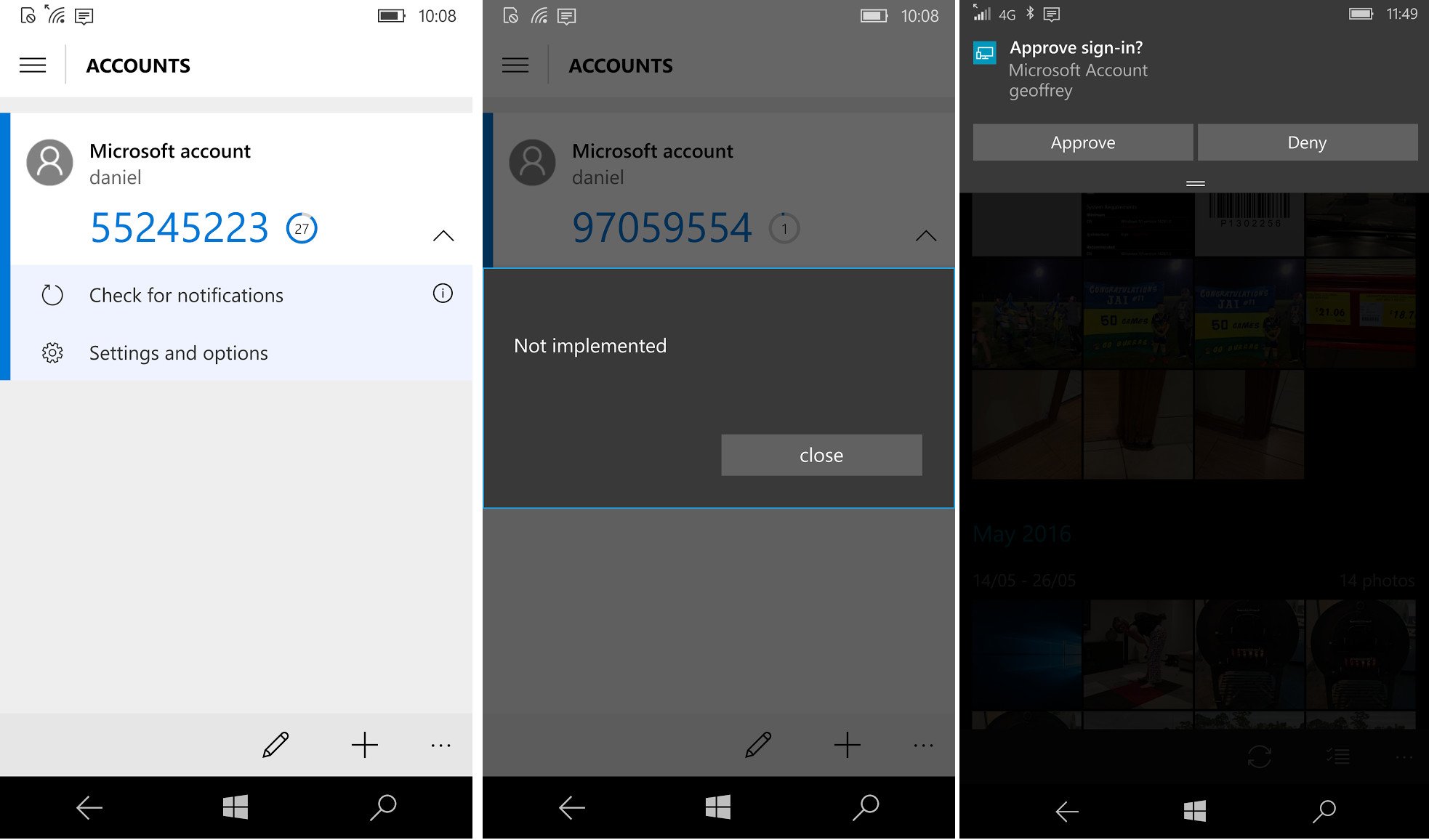
Overall, the Authenticator app looks like it is off to a great start, but there are still some areas that need to be completed e.g. Settings.
Not familiar with how two-factor authentication works? Read our tutorial on how to enable 2FA and why you should be using it: How to set up two-step verification on your Outlook and Microsoft Accounts.
Get the Windows Central Newsletter
All the latest news, reviews, and guides for Windows and Xbox diehards.
Download Microsoft Authenticator for Windows 10 Mobile
Grab the app now and let us know what you think. Remember, you need to be on Windows 10 Mobile RS1 builds aka Insider Fast Ring (and likely Slow Ring too).
Big thanks to Geoff C., for the tip!
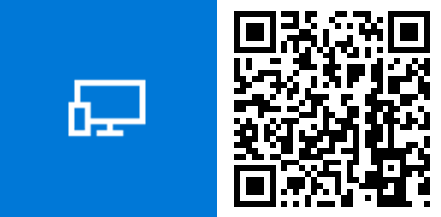

Daniel Rubino is the Editor-in-chief of Windows Central. He is also the head reviewer, podcast co-host, and analyst. He has been covering Microsoft since 2007 when this site was called WMExperts (and later Windows Phone Central). His interests include Windows, laptops, next-gen computing, and wearable tech. He has reviewed laptops for over 10 years and is particularly fond of 2-in-1 convertibles, Arm64 processors, new form factors, and thin-and-light PCs. Before all this tech stuff, he worked on a Ph.D. in linguistics, performed polysomnographs in NYC, and was a motion-picture operator for 17 years.