Windows 10 May 2019 Update gets official, late-May planned release
Windows 10 '19H1' will be known officially as the May 2019 Update and should begin rolling out to the public in late May.
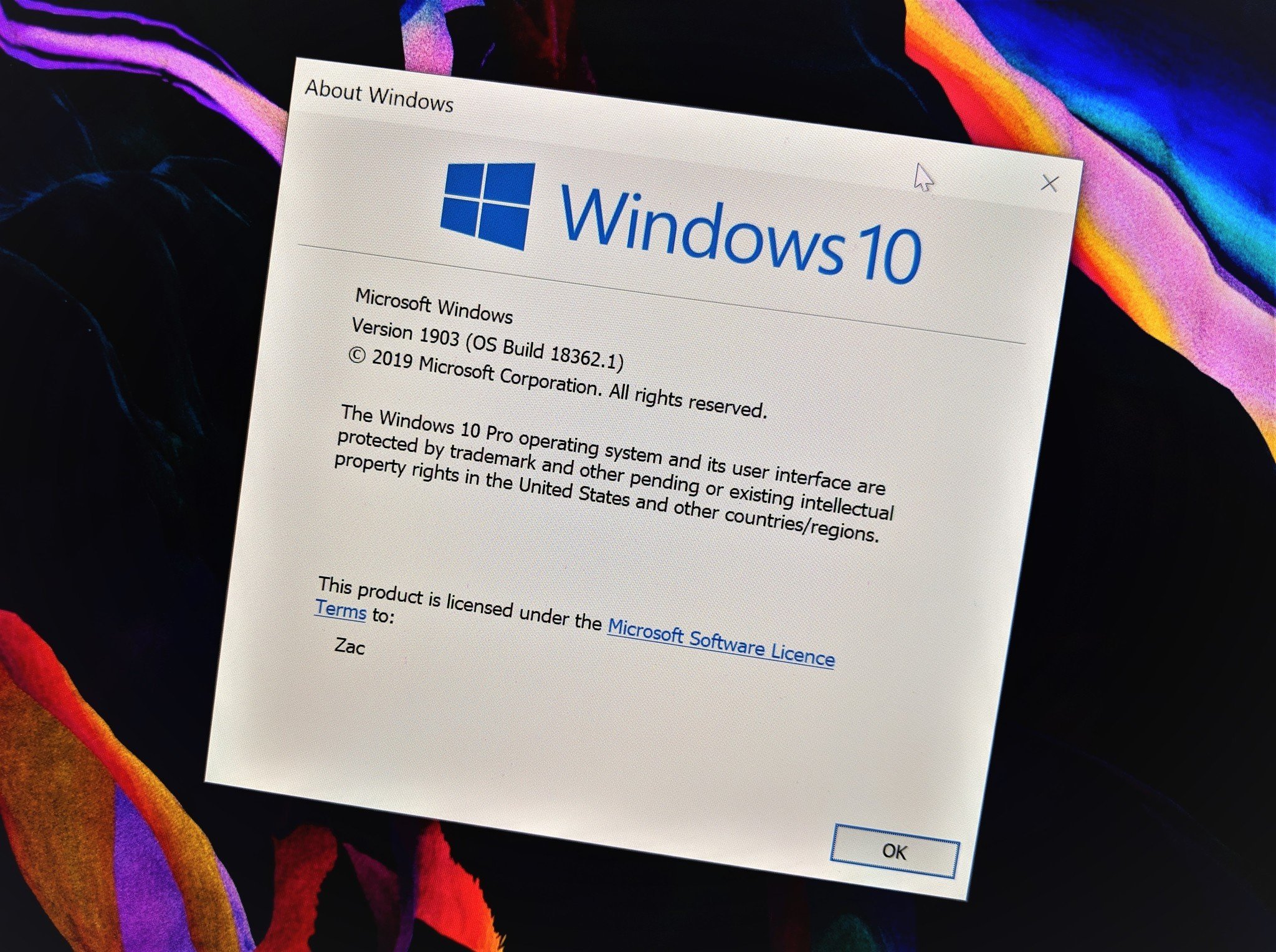
Microsoft today announced that the next Windows 10 feature update, codenamed "19H1" and known as version 1903, will be called the Windows 10 May 2019 Update and will begin rolling out to the public starting late May. This is the first "May" update for Windows 10 as previous spring releases always launched in April. While the May 2019 Update was finalized on time, Microsoft is giving it an extra few weeks in testing, to ensure everything is working as intended.
This means that starting next week, the May 2019 Update will be made available to testers in the Release Preview ring and will remain there until late May, where the update should then begin rolling out to the public. Microsoft is changing how the public receives new features updates, however, with the user no longer being forced to install feature updates once they're made available, as long as the version of Windows 10 they're currently running is still in support.
So, even though the May 2019 Update should begin rolling out in late May, if you don't want it you don't have to install it, unless you're running an older version of Windows 10 that isn't in support anymore. This is how Microsoft is handling the rollout of feature updates from now on and is rather unprecedented in the age of "Windows as a Service."
Related: The difference between 'feature updates' and 'quality updates'
As always, the update won't be made available to everyone on day one. Using machine learning and feedback from testers, the update will be made available in waves depending on whether your Windows 10 PC and install is compatible. So, there are now multiple steps between a user receiving a new feature update and it being installed, all in the name of giving the user more control. It will be very interesting to see how many Windows 10 users opt to remain up to date and how many choose to not deal with feature updates for as long as possible.
The Windows 10 May 2019 Update is a relatively small update. It has only a few new features, most of which are enhancements to existing features, and overall, it focuses more on improving already existing things in the OS. New features include a Sandbox mode for Windows 10 Pro and Enterprise users, a new light mode that looks clean and modern, improvements to Start, Action Center, and the UI. Check out our complete changelog for a detailed list of new changes.
What are your thoughts on the May 2019 Update? Let us know in the comments.
Get the Windows Central Newsletter
All the latest news, reviews, and guides for Windows and Xbox diehards.
Cheap PC accessories we love
Take a gander at these awesome PC accessories, all of which will enhance your Windows experience.

Anker 4 port USB 3.0 hub ($10 at Amazon)
Whether on a desktop or laptop PC, you always need more ports to connect things to. This hub gives you an additional four USB 3.0 Type A ports.

Ikea Fixa Cable Management System ($11 at Amazon)
This IKEA cable management kit is your ticket to a clean setup. It's simple and functional.

NZXT Puck ($20 at Amazon)
This clever little accessory has powerful magnets on the rear to make it stick to any of the metal panels on your PC case or anything else. It's great for hanging accessories like headsets.

