Microsoft 'Timeline' for Windows 10 Fall Creators Update lets you go back and resume apps and documents
Microsoft is introducing a new feature called "Timeline" that will be built into the Fall Creators Update and will allow you to go back to open programs, documents and more.
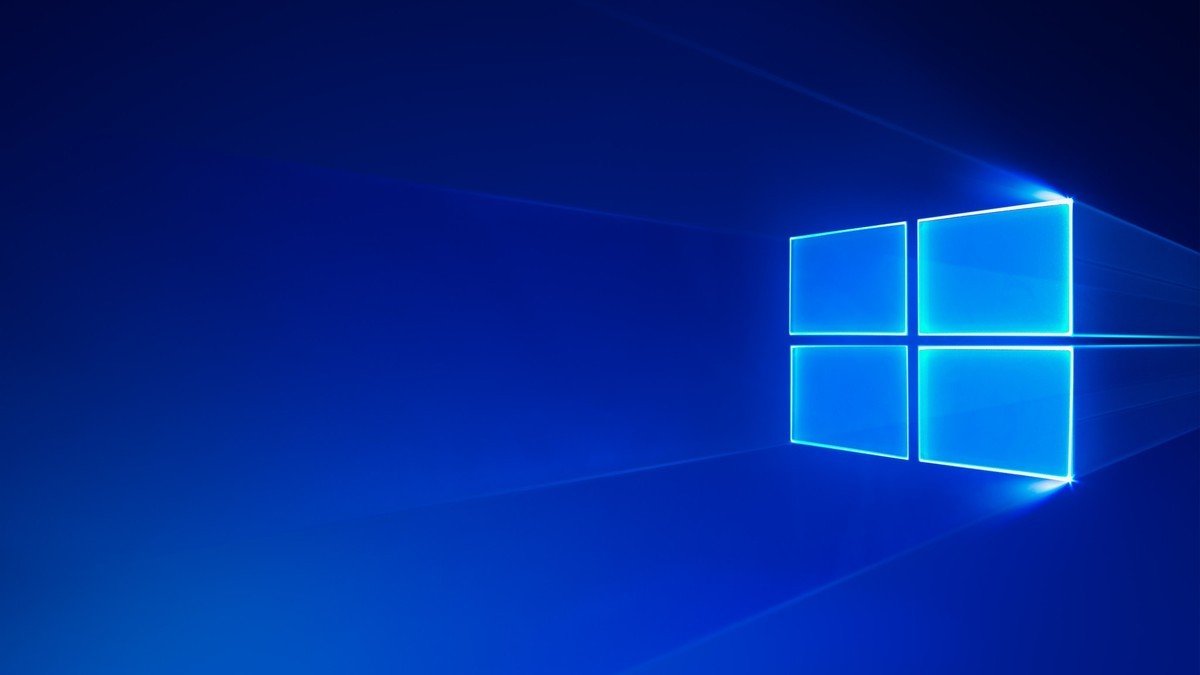
The Windows 10 Fall Creators Update will introduce a number of new features for users, including one that allows users to go back to an earlier snapshot of their systems, and restore open programs and documents with a feature called Timeline, which was unveiled today at Microsoft's Build developer conference.
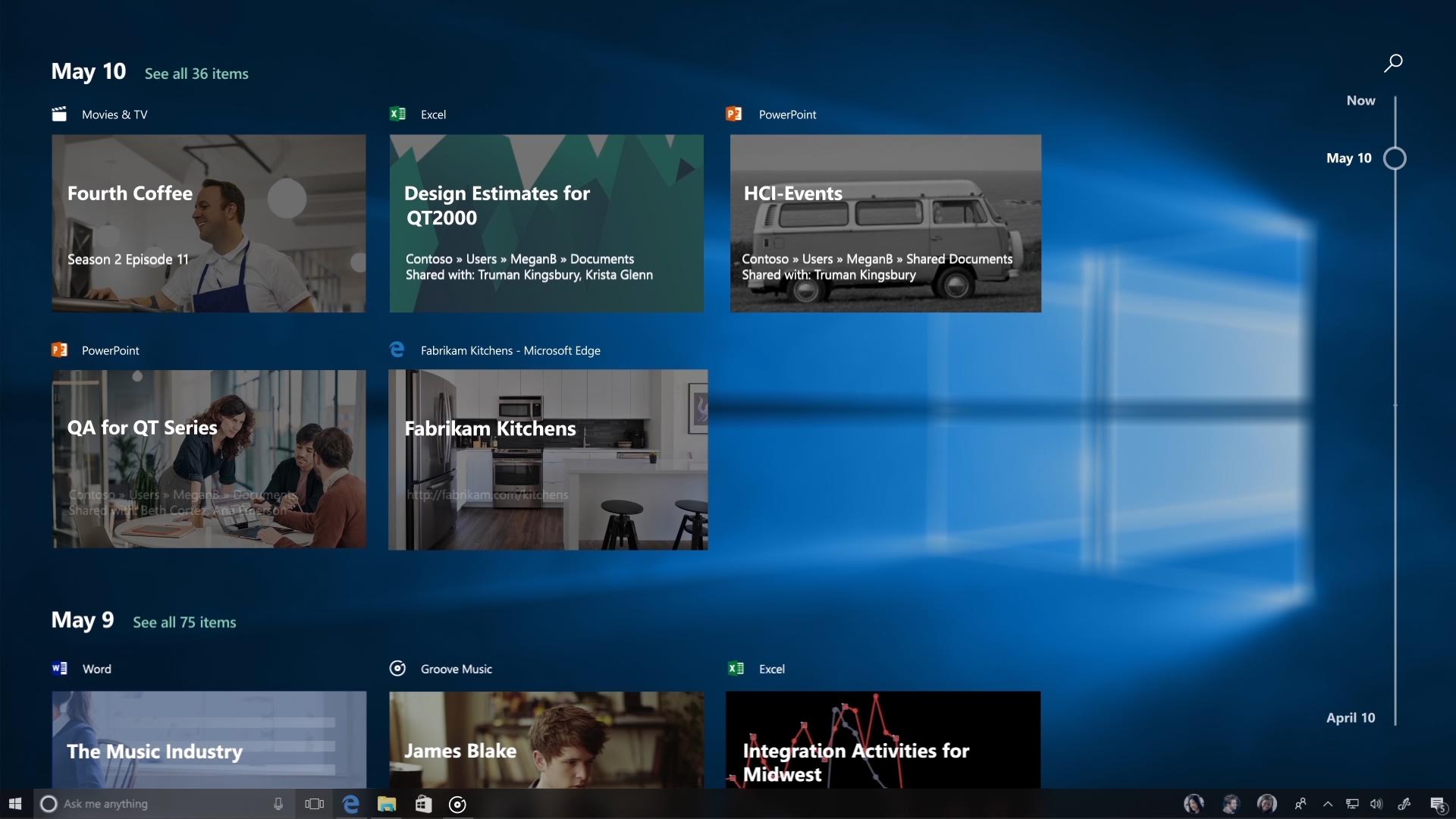
Timeline allows the user to jump back in time to find what they were working on. It works with a visual feature that has a scrollbar, allowing you to scrub through your history of open apps, documents and more, and then restoring that session. The feature is seamless, with the ability to hop back into a previous session as if it had never been left.
The Timeline feature essentially allows the user to rewind their system to a previous point in time, similar to how you would rewind a movie. Rewind back to the point in which you wish to resume from, and your system will restore itself as if it had never progressed passed that point.
Timeline is a new feature that's part of the Fall Creators Update coming later this year.
All the latest news, reviews, and guides for Windows and Xbox diehards.

