Microsoft announces OneDrive Personal Vault, a secure area within your OneDrive
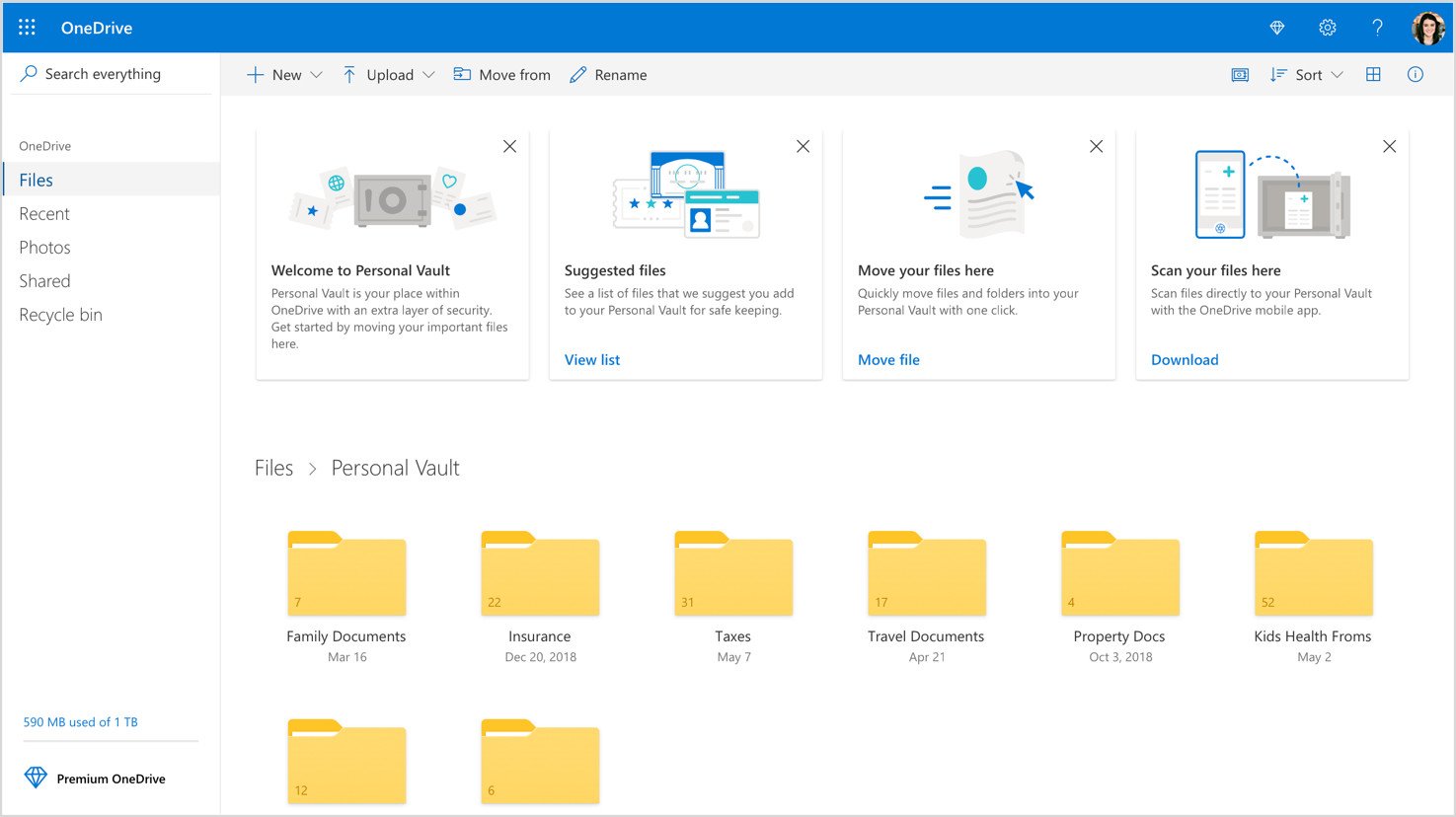
What you need to know
- OneDrive Personal Vault is a new feature that secures your documents on the cloud.
- The feature creates a secured area in your OneDrive account.
- It works with a PIN, fingerprint, face, or two-factor authentification.
Microsoft announced OneDrive Personal Vault, a new OneDrive feature that allows you to protect your files on the cloud with an extra layer of security. Personal Vault creates a protected area within OneDrive that requires either a strong authentification method to unlock or two-factor authentification. The feature works with a PIN, fingerprint, face unlock, or a code that's sent to your email address or through a text message. You can also use Personal Vault with the Microsoft Authenticator app.
Personal Vault works on Onedrive.com, PCs, and supported versions of the OneDrive app on Android and iOS.
In addition to placing files into Personal Vault, you can also scan documents, take photos, and shoot videos directly into Personal Vault.
When files are stored in Personal Vault on Windows 10 PCs, the files are synced to a BitLocker-encrypted area of your local hard drive. All OneDrive files are encrypted while they are at-rest in the cloud and when they are in-transit to devices.
Personal Vault will also protect your files by automatically shutting down after a period of inactivity. If you have a file open that is stored in Personal Vault, it will require reauthentification before you can access it.
Personal Vault will roll out first to users in Australia, New Zealand, and Canada and will be generally available to all users by the end of 2019.

OneDrive is Microsoft's cloud storage solution. It can store photos, documents, videos, and is available on all major platforms.
Cheap PC accessories we love
Take a gander at these awesome PC accessories, all of which will enhance your Windows experience.
Get the Windows Central Newsletter
All the latest news, reviews, and guides for Windows and Xbox diehards.

Anker 4 port USB 3.0 hub ($10 at Amazon)
Whether on a desktop or laptop PC, you always need more ports to connect things to. This hub gives you an additional four USB 3.0 Type A ports.

Ikea Fixa Cable Management System ($11 at Amazon)
This IKEA cable management kit is your ticket to a clean setup. It's simple and functional.

NZXT Puck ($20 at Amazon)
This clever little accessory has powerful magnets on the rear to make it stick to any of the metal panels on your PC case or anything else. It's great for hanging accessories like headsets.

Sean Endicott is a tech journalist at Windows Central, specializing in Windows, Microsoft software, AI, and PCs. He's covered major launches, from Windows 10 and 11 to the rise of AI tools like ChatGPT. Sean's journey began with the Lumia 740, leading to strong ties with app developers. Outside writing, he coaches American football, utilizing Microsoft services to manage his team. He studied broadcast journalism at Nottingham Trent University and is active on X @SeanEndicott_ and Threads @sean_endicott_.
