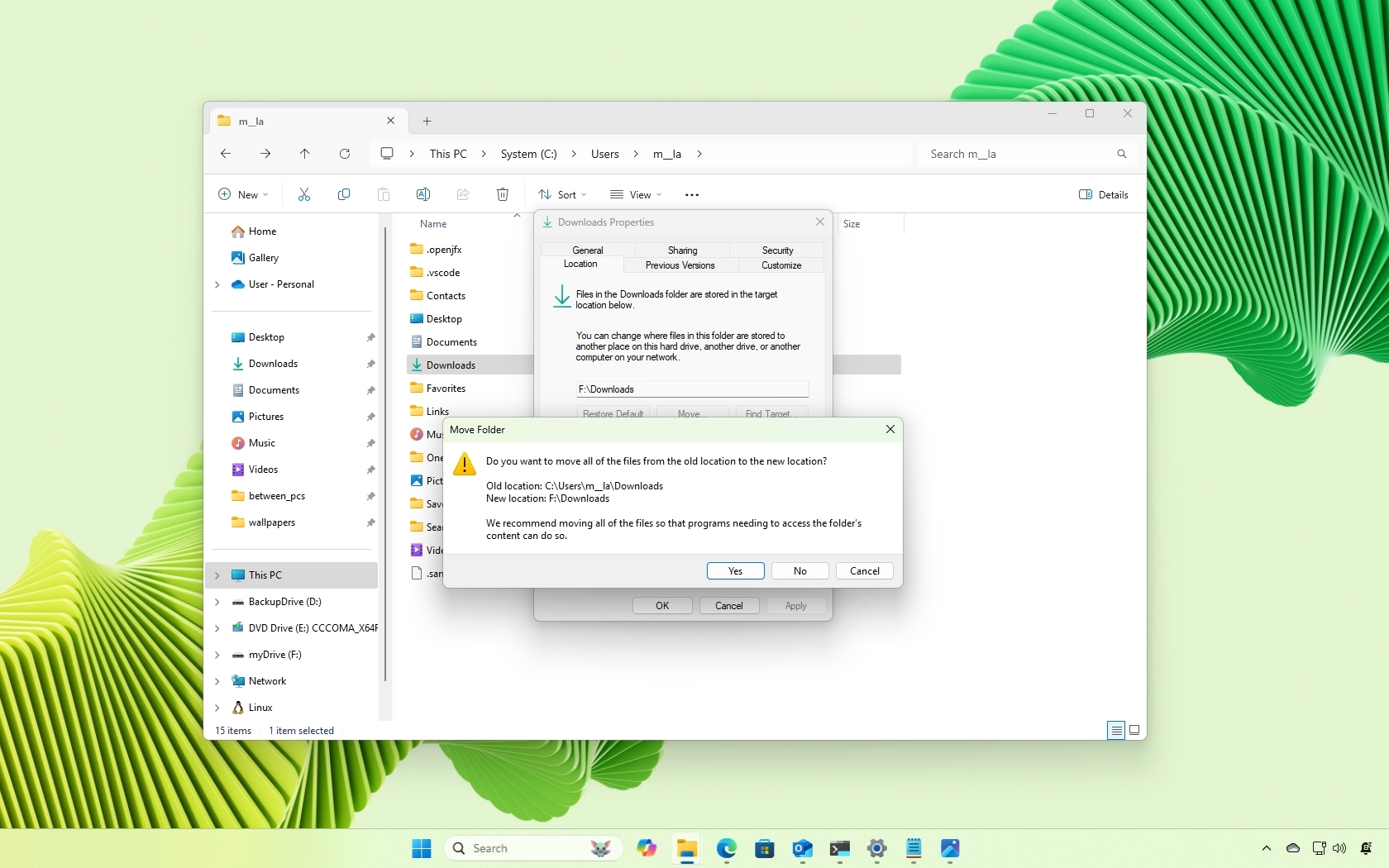Microsoft Office apps work surprisingly well on Chromebooks
Microsoft's mobile Office apps for Android recently starting supporting Chromebooks. And they're not half bad.
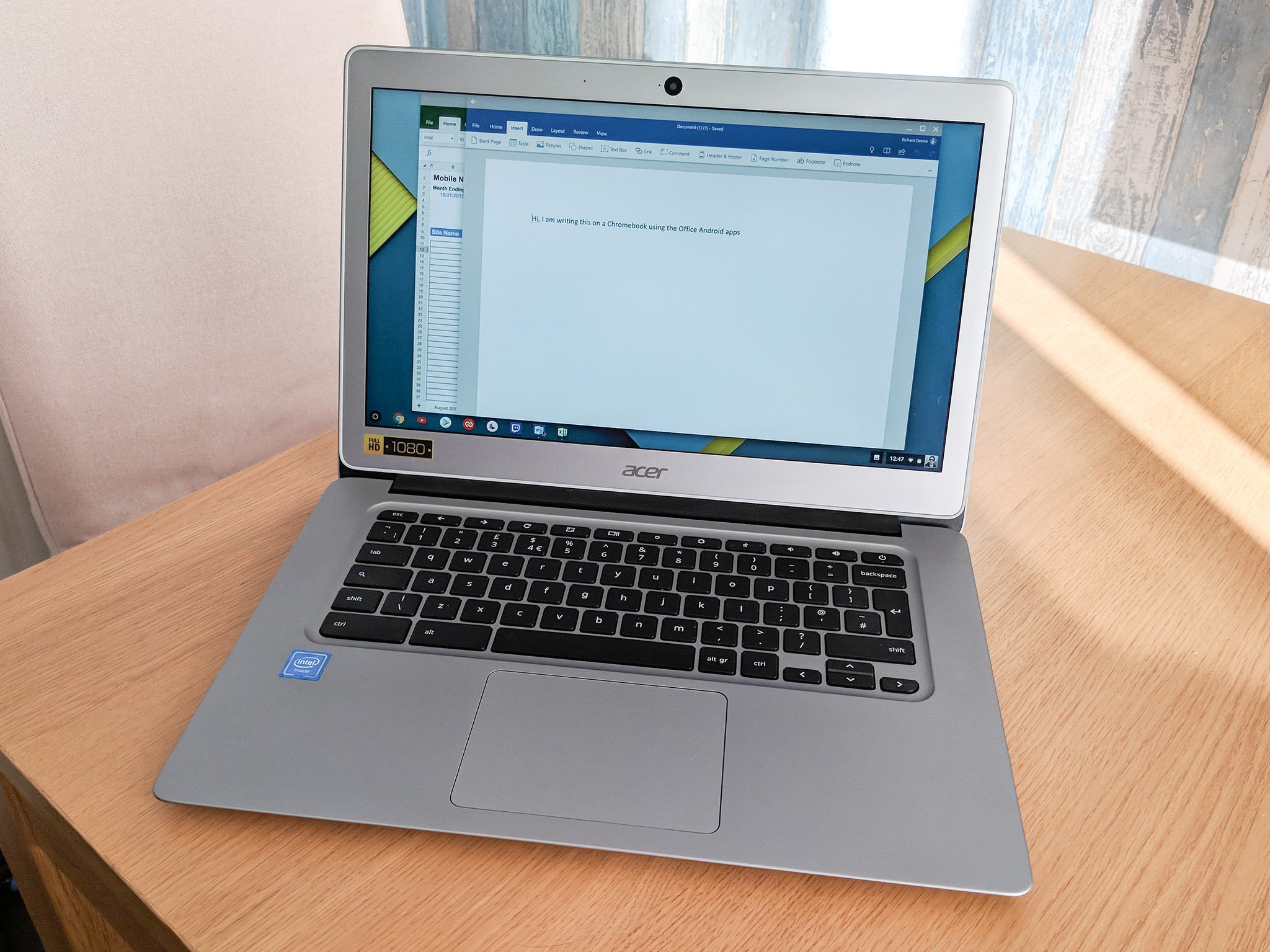
The thought of using Microsoft Office on a Chromebook shouldn't be completely alien; Office Online extensions have been available for Google Chrome for what feels like ages. But, in the older days of Chromebooks essentially being a glorified web browser, using web apps like Office Online was the way you'd have to do everything.
These days (some) Chromebooks are quite different. Google built an Android Runtime for Chrome OS and added the Play Store and its insane app catalog. Not everything works on a Chromebook, but in the case of Microsoft apps, Office definitely does.
And it's a very good experience.
What Office apps on Chromebooks are all about
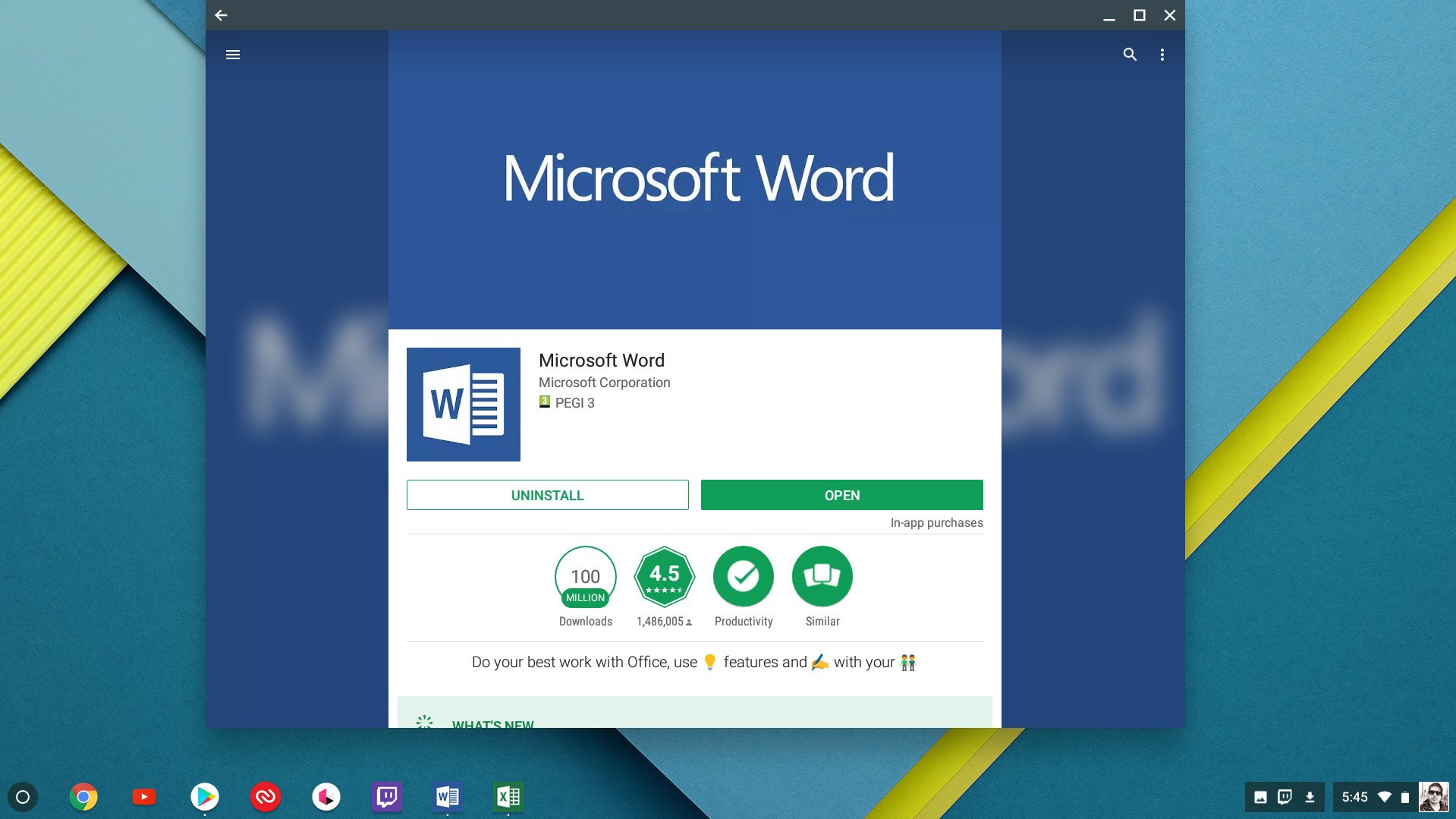
Simply put, Microsoft's core Office apps for Android are now available to install on a Chromebook that supports the feature. The same rules apply as on any other platform using Office mobile apps, and in most cases, an Office 365 subscription is needed to get the most from it.
Ultimately, that's where Microsoft's play is here. It's yet another outlet for Office 365 subscribers to use the product.
Chromebooks grew in popularity, in part thanks to their affordable price point, but also because the computing experience is much lighter than a comparable, cheap Windows 10 laptop. It's easy to forget that for many people, a laptop is just a more convenient way to do some light work, read email and check social media than a desktop PC.
A solid experience
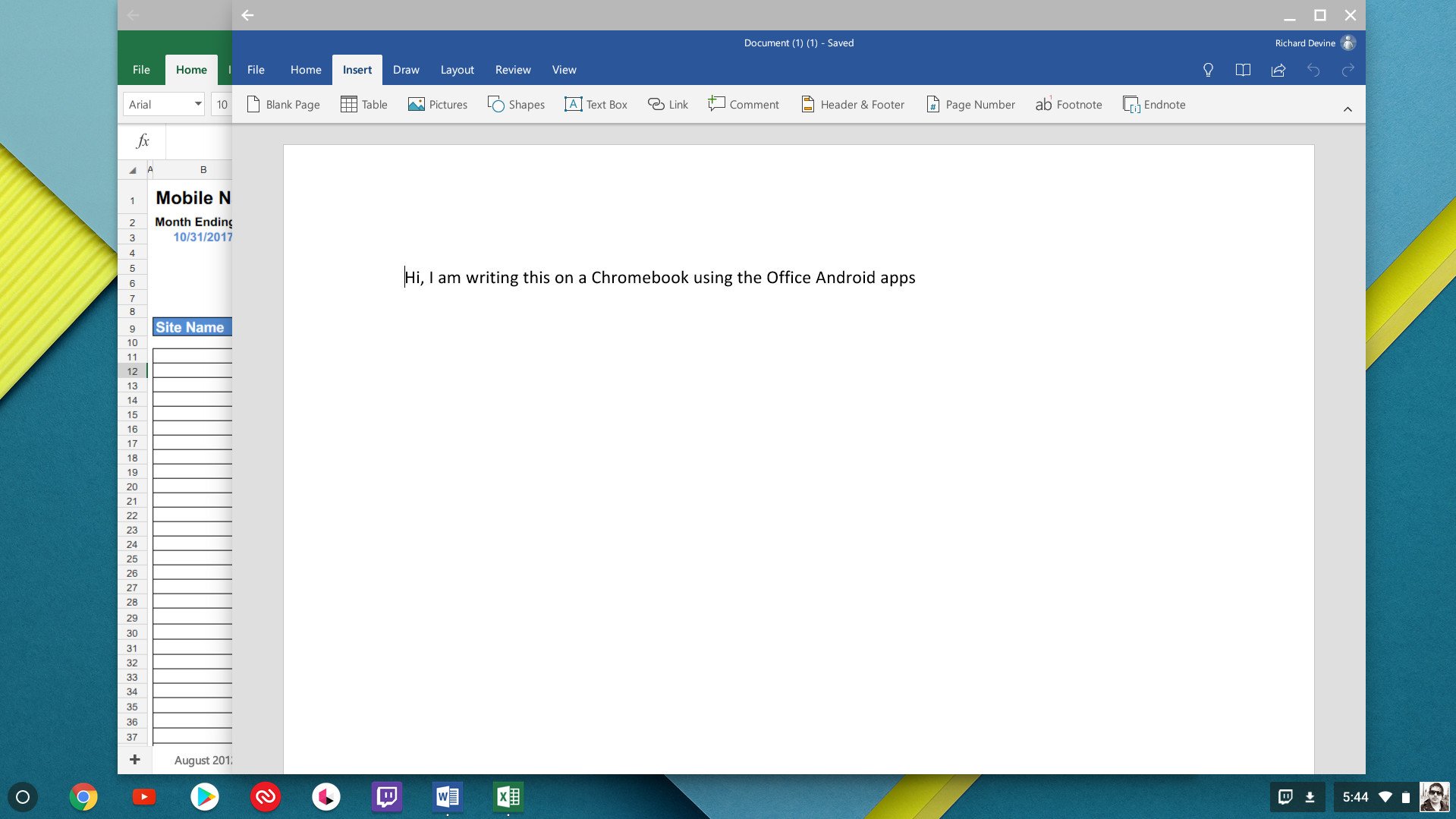
For some folks, using web apps all the time is fine. For others, myself included, it's what computing hell looks like. Office Online is good, but it's also just that: online.
Get the Windows Central Newsletter
All the latest news, reviews, and guides for Windows and Xbox diehards.
We've been talking up the quality of Microsoft apps on other platforms for some time, and because the Office apps were optimized for tablets, they're great on a Chromebook. The user interface is almost a carbon copy of the Windows version of Office mobile apps, and the feature set is the same.
This is important for a number of reasons, but mostly it comes down to having a great experience on any platform. Office is a multi-platform product, and Microsoft is doing a fairly good job making it the best of its kind.
Despite being optimized for touch, keyboard and mouse work just fine. I've had no crashes or slowdowns, and even on a Chromebook with fairly modest specs, I've seen a smooth, snappy experience. On the whole, Android apps are a much less painful experience than I'd ever thought they would be, and Microsoft's are no exception.
Not a replacement for full Office on Windows

The big looming question here is this: Who is this for? People aren't going to run out and buy a Chromebook over a Windows laptop because they can now use office, right?
No, probably not.
Chromebooks have their popularity and they're attractive to a number of segments of the market, such as education. Deploying a bunch of these in a school with an Office 365 subscription will be a better experience than forcing them to use Google Docs. Office is the best at what it does. Period.
The Office mobile apps lack the power-user features you'll find in the full Windows version, and if you're one of those power-users, a Windows laptop is still what you'll be using. Loaded up with the full desktop Office suite.
For lighter users, the mobile apps are perfect. I use them myself whenever possible because they're less intimidating for my basic needs. That's how it's been on these apps on a Chromebook. I've been able to write, fill out expense reports, and make notes in OneNote, all using the same apps I'd use on my phone or tablet. Everything syncs to my OneDrive account so when I'm back at a PC it's there waiting.
Bottom line on Office and Chromebooks

Is this going to make people run out and buy Chromebooks? That's unlikely, and Microsoft certainly hopes that isn't the case. But Microsoft is about getting its key software and services where it needs to be. If people are buying Chromebooks, Microsoft needs to be on Chromebooks. Especially with its biggest apps.
Thankfully, that's now the case, and there's now less reason to use the Google equivalent. Hallelujah.
What matters is this. If you decide to try a Chromebook, you've still got a great Office experience at your disposal. If your employer or school deploys Chromebooks over Windows laptops, there's still a great Office experience there for you. It's not about whether you should consider a Chromebook. It's about making sure that if you buy one, Microsoft is servicing you the best way it can.

Richard Devine is a Managing Editor at Windows Central with over a decade of experience. A former Project Manager and long-term tech addict, he joined Mobile Nations in 2011 and has been found on Android Central and iMore as well as Windows Central. Currently, you'll find him steering the site's coverage of all manner of PC hardware and reviews. Find him on Mastodon at mstdn.social/@richdevine