Microsoft adds 'Your Phone' recent apps menu to the System Tray on Windows 11
Quick access to the "apps" feature in Your Phone is on the way.
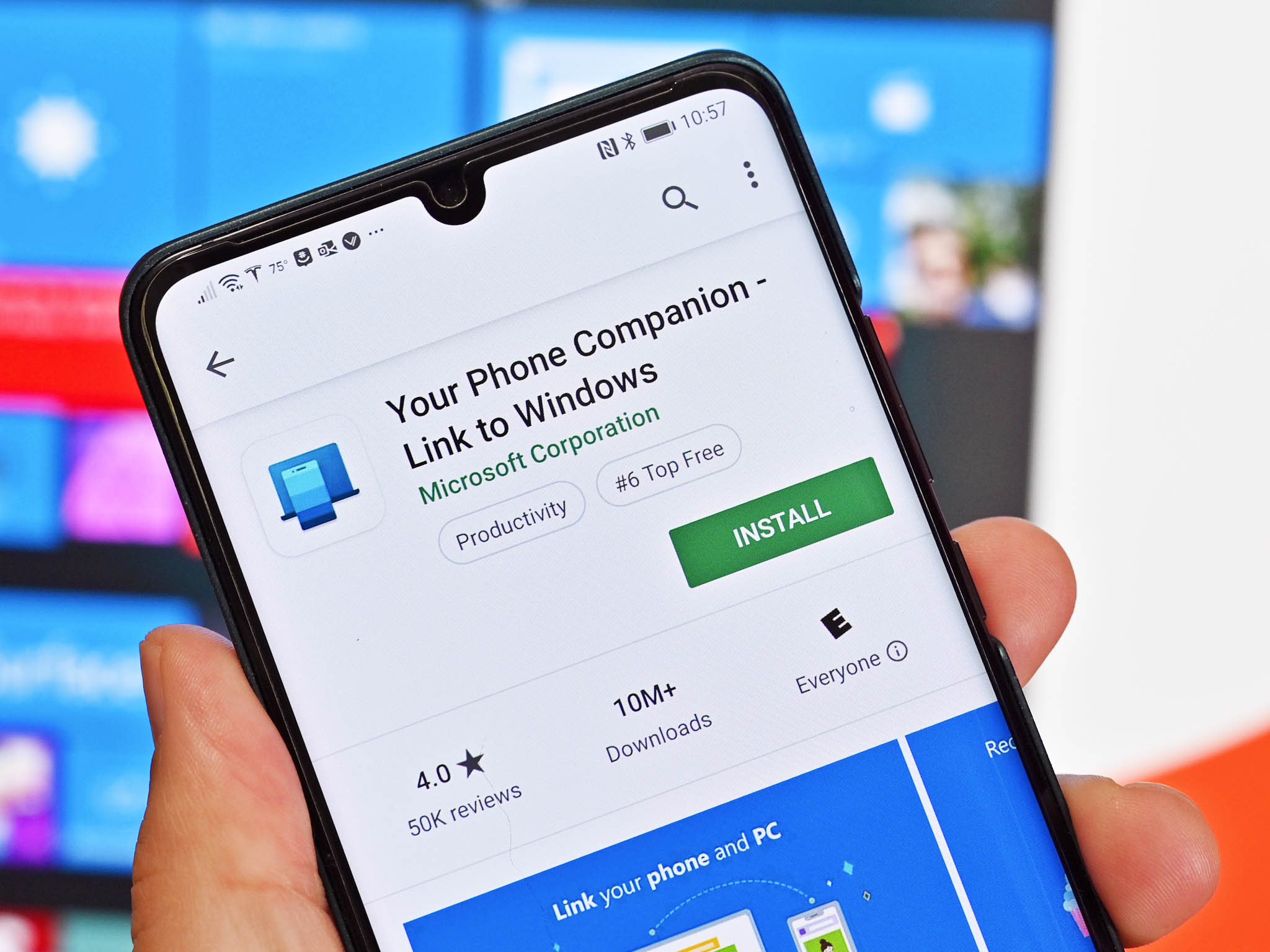
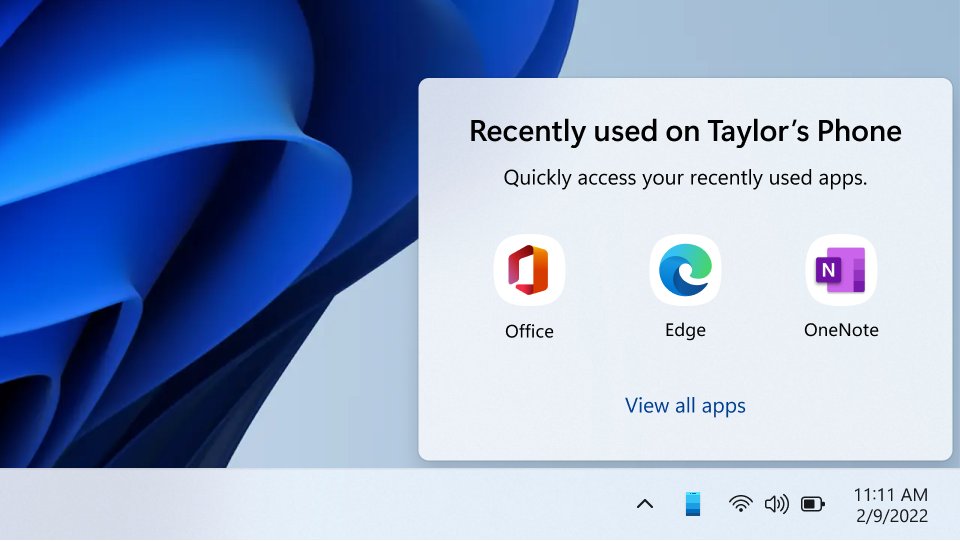
What you need to know
- Microsoft introduces new "recent apps" feature for Your Phone.
- It adds a Your Phone icon to the System Tray for easy access.
- It's compatible with Samsung phones set up with Your Phone.
Microsoft has today announced an update to the Your Phone app that will introduce quick access to your recently used Android apps directly from the System Tray on Windows 11 and Windows 10. The feature is rolling out in preview to Windows Insiders now, and is compatible with "select Samsung phones."
The integration was unveiled during Samsung's Unpacked event, and Microsoft has since tweeted about the new feature. It allows the Your Phone app to add itself as an icon to the System Tray, which when clicked will present a mini flyout with three of your most recent apps that you accessed on your phone.
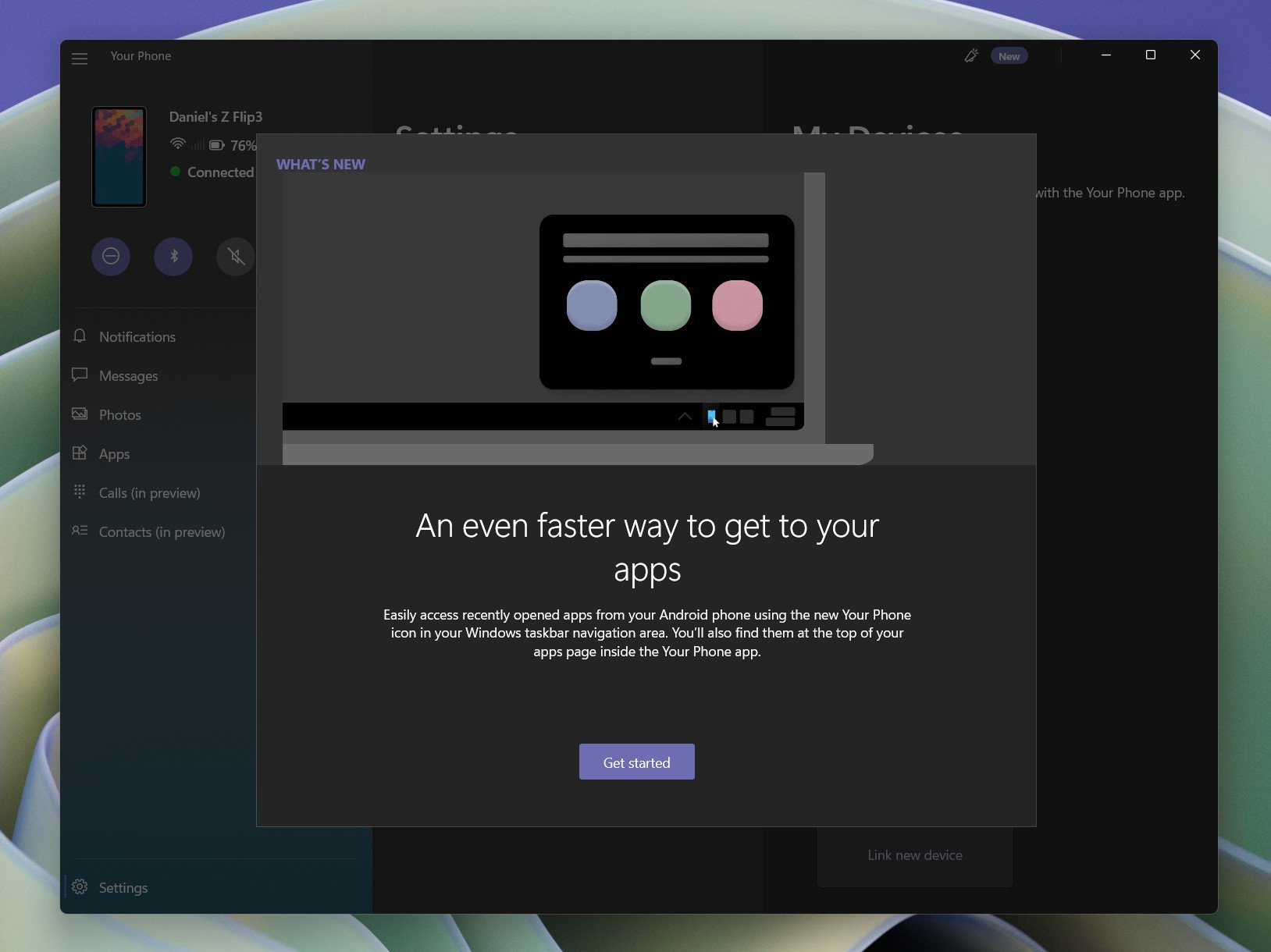
Clicking on any of the apps will fire up the Your Phone "apps" feature which will let you control the app from your desktop while running on your phone. Curiously the feature is apparently exclusive to Samsung devices, which is odd considering the Surface Duo also supports the same "apps" feature in the Your Phone app.
Once we get the update, we'll be sure to check if the Surface Duo is supported. For Samsung devices, it appears all Samsung phones that support the "apps" feature will also be able to access this quick launch panel from the System Tray. Microsoft and Samsung have a mobile partnership which sees tighter integration between Windows and Samsung devices, including Samsung phones running Android and the Your Phone app on Windows.

Microsoft's Your Phone app allows you to sync photos, text messages, and notifications between your smartphone and your PC.
Get the Windows Central Newsletter
All the latest news, reviews, and guides for Windows and Xbox diehards.

