Microsoft adds Editor's Picks section for Microsoft Edge extensions
The extensions store for Microsoft Edge looks a bit more like the rest of the Microsoft Store now.
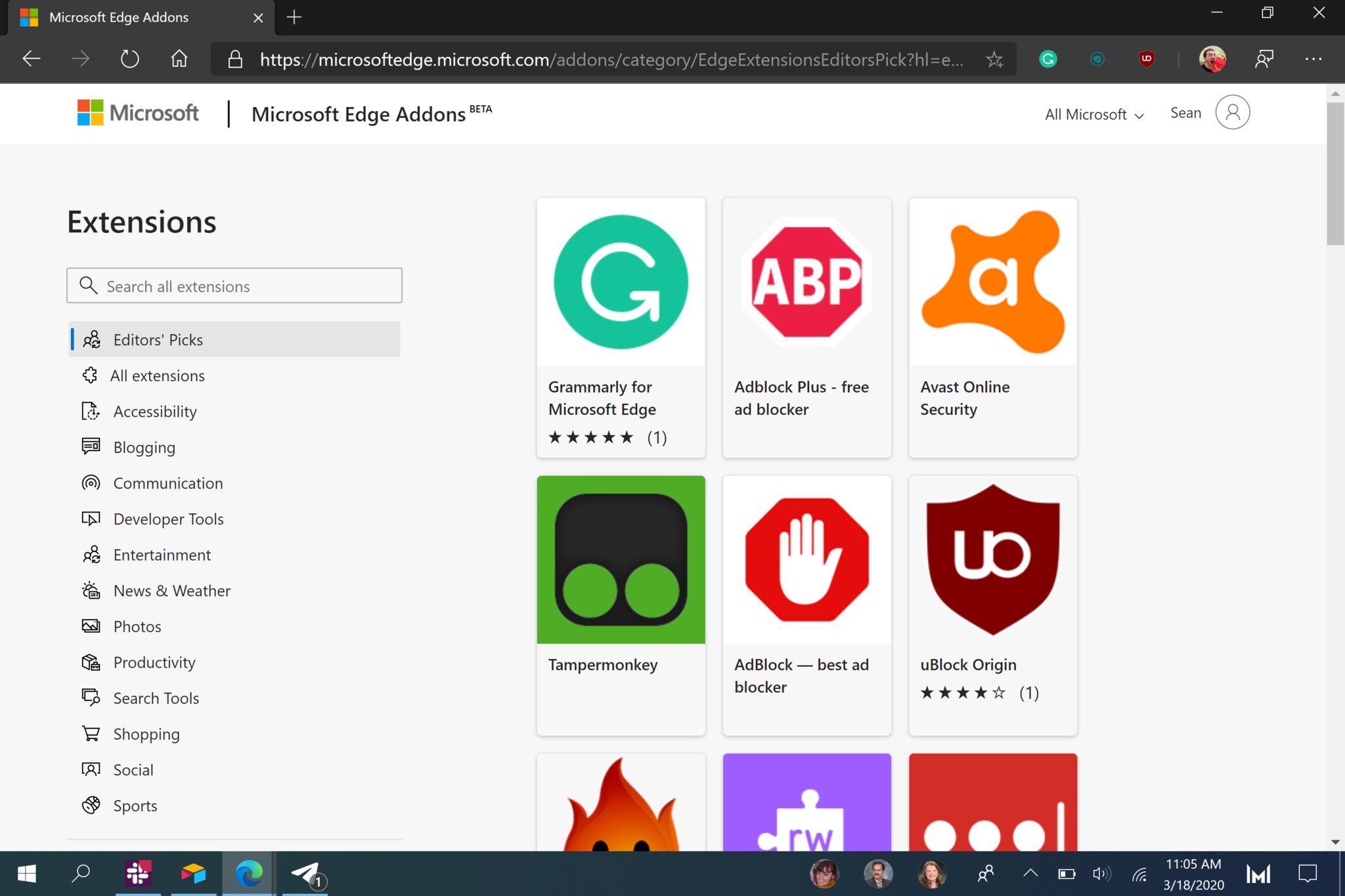
What you need to know
- The Microsoft Store now has an Editor's Picks section for Edge extensions.
- The Microsoft Store now also supports reviews.
- These new features bring the extensions section more in line with the rest of the Microsoft Store.
The Microsoft Store recently gained a couple of features that bring the extensions section more in line with the rest of the store. Following a recent update, people can now leave reviews of extensions. Additionally, the extension section of the store gained an Editor's Picks section. Techdows first spotted the changes to the extensions section.
There are over 1,500 extensions in the Microsoft Store for the new Microsoft Edge, so it's more difficult to find extensions than when the new Edge first launched. The Editor's Picks section curates some of the best extensions into one convenient place. It currently has 34 extensions, including Grammarly, uBlock Origin, LastPass, and Honey.
The addition of reviews also helps people select the best extensions. To leave a review, you have to be logged in to your Microsoft account and have the extension installed. Writing reviews appears to be identical for extensions as the rest of the Microsoft Store. You can rate an item from one to five stars and leave a comment to clarify your score.
While the new Microsoft Edge can run extensions built for Google Chrome, its nice to see its library of extensions grow and Microsoft adding more features to that section of the Microsoft Store.
Get the Windows Central Newsletter
All the latest news, reviews, and guides for Windows and Xbox diehards.

Sean Endicott is a tech journalist at Windows Central, specializing in Windows, Microsoft software, AI, and PCs. He's covered major launches, from Windows 10 and 11 to the rise of AI tools like ChatGPT. Sean's journey began with the Lumia 740, leading to strong ties with app developers. Outside writing, he coaches American football, utilizing Microsoft services to manage his team. He studied broadcast journalism at Nottingham Trent University and is active on X @SeanEndicott_ and Threads @sean_endicott_.
