Microsoft adds 3D Touch and Apple Pencil support to Word, Excel, and PowerPoint
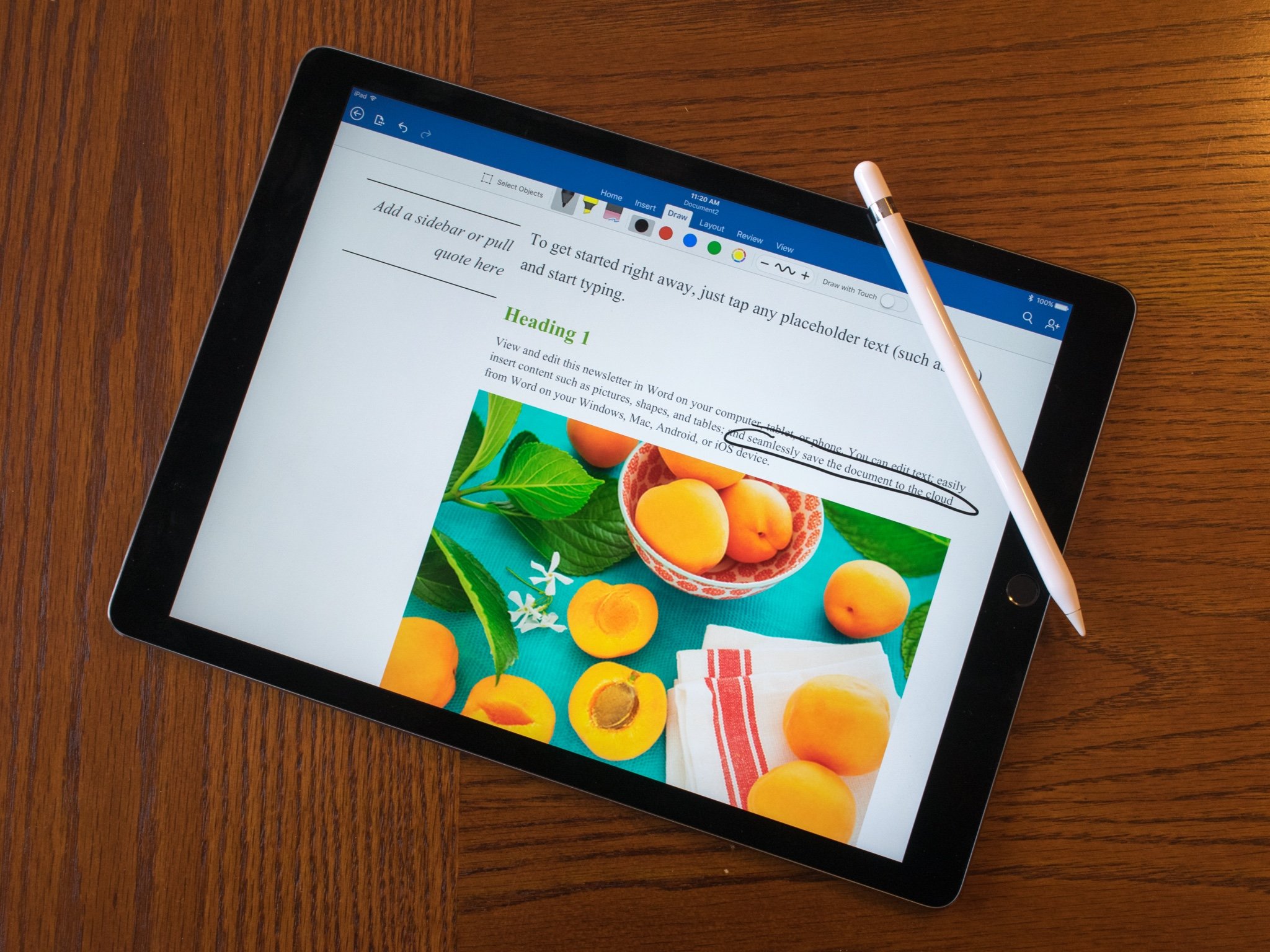
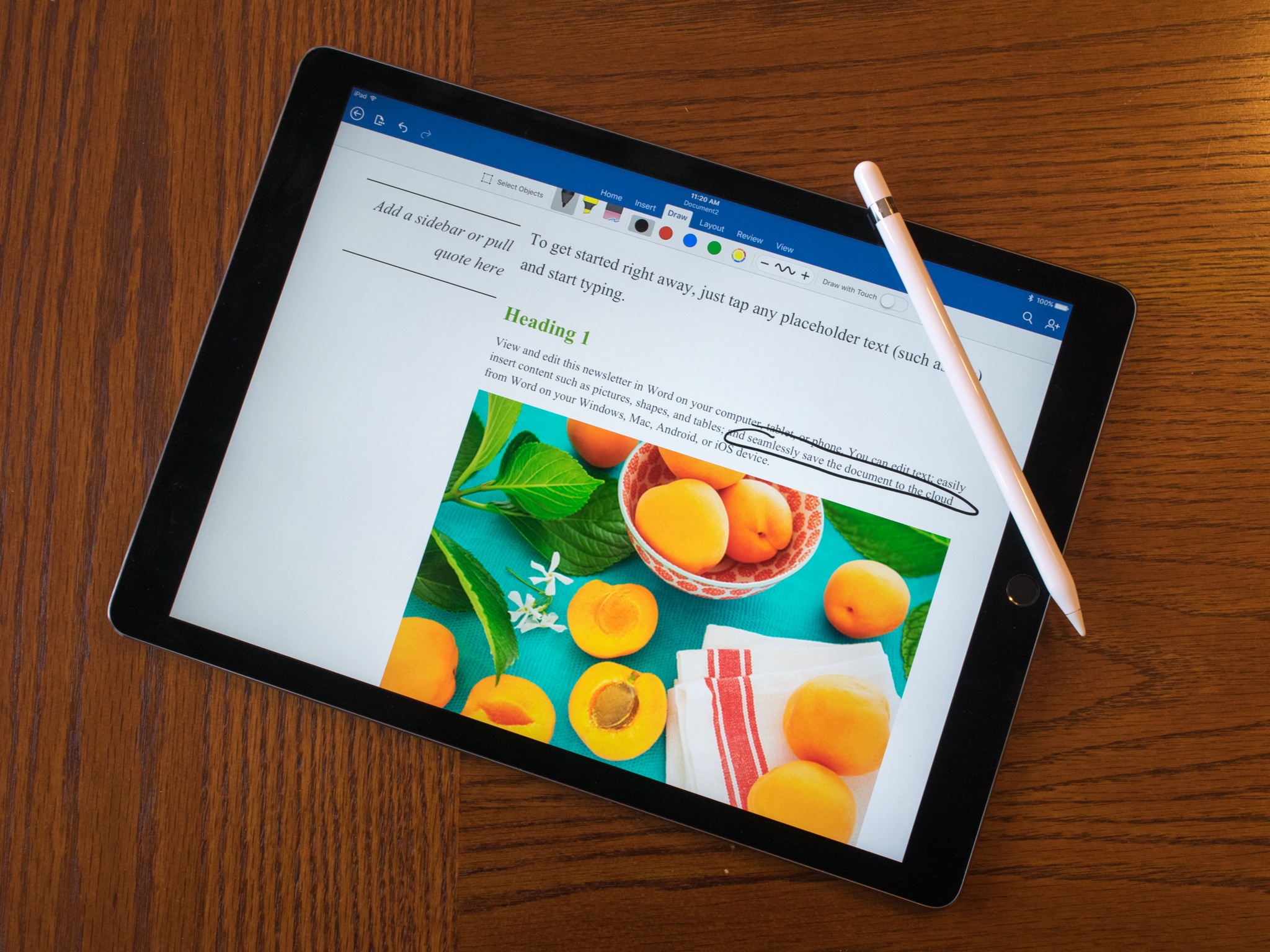
Microsoft has updated its Office apps for iPhone and iPad, taking advantage of the latest features of the iPhone 6s, iPad Pro, and iOS 9. Word, Excel, and PowerPoint have all received support for 3D Touch and the Apple Pencil, while OneNote has made its iPad multitasking experience even better.
Microsoft's Work, Excel, and PowerPoint apps have all received the following updates:
- Annotate with Ink: With the tools on the new Draw tab, use your pen, finger, or Apple Pencil to write, draw, and highlight. (iPad only)
- 3D Touch: Use 3D Touch from the home screen to quickly create or open a file. (iPhone 6s or 6s Plus only)
- Fonts from the cloud: Download fonts on demand, when you need them.
- Spotlight search: Quickly find recently opened documents in Spotlight. (iOS 9 required)
Additionally, PowerPoint has added the new Morph transition, which moves several objects at once.
Microsoft OneNote, meanwhile, has received a substantial update as well. The app now offers notifications. The app's search feature is faster, and you can now search all of your OneDrive notebooks, even if they're not stored on your device. On the iPad, OneNote now supports searching, sharing, and viewing the title of your open notebook while in Slide Over or Split View multitasking mode.
All four app updates are available now on the App Store.
- Free (Word) - Download Now
- Free (Excel) - Download Now
- Free (PowerPoint) - Download Now
- Free (OneNote) - Download Now
Get the Windows Central Newsletter
All the latest news, reviews, and guides for Windows and Xbox diehards.

