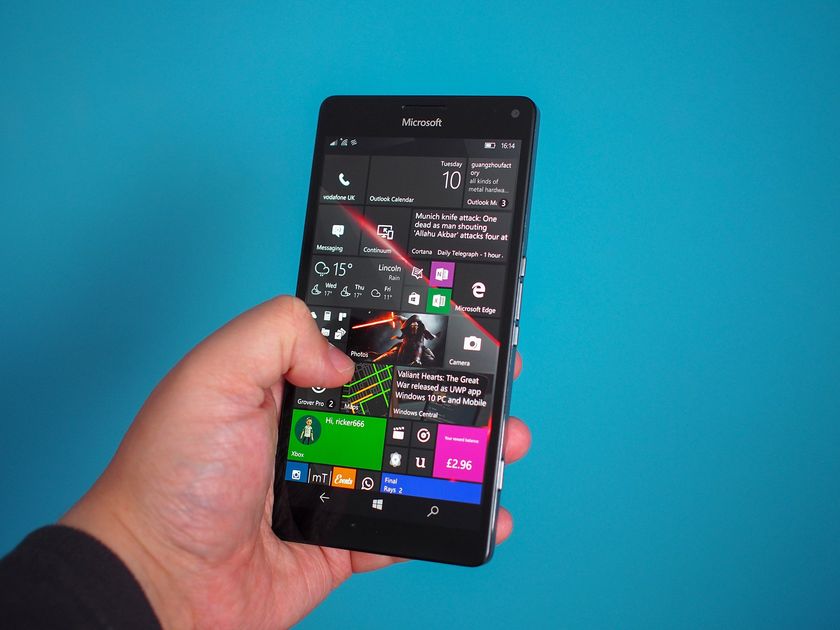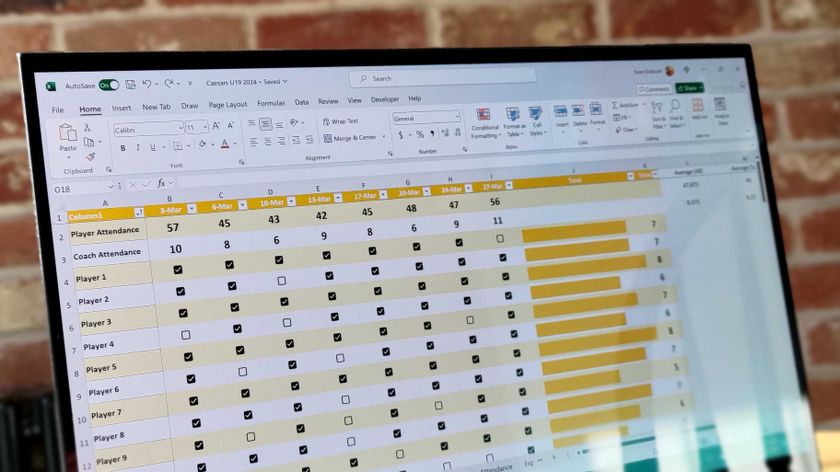Microsoft Account goes minimalist in latest redesign for consumers
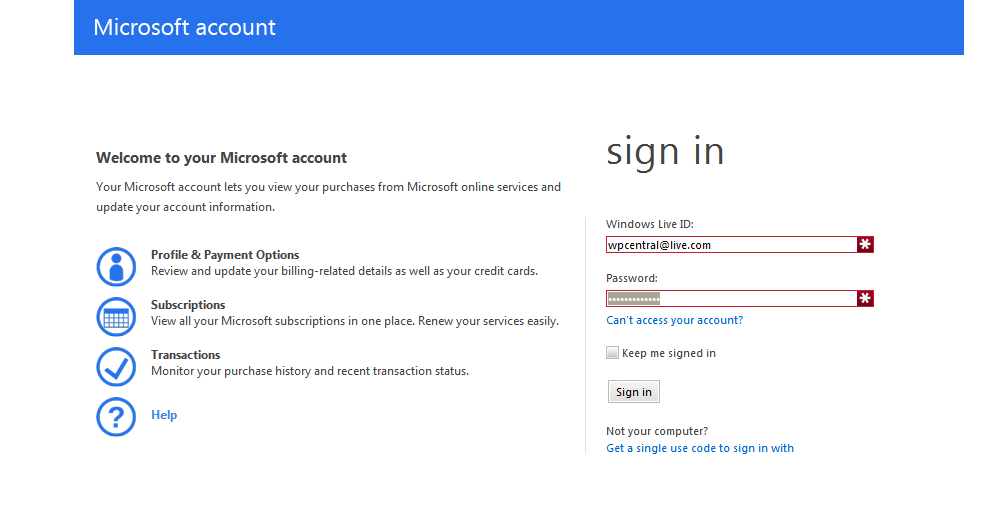
As a reminder, Microsoft in its continued quest to find the perfect name is rebranding its Live services this year. Yes, Live ID is going to Microsoft Account and that's after it had already used previous titles like Microsoft Wallet, Microsoft Passport, .NET Passport and Microsoft Passport Network. Phew.
When Live ID finally goes away and Hotmail, etc. get the re-launch is anyone's guess as well as what email address Microsoft will be offering. But for now, you can navigate to https://commerce.microsoft.com and take a gander.
The new Microsoft Account management screen is clean and simple
Logging in brings you to an all new account overview page where you can manage your services, payment options, subscriptions and view your transactions. Our verdict? It's nice. Simple, to the point and easy to make sense out of so kudos to Microsoft for the stripped down look.
Is this game changing? No...definitely not. But it's kind of interesting to see where Microsoft is going with this services revamp. Thanks, Joshua, for the tip
Get the Windows Central Newsletter
All the latest news, reviews, and guides for Windows and Xbox diehards.

Daniel Rubino is the Editor-in-chief of Windows Central. He is also the head reviewer, podcast co-host, and analyst. He has been covering Microsoft since 2007 when this site was called WMExperts (and later Windows Phone Central). His interests include Windows, laptops, next-gen computing, and wearable tech. He has reviewed laptops for over 10 years and is particularly fond of 2-in-1 convertibles, Arm64 processors, new form factors, and thin-and-light PCs. Before all this tech stuff, he worked on a Ph.D. in linguistics, performed polysomnographs in NYC, and was a motion-picture operator for 17 years.