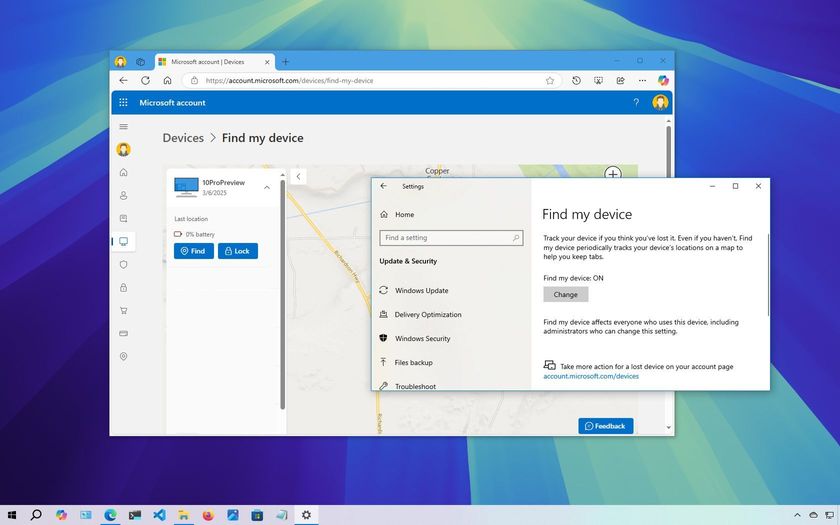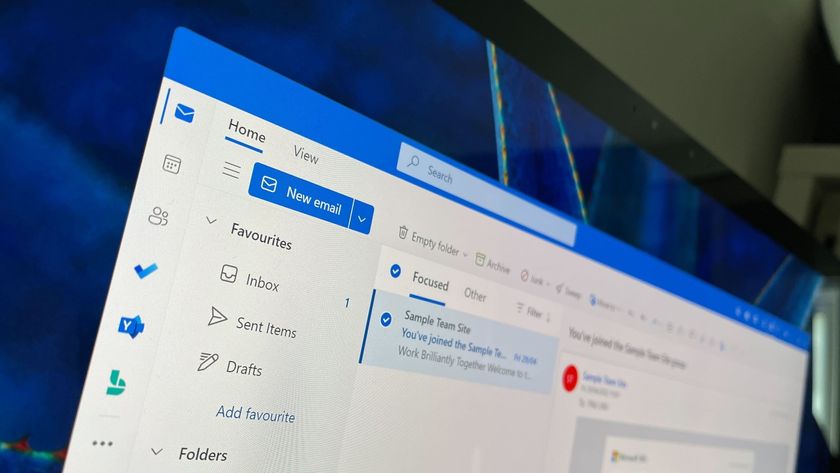Microsoft accidentally teases new 'Control Center' feature for Windows 10
Microsoft accidentally teased the existence of a new "Control Center" in the works for Windows 10. Here's a first look.
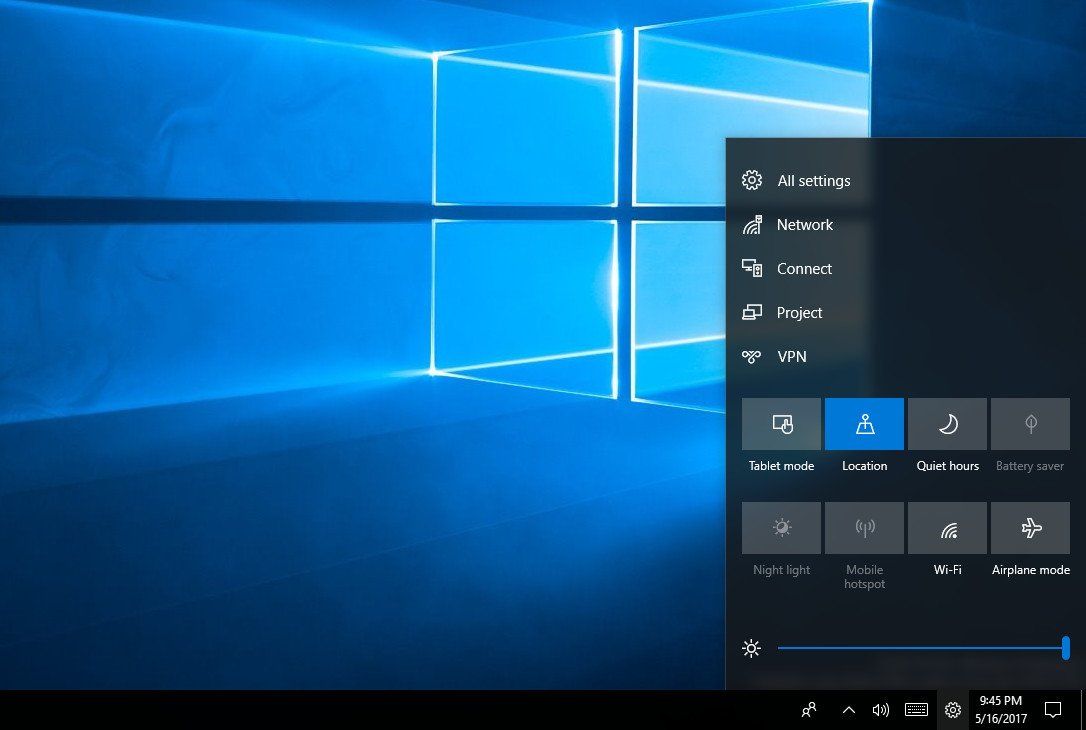
With the launch of Windows 10 build 16199 for PC, Microsoft unveiled a plethora of new changes and features for Insiders to begin testing. In the announcement post for the build, the Redmond giant included images of some of the new features, including a screenshot from an internal build that appears to reveal an interesting "settings cog" icon in the system tray.
That settings icon doesn't appear to be present in the latest Insider Preview builds, and the Windows Blog has since deleted the image, so I decided to do some digging. According to my sources, Microsoft is testing a new feature called "Control Center", which will house all of the Quick Actions available in the Action Center today, plus a few additional toggles and options such as a brightness slider.
In the screenshot above, you can see that Control Center basically does exactly what it says on the tin, allowing the user to control system actions via one convenient control center. The Control Center is entirely customizable, with the option to change what shows up there, and additional options that allow you to reorganize some of the settings to your liking.
Sources say that moving Quick Actions to the Control Center means they will no longer be present in the Notification Center, as having them in both locations would be confusing. It appears Microsoft will be turning the "Action Center" into a pure notification center with the Fall Creators Update, moving out all the Quick Action stuff into the Control Center instead.
Now, as with all features that haven't been announced, Microsoft may decide to postpone or cancel this feature before it reaches the public for testing. Right now however, it appears to be present in some of the latest internal Windows 10 builds, and continues to be worked on. Let us know what you think in the comments!
Get the Windows Central Newsletter
All the latest news, reviews, and guides for Windows and Xbox diehards.