Microsoft 365 November updates bring new inking, 3D effects, and more to Office
There's plenty to check out in the November updates for Microsoft's Office 365 apps.
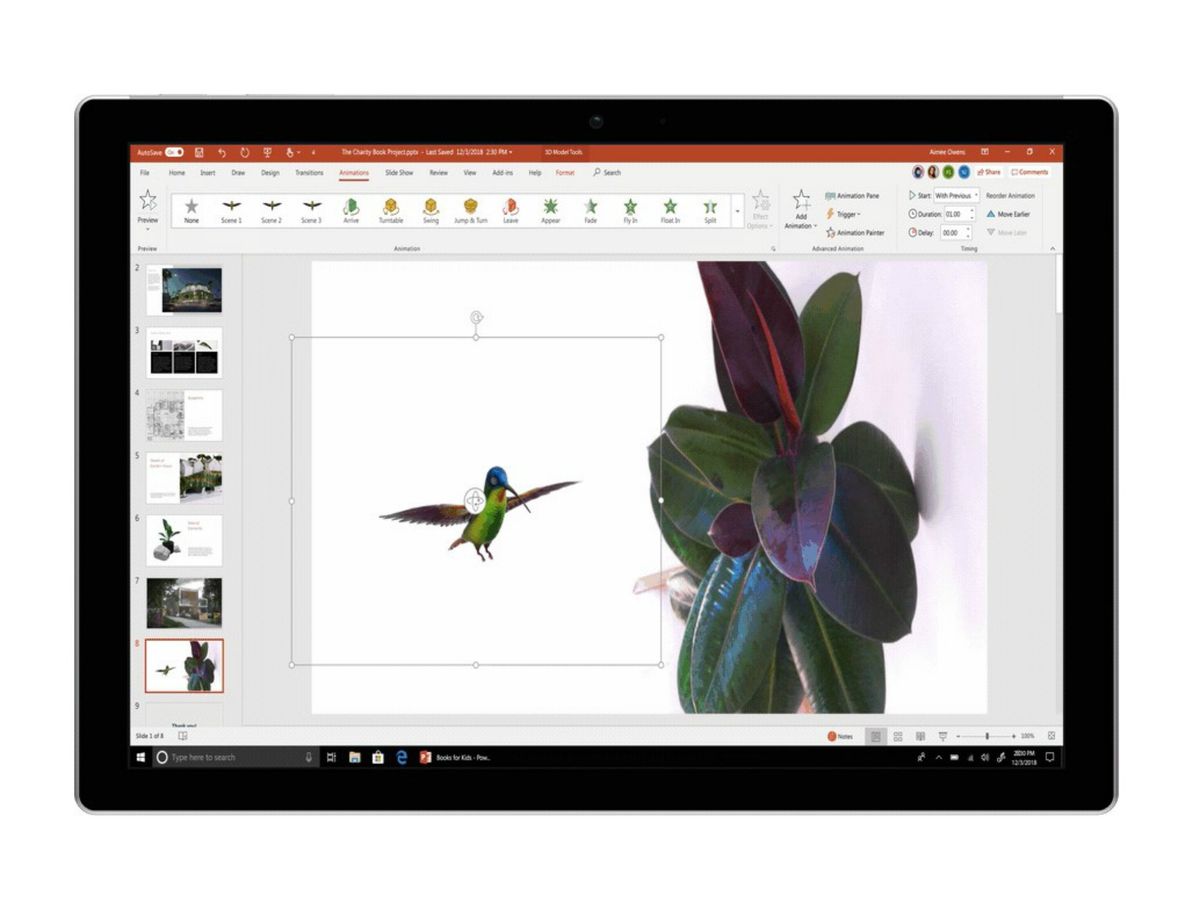
Microsoft recently detailed what it has in store for Office 365 in November, and there's plenty of interesting stuff on the horizon. Most notably, Word and PowerPoint are getting access to 3D models for presentations and documents, but there are also some inking and AI features coming along for the ride.
First up are embedded 3D animations in Word and PowerPoint. Set to roll out beginning this month, the feature will let you quickly add 3D animated models in your content. The goal, Microsoft says, is to "help easily illustrate more complex ideas" in your presentations and other documents.
As for inking, there are a couple of additions headed to the Office 365 lineup. In PowerPoint, you'll be able to convert digital writing and diagrams into text and shapes all at once. Ink Editor is also picking up some new gestures that let you use shorthand to automatically insert new lines, add missing words, and delete and highlight content.
In PowerPoint, Microsoft is leveraging a bit of AI power to curate slide recommendations based on your content. You'll see multiple design themes, SmartArt and icons based on the words you use in your slides, and more. In Word, you'll also now be able to convert documents to web pages with Transform to Web.
All of these features are rolling out this month or available now to Microsoft 365 and Office 365 subscribers.
Get the Windows Central Newsletter
All the latest news, reviews, and guides for Windows and Xbox diehards.
Dan Thorp-Lancaster is the former Editor-in-Chief of Windows Central. He began working with Windows Central, Android Central, and iMore as a news writer in 2014 and is obsessed with tech of all sorts. You can follow Dan on Twitter @DthorpL and Instagram @heyitsdtl.
