Microsoft 365 gains new features including Presenter Coach, improved inking, and more
Office for the web has some new features to play with, and they're just in time for back to school season.
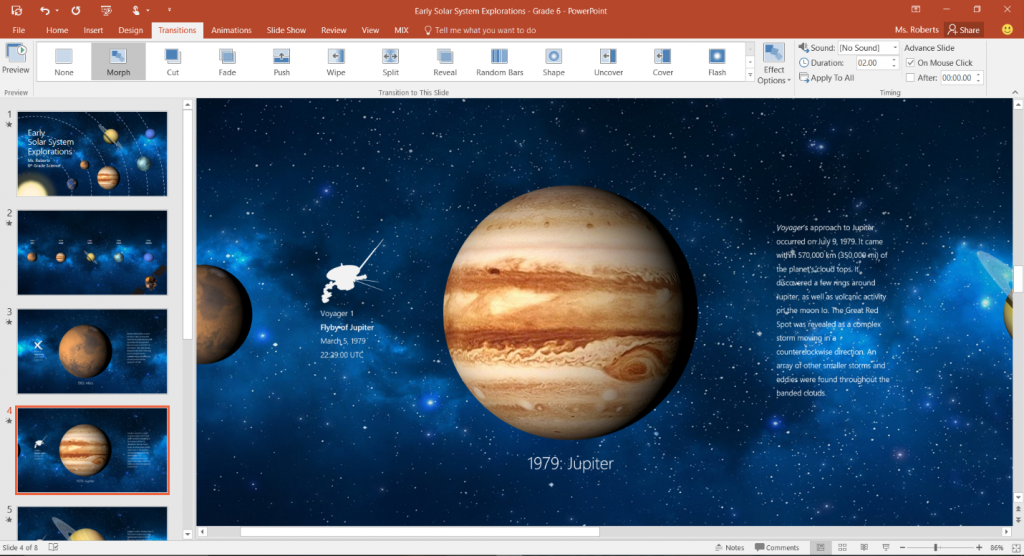
What you need to know
- Office for the web has several new features that improve presenting content to others.
- Presenter Coach, Inking in PowerPoint for the web, and 3-D models will help users portray their ideas.
- Many new features are available in preview for some platforms but will roll out more broadly in the near future.
Office for the web has several new features that help users portray and present their ideas. The new features are outlined in a new Microsoft 365 post and include Presenter Coach in PowerPoint for the web, Inking in Office for the web, and templates for Microsoft Whiteboard. Several of the new features are available now in public preview but will be rolled out across more platforms in the near future.
Presenter Coach helps users improve their PowerPoint presentations on the web. It uses AI to help presenters improve their speaking by giving on-screen feedback in real-time. It gives presenters feedback on pacing, language, and filler words. At the end of a presentation, Presenter Coach provides a report that helps users know where they can improve. Presenter Coach is in public preview now for users of PowerPoint on the web.
Microsoft has also added several new inking features to Office for the web. Users can now ink on PowerPoint for the web and annotate presentations in real-time. PowerPoint on the web now also supports Ink Replay. This feature allows users to have ink appear step by step to illustrate a point. Ink Replay and annotating slide shows on PowerPoint on the web are available for Office Insiders on both Windows and Mac devices.
Microsoft also announced the ability to use templates on Microsoft Whiteboard. Additionally, users can use new 3-D models inside PowerPoint for the web to help illustrate presentations. The new 3-D models are available now for Office 365 subscribers on Windows.

All of Office for one subscription price
Office 365 gives you access to the constantly updated suite of Microsoft's productivity apps, all for one subscription price. Whether you go with Home, Personal, or Business Premium, there's something for everyone.
Get the Windows Central Newsletter
All the latest news, reviews, and guides for Windows and Xbox diehards.

Sean Endicott is a tech journalist at Windows Central, specializing in Windows, Microsoft software, AI, and PCs. He's covered major launches, from Windows 10 and 11 to the rise of AI tools like ChatGPT. Sean's journey began with the Lumia 740, leading to strong ties with app developers. Outside writing, he coaches American football, utilizing Microsoft services to manage his team. He studied broadcast journalism at Nottingham Trent University and is active on X @SeanEndicott_ and Threads @sean_endicott_.
