Microsoft 365 for consumers rolls out today, here's how to get it
Microsoft 365 for consumers is here, and Office 365 plans are swapping over to the new subscription.

What you need to know
- Microsoft 365 for consumers is available starting today.
- Office 365 plans will automatically switch over to Microsoft 365 subscriptions.
- Microsoft 365 Personal costs $70/year and Microsoft 365 Family costs $100 per year.
Microsoft 365 for Consumers is now rolling out to general users. Some features that are part of Microsoft 365, such as Microsoft Editor, were already available to Office 365 subscribers, but the new branding kicks in today. Microsoft 365 brings all of the same features and services as Office 365 but adds new functionality that will continue to grow going forward.
While Microsoft 365 adds new features and will get people access to other services and features as they come out, its priced identically to Office 365. Microsoft 365 Personal costs $70/year and Microsoft 365 Family costs $100 per year. Microsoft 365 Family allows you to share the subscription with five other people and includes 6TB of cloud storage.
If you already have an Office 365 subscription, it will automatically turn into a Microsoft 365 plan. If you don't have a subscription, you can sign up for one through Microsoft's website.
The change to Microsoft 365 branding officially happens today, but Microsoft started rolling out some of its features as soon as it was announced. Microsoft Editor was already available to Office 365 customers, for example.
Over time, Microsoft 365 will have many new features, including Microsoft Editor, Money in Excel, PowerPoint Presenter Coach, and the consumer version of Microsoft Teams. We break down all of the new features in our guide on Microsoft 365.
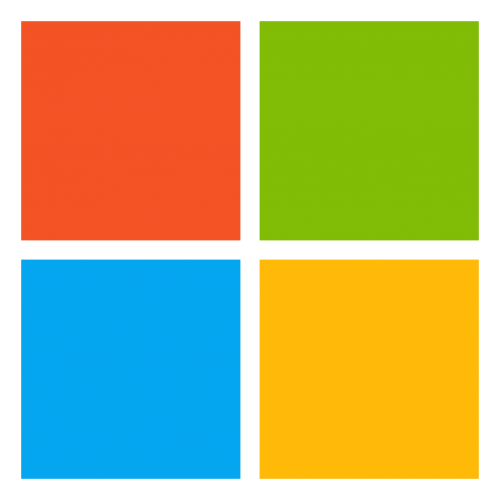
Productivity across work and life
The new Microsoft 365 subscription for individuals and families brings with it new AI-powered features and benefits inside Microsoft Office, including Word, Outlook, PowerPoint, and Excel, as and also enhances Microsoft Edge, Teams, and Family Safety across Windows 10, Xbox, Android, and iOS.
Get the Windows Central Newsletter
All the latest news, reviews, and guides for Windows and Xbox diehards.

Sean Endicott is a tech journalist at Windows Central, specializing in Windows, Microsoft software, AI, and PCs. He's covered major launches, from Windows 10 and 11 to the rise of AI tools like ChatGPT. Sean's journey began with the Lumia 740, leading to strong ties with app developers. Outside writing, he coaches American football, utilizing Microsoft services to manage his team. He studied broadcast journalism at Nottingham Trent University and is active on X @SeanEndicott_ and Threads @sean_endicott_.
