MetroMail launches for Windows 8.1, brings native Gmail support in a Modern design

Email. It’s essential. It’s important. And on Windows 8, there’s a dearth of quality Gmail apps that fully embrace the Modern design language. Sure, you have your web-wrapper apps that look like a native Gmail client, but people want the real deal. And push notifications. And Live Tiles.
MetroMail is that full native client for Windows Phone 8. We’ve covered it in the past and watched as the app has grown over the last few months. Today, its Windows 8.1 counterpart is now available. The best part? If you bought the Windows Phone version, you can generate a code within the app to fully-unlock the Windows 8 app, all for free.
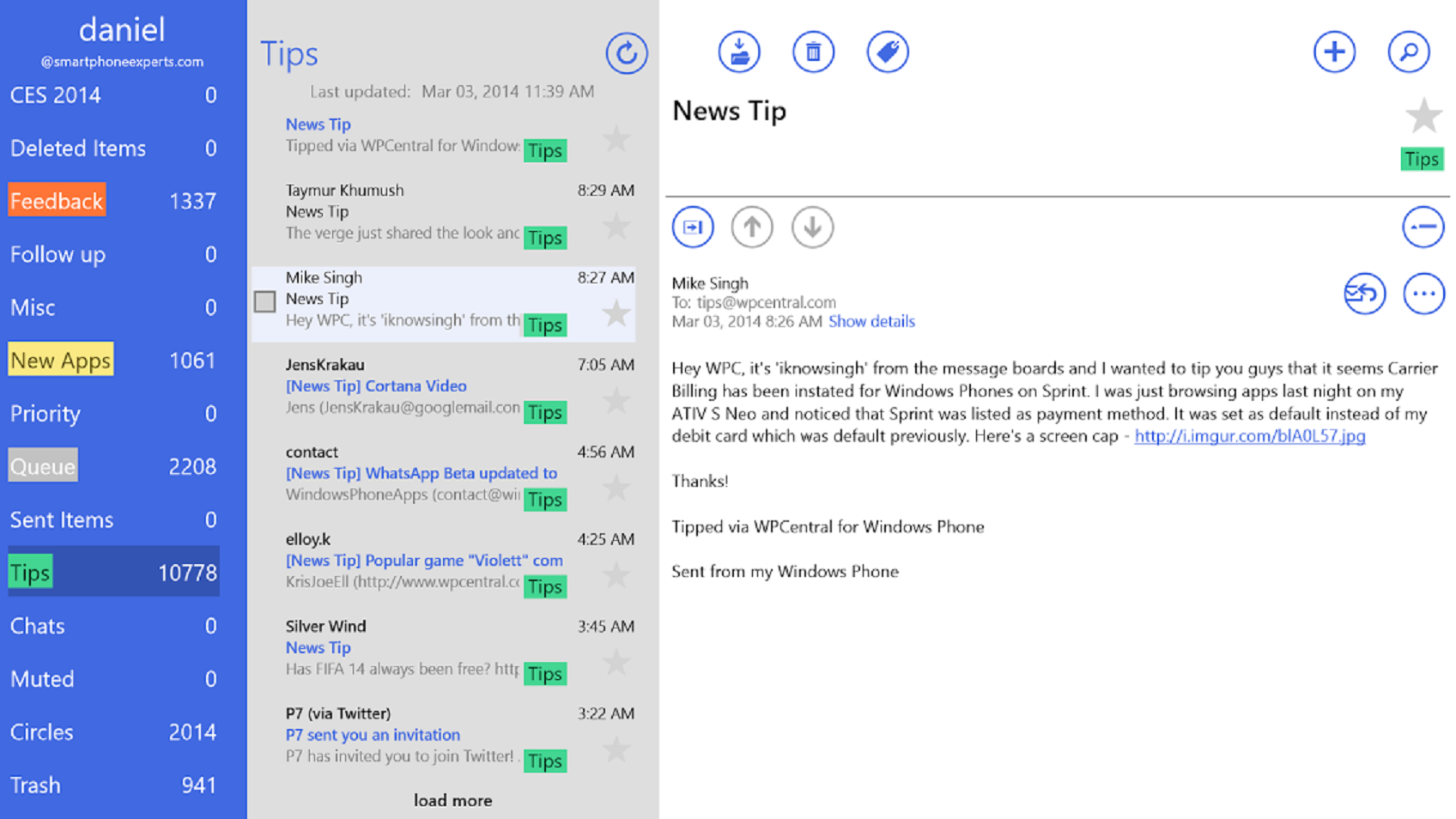
Make no mistake, MetroMail is the real deal. Plus it offers Live Tile syncing across your Windows Phone and Windows 8 devices, to keep all your read/unread email counts synced. Here’s what else you can be doing from your Surface or PC:
- Instant notifications for new emails with night mode support
- Instant live tile syncing between your devices across both Windows 8 and Windows Phone 8
- First-class support for archiving, starred emails, and labels
- Support for inbox categories (e.g. Primary, Social, Promotions)
- Seamlessly manage multiple accounts
- Server-side search functionality with support for advanced Gmail search operators
- No more broken threads when replying to emails
- Support for multiple From addresses within the same account
- Optional live tile support for each account
- Full support for sending and downloading attachments
- Contacts auto-completion from your email account
- Full Win8 integration including split view and share support
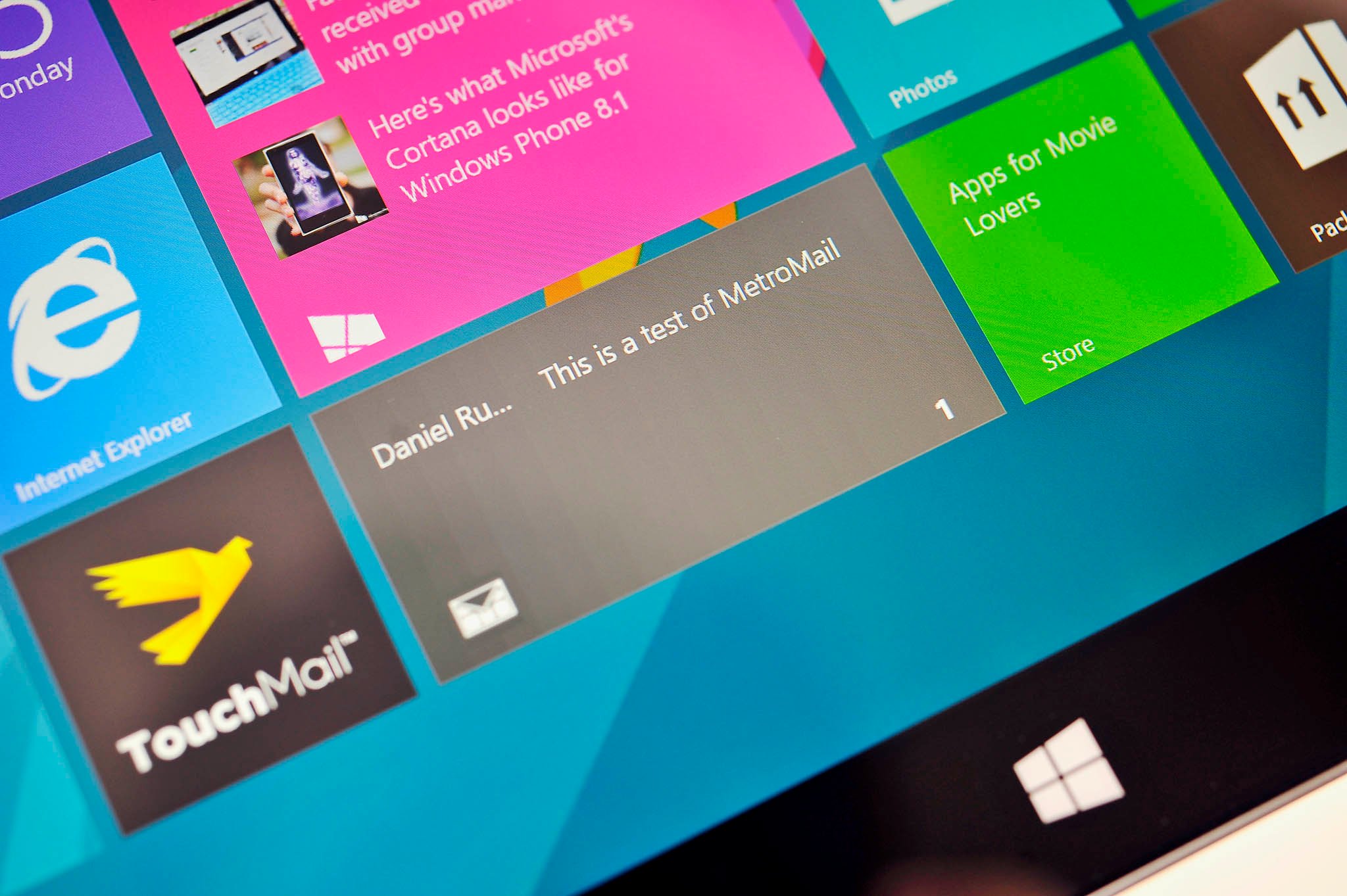
I have to admit, MetroMail is basically everything you could want in a native Windows 8 RT app. Don’t like the default orange look? The app has a full suite of Accent colors to choose from. It supports multiple accounts, allows pinning, archiving, Label management and even signatures.
The Live Tile sync means accessing the app on your phone will reset the tile on your tablet. That’s a fantastic feature.
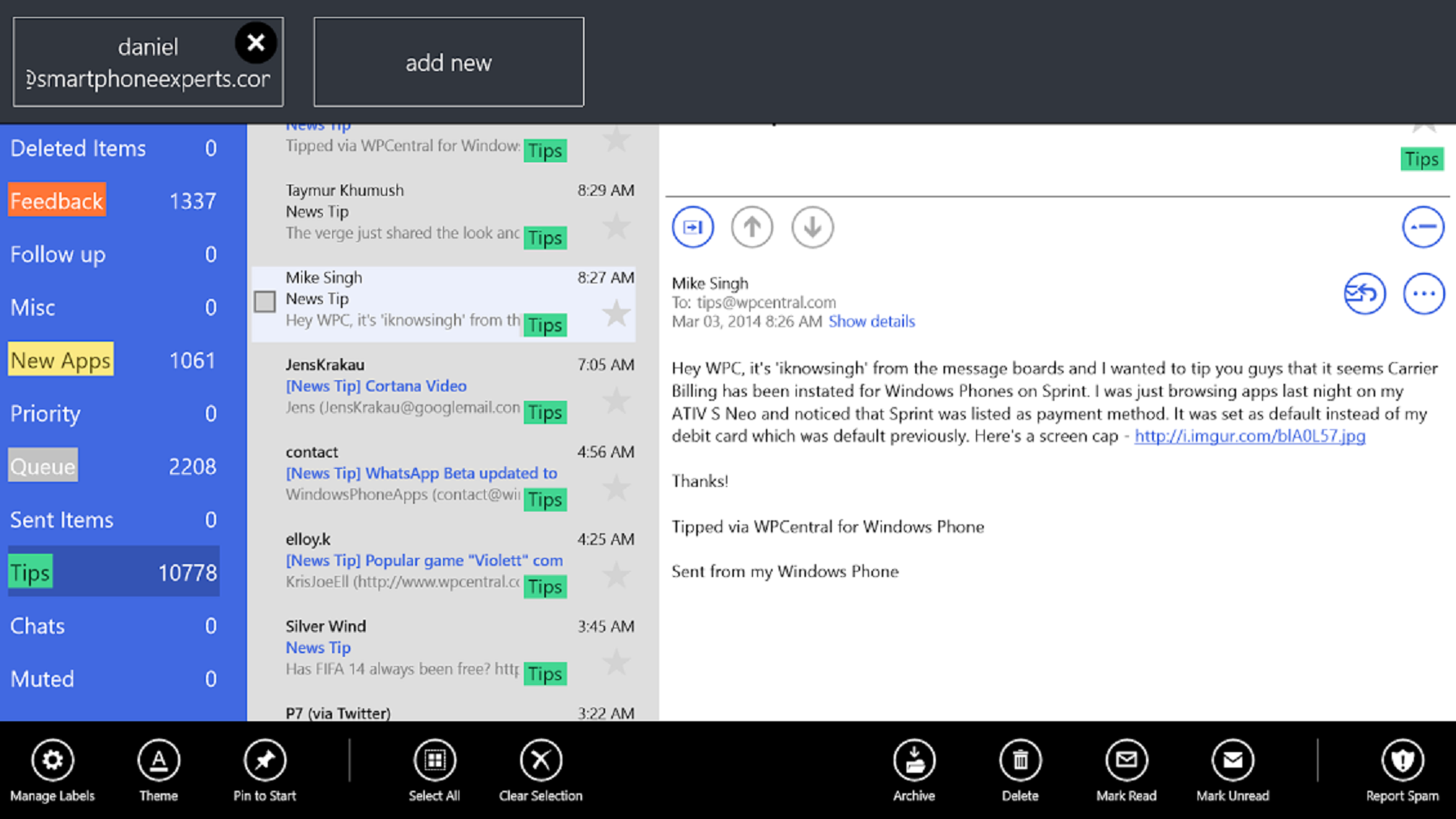
The Windows 8.1 version is free to try for 30 days, with ads and push notifications disabled after that time frame. But, if you have the Windows Phone 8 version – which was just updated to 1.4.2 today – you can generate a code within that app to permanently unlock the in-app purchase for the Windows RT version.

Speaking of, the Windows Phone 8 version received some amazing features a few updates ago, including:
Get the Windows Central Newsletter
All the latest news, reviews, and guides for Windows and Xbox diehards.
- New: Added ability to select a custom notification sound for each account (GDR3 only)
- New: SkyDrive support for sending attachments
- New: Memory optimizations for low-memory devices
- New: Recently received emails are downloaded every 30 mins in the background (requires fast connection)
- New: Added notification prompt for new categorized emails
Anyone with a Windows Phone can take advantage of this offer. Simply download both apps from the Stores and follow the prompts when you first launch. The app will walk you through the unlocking process, which took us about a minute to do. Super simple.
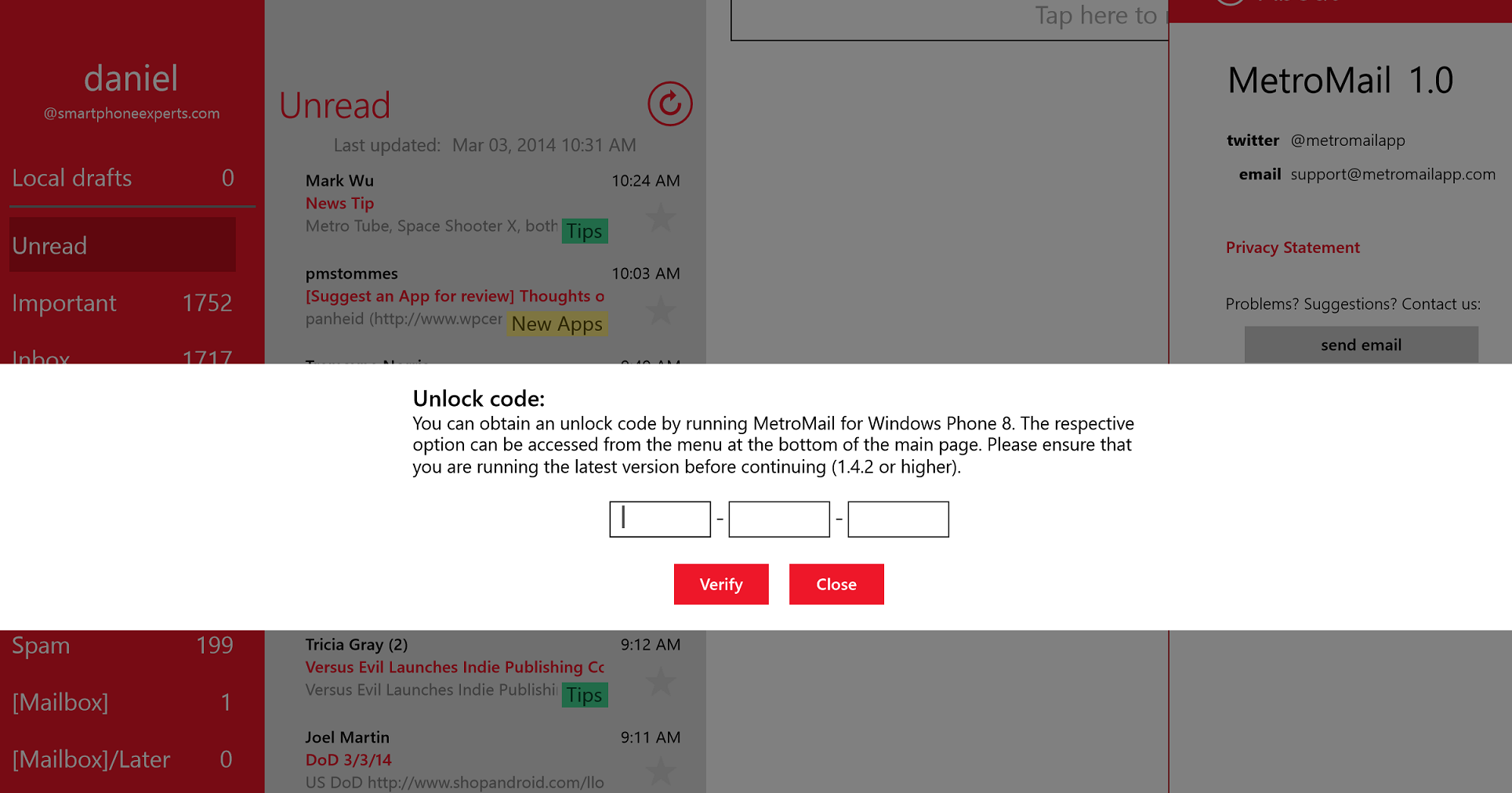
Sure, we’re big fans of Outlook.com ourselves, but many of us are “stuck” on Gmail for work requirements. If that’s the case, at least you can do it in style now with MetroMail. Plus, I hear a lot of new features and plans for this double-app combo are in the pipeline.
Do you use MetroMail? Let us know in comments what you think.
Pick up MetroMail for Windows 8 RT here in the Windows Store and/or grab the Windows Phone version by following this link.
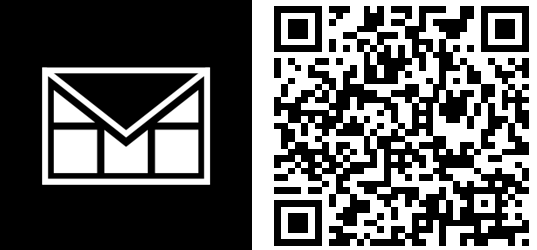

Daniel Rubino is the Editor-in-chief of Windows Central. He is also the head reviewer, podcast co-host, and analyst. He has been covering Microsoft since 2007 when this site was called WMExperts (and later Windows Phone Central). His interests include Windows, laptops, next-gen computing, and wearable tech. He has reviewed laptops for over 10 years and is particularly fond of 2-in-1 convertibles, Arm64 processors, new form factors, and thin-and-light PCs. Before all this tech stuff, he worked on a Ph.D. in linguistics, performed polysomnographs in NYC, and was a motion-picture operator for 17 years.
