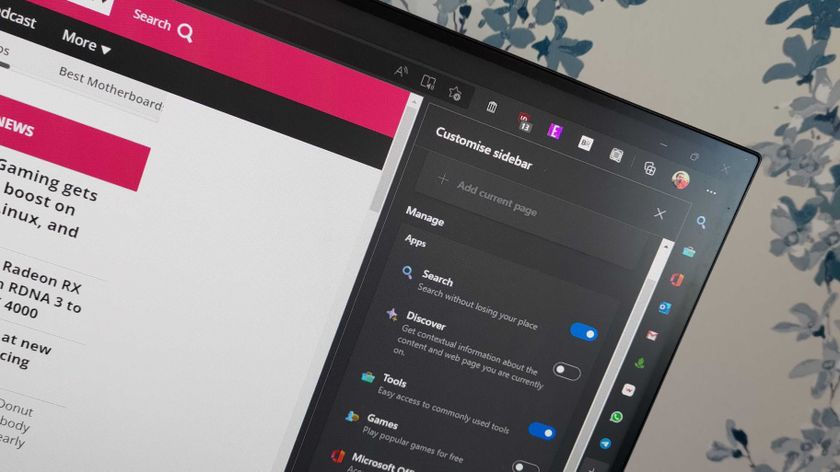MetroMail gains Windows Phone 8.1 support for Gmail and IMAP users

If you have to use Gmail for work, there are very few, if any, reliable email clients for Windows Phone beyond MetroMail. But besides Gmail, the MetroMail app also enables Outlook and IMAP with PUSH IDLE support for instant notifications. In other words, it's quite powerful and useful for those needing an app with "100% feature-parity with the official Gmail iOS app (minus server-side drafts)", or for those who need a potent IMAP client.
Today, version 3.0 is hot off the presses. MetroMail 3.0 is so new you may not be able to find it in the Store yet. Luckily, we have the full scoop and Windows Phone 8.1 users will want to pay particular attention.
Before we get to the changelog, we should mention that the app is now free (with ads) for usage on one email account. That's pretty awesome if you want to give this a shot for awhile without forking over any money. Now on to the update…
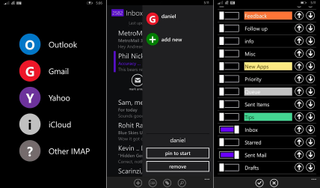
MetroMail 3.0
- New: Full action center support
- New: Email previews are now downloaded in the background for new notifications
- New: Action center entries now launch their respective email
- New: Attach any file, from either local storage or OneDrive, using the file picker
- New: Share items to MetroMail through all the respective OS menus
- New: Free version allows unlimited ad-supported access for 1 email account
- New: iCloud Mail support
- New: Ability to re-download attachments
- New: Assign Sent and Deleted items actions and specific folders [IMAP]
- New: Specify different credentials for the IMAP and SMTP servers [IMAP]
- New: Modify the server settings of existing accounts [IMAP]
- Update: Emails no longer require an extra tap for interacting (e.g. zooming or tapping on links) [Gmail]
- Fix: When specified, the username is properly used over the email address during authentication [IMAP]
If you have seen MetroMail in awhile, with a dark theme applied, the app looks very native for Windows Phone, which I'm sure many of you will appreciate. No worries though, you still have a light theme in settings if you preferred that look from before.
The Windows Phone 8.1 features are quite significant. Indeed, MetroMail may be the first app to download email previews via notifications. It's quite a nifty feature and makes this app much more powerful than before. The app itself is a lot more fluid, especially on a Snapdragon 800 device like the Lumia 1520 or Icon.
There're so many little features in MetroMail that are just eye candy e.g. touching the upper left corner in a message lets you see an overview of your email thread for easy navigation, or tapping the profile icon in the top right to switch accounts. Considering how powerful (and convoluted) Gmail can be, MetroMail does an excellent job of bringing over all of the main features of the service while maintaining a Modern look.
Although the Windows 8.1 Modern App version of MetroMail hasn't been updated yet, we're told that it too should be getting some update love in the near future, so stay tuned for that.
Get the Windows Central Newsletter
All the latest news, reviews, and guides for Windows and Xbox diehards.
Download MetroMail 3.0 here in the Store. Windows Phone 8 and 8.1 only. Free for first account with ads; $1.99 to unlock full app and remove ads
You can also pick up MetroMail for Windows 8.1 here in the Store!


Daniel Rubino is the Editor-in-chief of Windows Central. He is also the head reviewer, podcast co-host, and analyst. He has been covering Microsoft since 2007 when this site was called WMExperts (and later Windows Phone Central). His interests include Windows, laptops, next-gen computing, and wearable tech. He has reviewed laptops for over 10 years and is particularly fond of 2-in-1 convertibles, Arm64 processors, new form factors, and thin-and-light PCs. Before all this tech stuff, he worked on a Ph.D. in linguistics, performed polysomnographs in NYC, and was a motion-picture operator for 17 years.