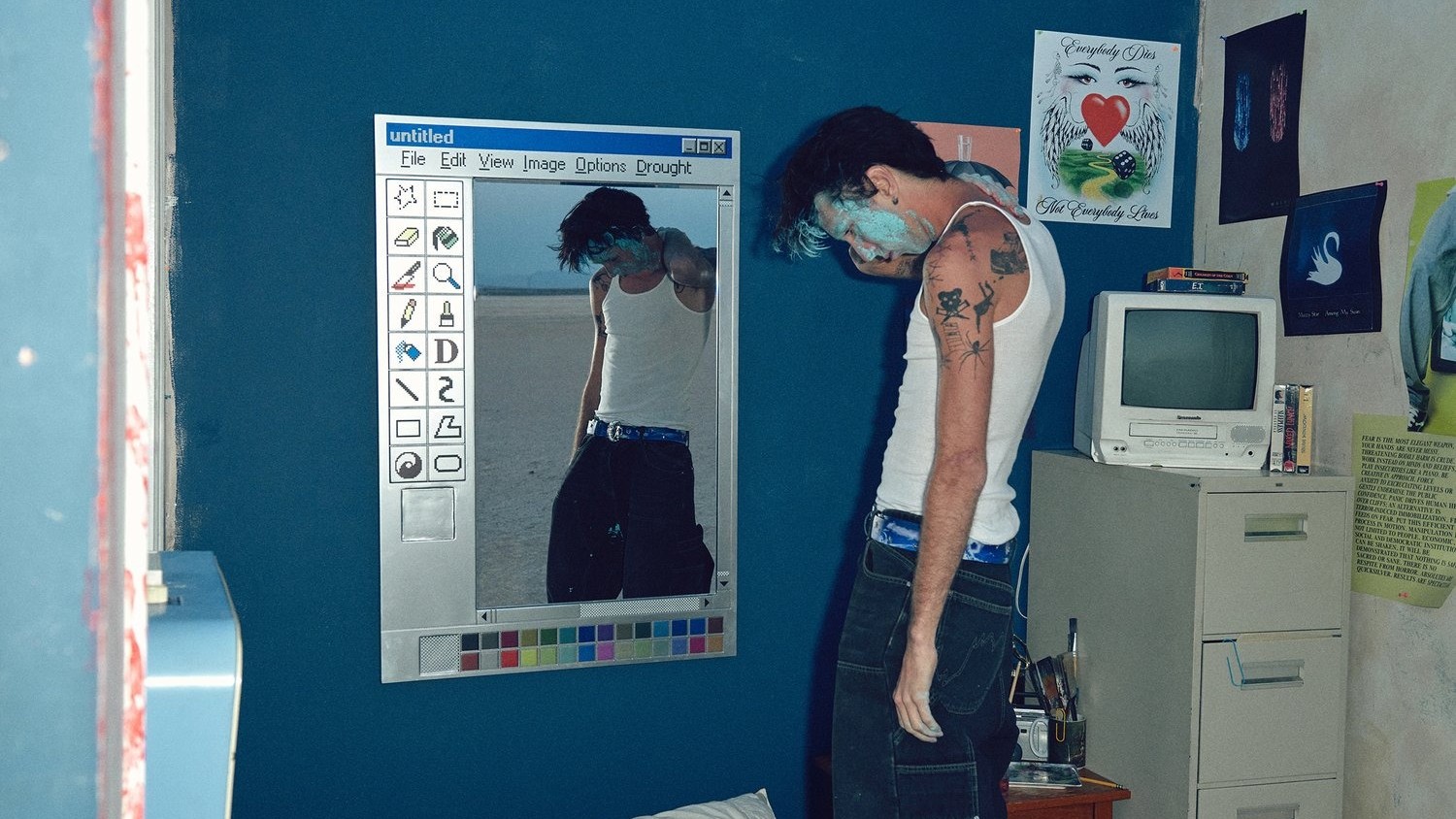Messenger users: It’s time to update to Skype

We reported on the demise of Microsoft’s long serving Messenger instant chat and video calling service some time back. If you are already an existing user then you’ll have been greeted with pop up notices urging you to update to Skype over the last month or so.
Seems like Microsoft is now putting the word out in full, an official email was sent to users today explaining what you’ll need to do and how long the service will continue to work for.
Here is what Microsoft have to say:
"On 15th March 2013 we are retiring the existing Messenger service globally (except for mainland China where Messenger will continue to be available) and bringing the great features of Messenger and Skype together. Update to Skype and sign in using a Microsoft Account (same as your Messenger ID) and all your Messenger contacts will be at your fingertips. You'll be able to instant message and video chat with them just like before, and also discover new ways of staying in touch with Skype on your mobile and tablet."
Before Skype was added to the mix the instant messaging service had been pretty straightforward to use. The ability to use messenger is baked right into Windows Phone and with the latest version even forms part of the new Rooms functionality. Now that we are moving away from messenger there will need to be a change to replicate all that by replacing it with Skype. That is something we still have not been informed about from Microsoft which isnt ideal.

New to Skype?
- Get the latest version of Skype.
- Sign in to Skype with your Microsoft Account.
Already have Skype?
- Update to the latest version of Skype.
- Sign in with your Microsoft Account.
- Merge your existing Skype account with your Microsoft Account.
Here are just a few of the great features that you can use with Skype:
Get the Windows Central Newsletter
All the latest news, reviews, and guides for Windows and Xbox diehards.
- Instant message, video call and call phones from your PC, Mac, Windows Phone, iPhone, iPad, Android mobile, Kindle Fire and other devices
- Sharing your screen with friends and family
- Video call and instant message with your Facebook friends
- Group video call with up to ten friends at once*
- And that's just the start - there's so much more to explore on Skype
So, what's happening between now and 15th March?
Messenger will continue to work as you know it today. If you are signed in with Messenger on your desktop you will see a banner notification to upgrade. When you click on the banner, an installer window will open with the request to upgrade. This will take you through our installer flow to install Skype and automatically uninstall Messenger.
So, what's happening after 15th March?
Messenger users on desktop will not be able to sign in and will only be able to upgrade to Skype. If you attempt to sign in, a notification will appear, and if you continue, you will be taken through our installer flow to install Skype and automatically uninstall Messenger at the same time.
Right now, having both messenger and Skype is confusing and quite frankly we’re looking forward to having one client for IM and voice and video. There are a growing number of users who are concerned that Messenger is going due to certain features and ways of working simply won’t be there.
You’ll have until the 15th of March to keep using Messenger then it’s time to dive in with Skype, in the meantime please let us know how you’re getting on if you have moved over already. We’d like to also hear your thoughts on this change and how it affects you. Please let us know in the comments below.