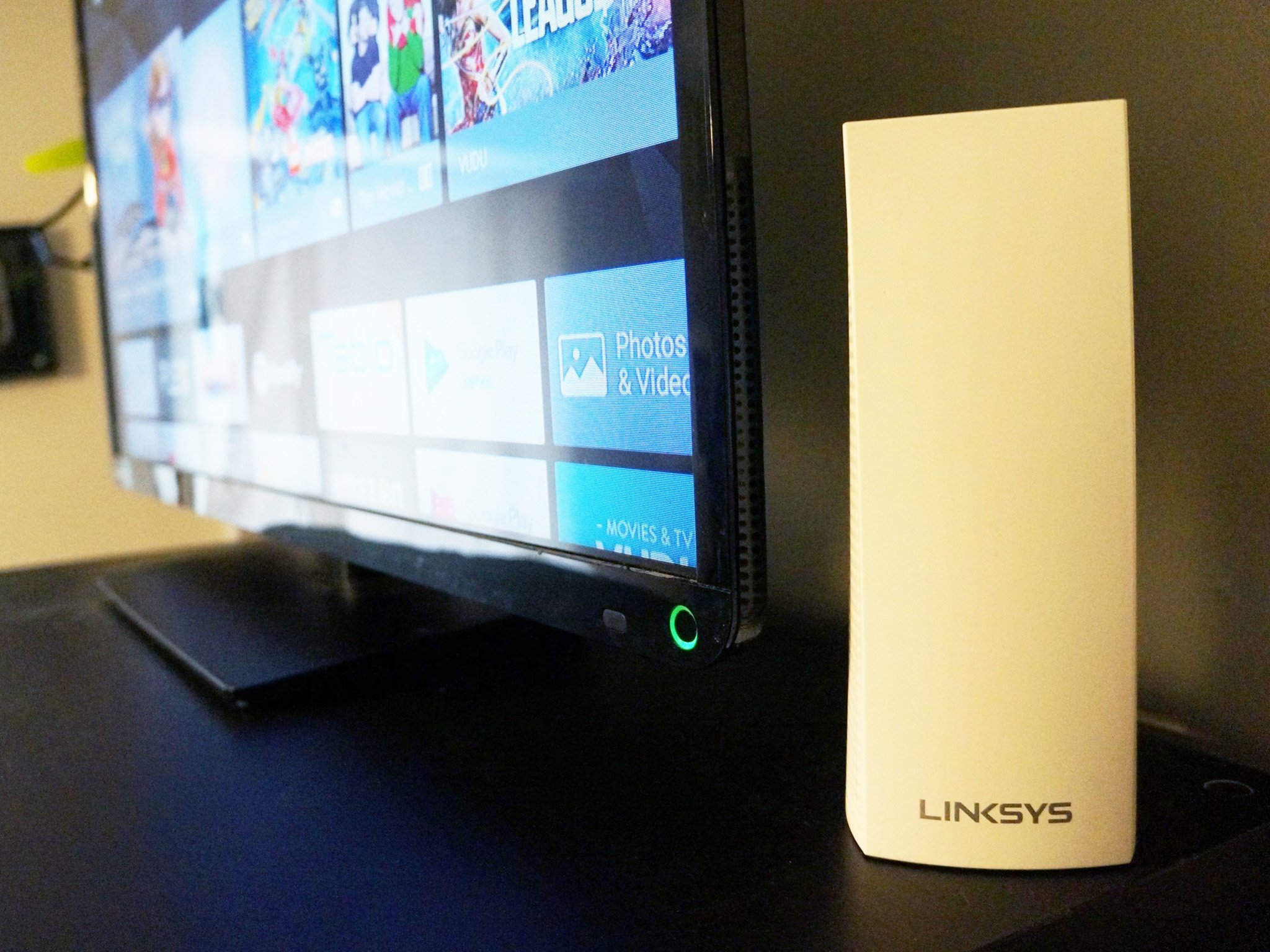
Mesh Wi-Fi kits are quickly gaining traction as a way for people to eliminate spotty coverage in their home or office networks. They work by spreading the Wi-Fi signal out over a number of nodes, eliminating the need for a main router or hub. Despite multiple nodes, there's only one network to connect to, and your devices will seamlessly connect to whichever is providing the strongest signal. These nodes all communicate with each other to direct traffic in the most efficient manner possible, and you won't have to worry about your network failing at a single point.
Delivering data to your devices is one thing, but getting it back to whichever node is connected to an outside access point (like your modem) is another thing entirely. This return is known as "backhaul," and it's an important aspect that shouldn't be overlooked when choosing a mesh system.
Access Points vs. Mesh: How to get the best Wi-Fi coverage
What is Ethernet backhaul?

Good mesh Wi-Fi systems will have a dedicated band that handles only backhaul traffic. This leaves the other bands open, and you don't have the same issue as you often find with extenders, where precious speed is cut in half to deal with up and down traffic on the same highway.
While a dedicated band ― or even something automated that chooses the best band for backhaul, like the Linksys Velop uses ― is certainly a step up, it's still relying on wireless speeds. A lot of people won't mind the speed they see with everything set up wirelessly, but others who want the fastest internet possible insist on a wired Ethernet connection.
Ethernet backhaul isn't available on all mesh Wi-Fi systems, nor is it a realistic option for everyone. If you're covering a particularly large area with your system, running Ethernet cable to each node might not be possible without renovations, nor might you want unsightly cables snaking along the edges of your living room.
If you are indeed interested in achieving the best speed possible from your wireless network, no matter what it takes to connect each node with an Ethernet cable, there are a number of systems with this feature.
Get the Windows Central Newsletter
All the latest news, reviews, and guides for Windows and Xbox diehards.
Which mesh Wi-Fi kits feature Ethernet backhaul?

Our roundup of the best mesh Wi-Fi systems on the market includes options that all support Ethernet backhaul, save for the Amped Wireless Ally. It's still a great option for covering a large area without breaking the bank, but your speeds will be lower due to wireless backhaul.
Other options in our roundup, including Netgear Orbi, Linksys Velop, eero, and Google Wifi, all support Ethernet backhaul, though the Eero only has Ethernet ports on its main stations. Purchasing a bundle that includes Eero Beacons will not let you achieve Ethernet backhaul.
See the best mesh Wi-Fi kits of 2018
More resources
Looking for more information about mesh networking? We've written quite a few guides that should help explain things further.

Cale Hunt brings to Windows Central more than eight years of experience writing about laptops, PCs, accessories, games, and beyond. If it runs Windows or in some way complements the hardware, there’s a good chance he knows about it, has written about it, or is already busy testing it.
