MemoLocation, quick and easy way to create map reminders

MemoLocation is a handy Windows Phone app that lets you pin a location on a map and receive toast notifications when you return to that point.
The interface is simple and straightforward with MemoLocation and I can see the app coming in handy to remember where you parked your car, where you left your beach gear, where your favorite fishing hole is or your campsite. Available for low-memory devices, MemoLocation has a wide range of uses.
Simple Layout
MemoLocation has three main pages - a map view page, a memo listing page (of all your saved locations) and the obligatory About page. At the bottom of the map view page you will find two control buttons. One will center the map on your current location and the other will let you toggle between the three map styles (road, aerial, road and aerial).

There is a Help window that can be pulled up by the link that is hidden beneath the three-dot menu.
The app's memo page will list any memo or reminder you have created. Memos can be edited or deleted by tapping on the individual listing. You can also generate walking or driving directions from the memo display (just tap the red hexagon in the lower right corner).
Creating a Memo
Creating a memo falls in line with the simplistic design of MemoLocation. Just tap and hold any spot on the map for two seconds and the memo creation screen will pop up. From there all you need to do is enter the spot's title, type (personal, work, school, important and later), add any notes and tap the save control button. You can also set the radius you want to trigger the location reminder.
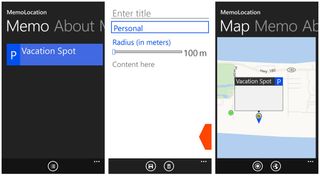
A push-pin will be generated on the map and whenever your Windows Phone comes within the radius set for the memo, you will receive a toast notification.
Get the Windows Central Newsletter
All the latest news, reviews, and guides for Windows and Xbox diehards.
Should you pin the wrong location, you will need to edit the memo from the memo page, delete it and re-create the pin at the correct location. It would have been nice if you could tap/hold and move a pin around the map. But as easy as it is to create a pin, re-creating one isn't too terribly inconvenient.
Overall Impression
While not everyone will have a need for MemoLocation, if you need to remember a spot on the map it's a great option to consider.
From remembering where you parked your car to where you stashed your beach gear MemoLocation can come in handy. The reminder was triggered nicely from my Lumia 925 but the developer does not that some devices are having problems registering the location background task. Hopefully a fix will be pushed out soon.
With countless possibilities, MemoLocation is a simple, easy to use location reminder app for Windows Phone.
- MemoLocation - Windows Phone 8 - Trial / $.99 - Store Link

George is the Reviews Editor at Windows Central, concentrating on Windows 10 PC and Mobile apps. He's been a supporter of the platform since the days of Windows CE and uses his current Windows 10 Mobile phone daily to keep up with life and enjoy a game during down time.
