Media Player S PRO supports hundreds of audio and video formats on Windows 10
With a vast range of support for audio and video formats, Media Player S allows you to enjoy your library of content through one app.
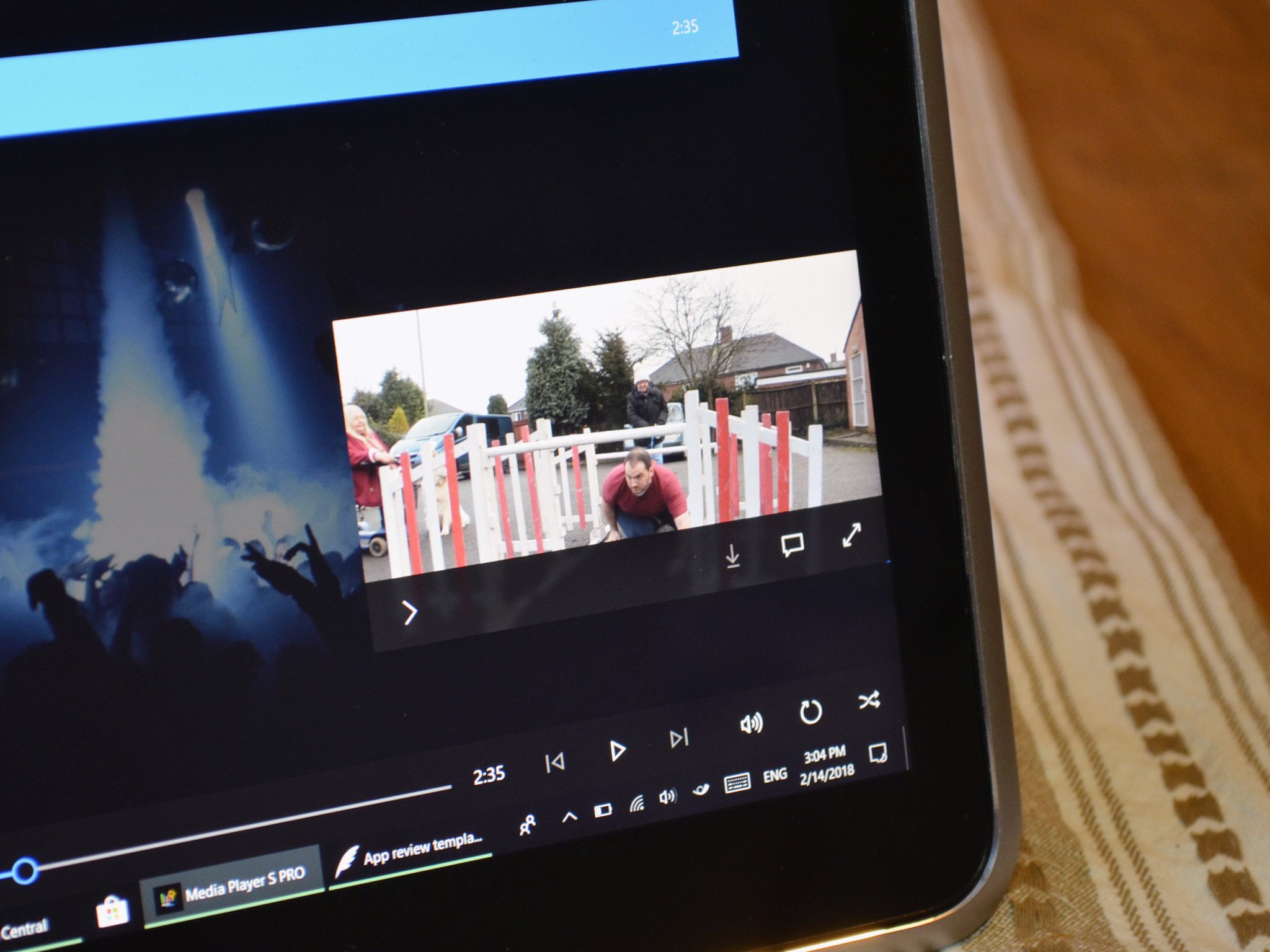
There's no shortage of media player apps on Windows 10. But many of those, including Microsoft's own Movies and TV and Groove Music, specialize in one type of media. Media Player S PRO supports both audio and video content, and it packs them into an easy-to-use interface.
The app is available for Windows 10, Xbox One, Windows 10 Mobile, and HoloLens. It usually costs $19.99 but is on sale for $2.99 until February 23rd, 2018. There is a free version of the app but it's gained a negative reputation for being overfilled with advertisements, even for a free piece of software.
Features
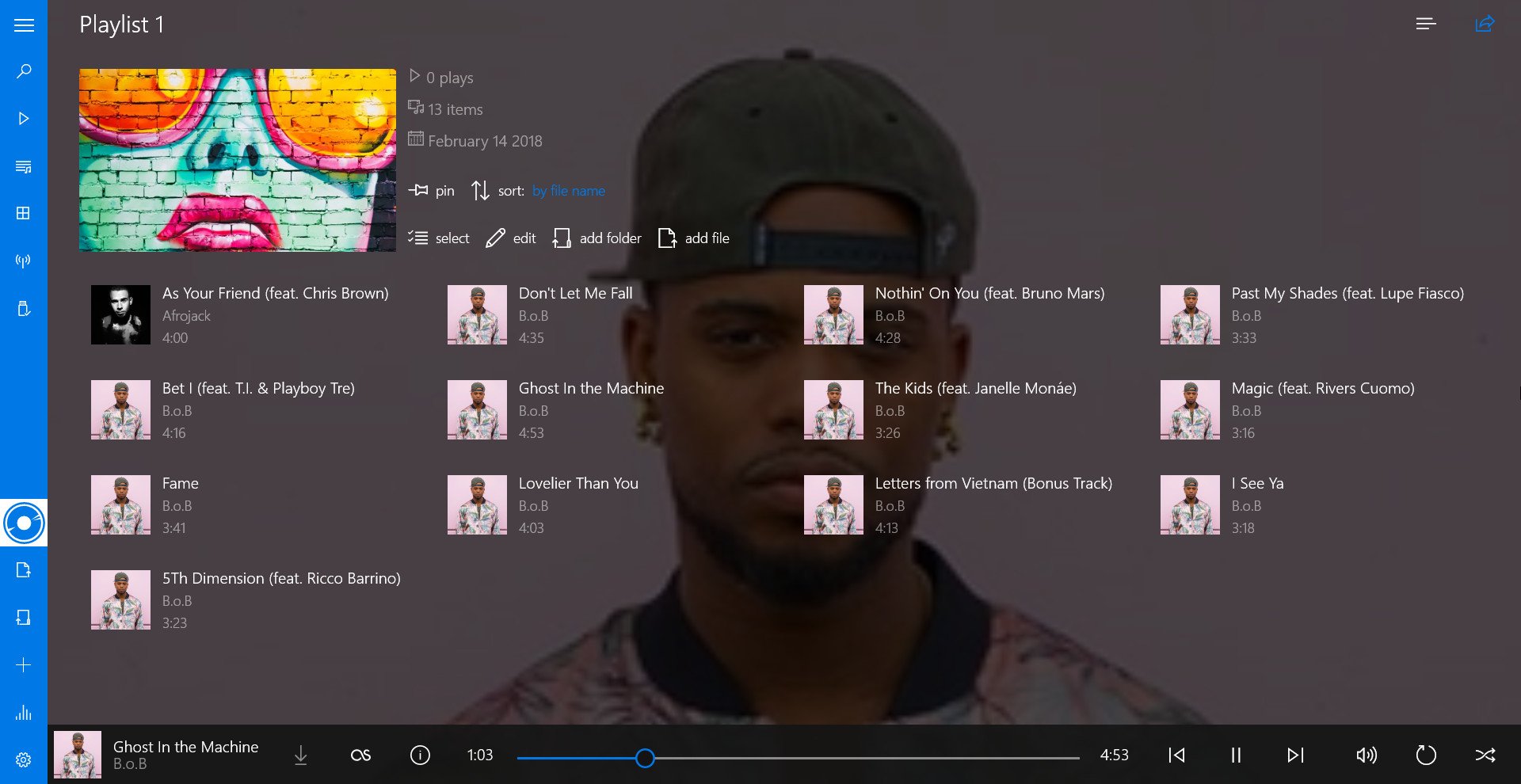
The biggest feature of Media Player S PRO is the amount of media that it can play. It supports MP3, FLAC, QuickTime, and hundreds of other formats. This saves some hassle and having to convert media to watch it. For example, when I produce content for live television, it goes out in a very specific format that many media players struggle to play. Having support for so many formats means that I don't need to export media in multiple formats to play it on my PC. You can check the app's listing to see if a specific format you need is supported. The app also supports a large number of audio formats which has the same benefits.
Other than being able to play a massive range of content, Media Player S PRO has some other handy features. You can use an equalizer to customize how your media sounds, listen to online radio services, and setup the app as a streaming client for SoundCloud and YouTube services.
You can cue any of your content into a playlist or select to play an entire folder. I found the app easy to use, but was frustrated that I couldn't seem to change the default media library folder. It's also worth noting that this app cannot play DVDs or Blue-rays.
Tough competition
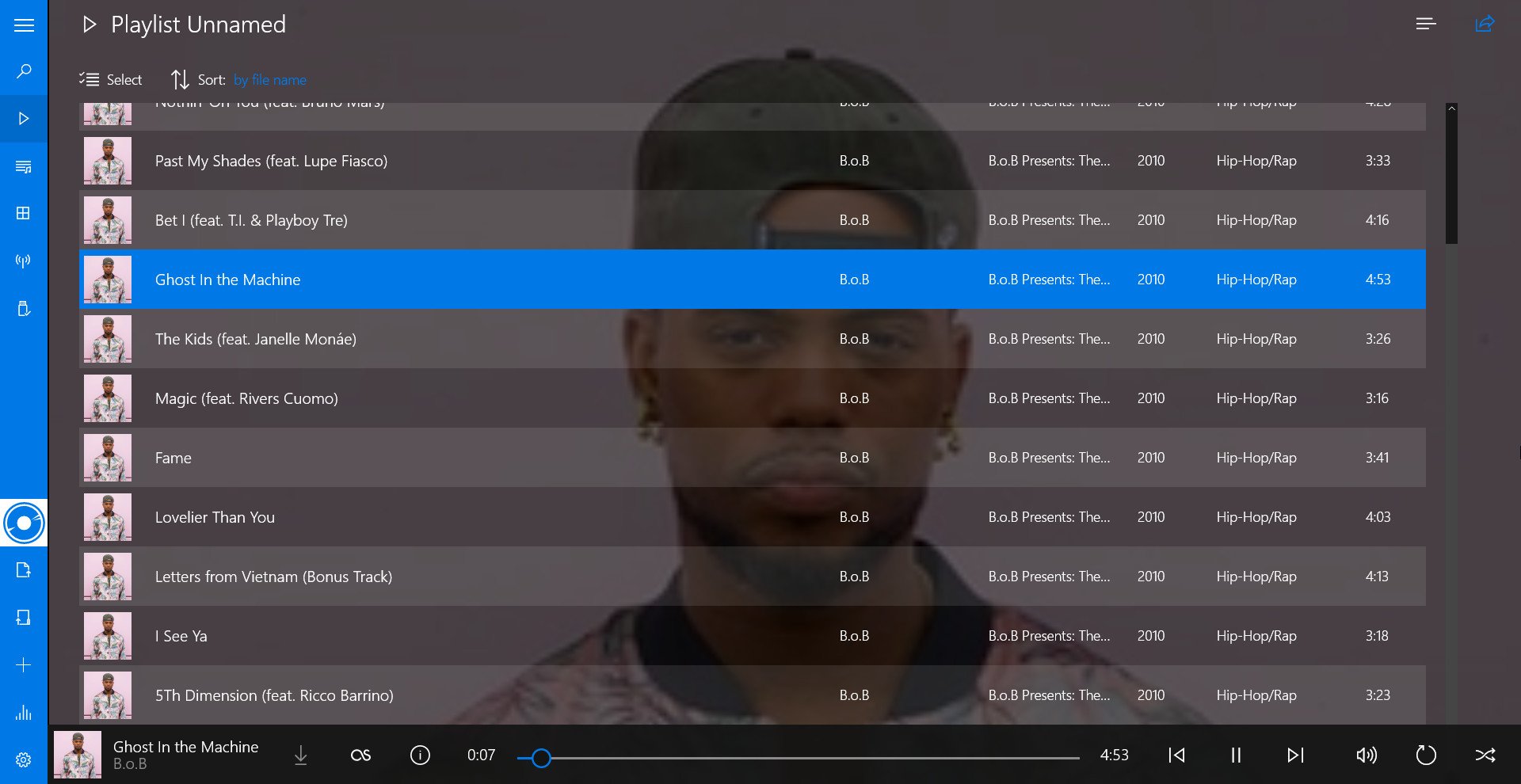
My PC has a relatively small amount of storage, so I use OneDrive Files on Demand very often. I only keep certain files on my PC, grabbing others from the cloud only as I need them. Media Player S PRO doesn't play very nicely with cloud services. If you use Files on Demand, then you can store any music or videos on your PC, but this means you have to take up space.
Get the Windows Central Newsletter
All the latest news, reviews, and guides for Windows and Xbox diehards.
This limits the app and also places it more directly against some tough competition. If you're a OneDrive users, Microsoft's Groove Music app can play local audio files as well as stream from the cloud, and their Movies and TV app does the same thing for video. If instead you're looking for a player dedicated to playing local files, then Media Player S PRO is competing with the likes of MusicBee, which is extremely powerful.
But Media Player S PRO carves out a niche against these well known competitors by providing a simple and modern interface while supporting the variety of formats mentioned earlier.
Overall thoughts
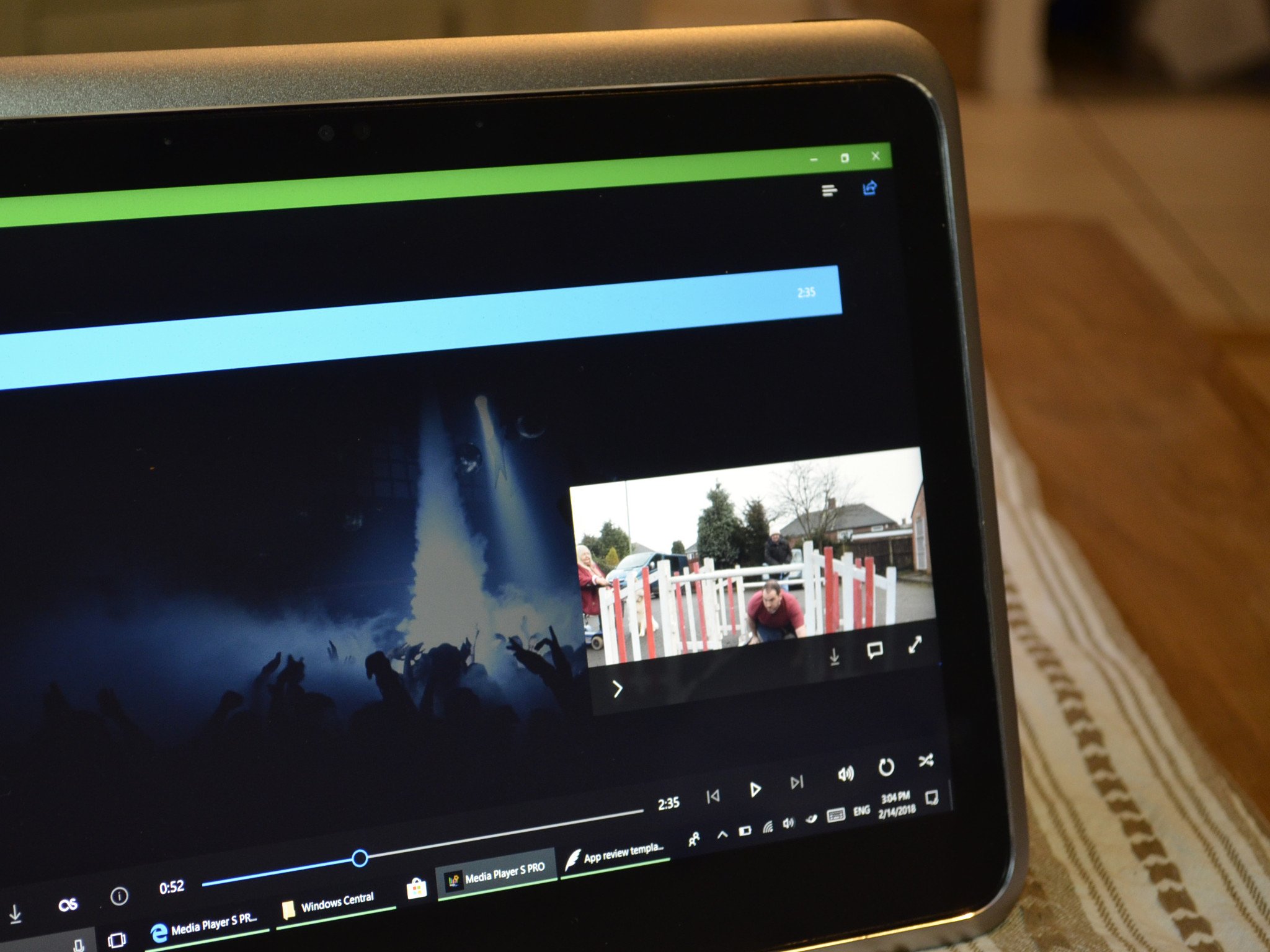
Deciding which media player is right for you depends largely on your needs. Whether you stream content or play it locally is a major deciding factor but the ease and style of an interface is a factor as well. If you're looking for an easy to use, modern, media player then Media Player S PRO is worth a look, especially while it's on sale.
Pros
- Supports wide range of formats
- Simple interface
- Plays video and audio in high quality
Cons
- Free version loaded with ads
- Doesn't allow you to change Media Library folder
- Doesn't play DVDs or Blue-rays

Sean Endicott is a tech journalist at Windows Central, specializing in Windows, Microsoft software, AI, and PCs. He's covered major launches, from Windows 10 and 11 to the rise of AI tools like ChatGPT. Sean's journey began with the Lumia 740, leading to strong ties with app developers. Outside writing, he coaches American football, utilizing Microsoft services to manage his team. He studied broadcast journalism at Nottingham Trent University and is active on X @SeanEndicott_ and Threads @sean_endicott_.
