Masks, a nifty Windows Phone image effects editor

Masks is a new photo editor for Windows Phone from the developers behind the popular Windows Phone photography app Fhotoroom. The app allows you to apply effects filters to specific areas of your photo by using preset masks.
The app includes 26 masks and 23 filters. You can pick up more masks through an in-app purchase.
Keep in mind that Masks is not a full featured photo editor but rather a specialty editor. It may not appeal to everyone but in using Masks over the past few days it comes across as a nice editing tool to have in your Windows Phone photography library.
Main Menu
The main menu for Masks is brief but effective. You can either import an image from your Pictures Hub or launch a camera app to capture a new image to edit. There is a settings gear in the upper right corner of the main menu but for the time being it only pulls up the About Screen for the app.
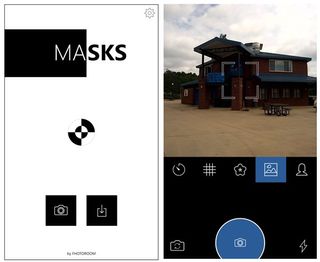
The Masks camera is basic with options for a self-timer, an on-screen grid and three image modes that include macro, landscape and portrait options. You also can toggle between the front and rear cameras and control the flash.
Captured images from my Lumia 925 are at a resolution of 2048 x 2048 pixels (1:1 aspect ratio). Should you choose to edit an existing image, you will have to crop that image to a 1:1 aspect ratio as well. Makes it easy for Instagram images but only having the 1:1 crop does feel a little restrictive.
Editing
The editing screen can be a little confusing when you first edit an image. Across the top of the screen you will find controls (from left to right) to apply a filter to the area outside the mask, apply a filter to the area inside the mask, two buttons to change the orientation of the mask, an invert button (applies the filter outside the mask) and an undo button.
Get the Windows Central Newsletter
All the latest news, reviews, and guides for Windows and Xbox diehards.
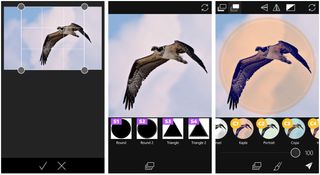
Just below the image, you will find a collection of masks that range from circles to hexagons to crosses. Once you select a mask, your filter selection will appear in this area. The app includes 23 filters that include low-def, a handful of black and white filters, velvia X and more. If you only want to apply the filter lightly, there is a slider button just below the filter selection to moderate how much of the effect is applied.
At the bottom of the editing screen, you will find three controls. The multi-box control will send you to the mask selection, the brush will send you to the filter selection and the arrow (looks like a paper airplane) will send you to the save/share menu.

Masks will let you send the image to Fhotoroom (for further editing or sharing), save the image to your Pictures Hub or share the image through whatever sharing options you have available on your Windows Phone (email, messaging, Instagram, Twitter, etc.).
Overall Impression
Masks is a nice specialty photo editor that has a lot of potential. While I can see the appeal of Masks, it's not going to be a Windows Phone app for everyone. Masks can be a nice supplemental photo effects app to have handy should the need arise but it's likely not going to hold water as your main photo editor. Nothing against Masks, but it lacks the full set of editing tools say Fhotoroom or Photoshop Express would have.
There is potential with Masks but I think you need more than one aspect ratio available and the ability to control the size of the mask. It's just too hard to make one size fit all photos. Some of the controls also seem redundant such as the first two top controls that toggle between the inside/outside of the mask and the last control that allows you to apply a filter to the inside or outside of the mask.
The developer behind Masks is very pro-active with his Windows Phone titles and I can see several of these issues being ironed out and new features being added to Masks in the future. He's not one to sit idly by and let his apps collect dust.
Masks has yet to receive a rating in the Windows Phone Store and we would place it in the neighborhood of a 4 Star rating. If you give Masks a try, be sure to visit the Windows Phone Store, rate the app and give the developer some constructive feedback so they can get a feel on what needs improving.

Update: It didn't take long for the developer to release an update for Masks. The version 1.2 update was released just a little while ago which improves the overall performance of Masks and adds control buttons at the bottom of the screen to toggle between the image and mask layer. This gives you a little more control on how effects are applied.
- Masks - Windows Phone 8 - 5MB - Free - Store Link

George is the Reviews Editor at Windows Central, concentrating on Windows 10 PC and Mobile apps. He's been a supporter of the platform since the days of Windows CE and uses his current Windows 10 Mobile phone daily to keep up with life and enjoy a game during down time.
