Maps for Windows 10 Mobile gets more driving options for navigation

Microsoft has pushed out an update for their Maps app on Windows 10 Mobile (desktop is likely to follow soon). Build 50821 (up from 50813) adds a few new driving options for navigation that begin to round out the feature set for the application.
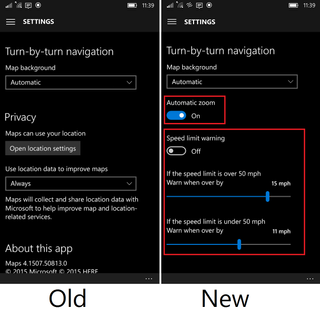
Specifically, we have noticed two additions:
- Automatic zoom – Toggle on or off
- Speed limit warning – Toggle on or off with additional sliders for various conditions
Now, when users begin to use Maps for driving the app responds better to the conditions around them. Although such features as speed limit warnings and auto zoom are not unique to Maps, they are considered necessary features for modern navigation services.
In that sense, today's update is more a refining and polishing up to make the app comparable to the competition.
Update: Some users are saying that speed limits were there in previous builds, however, they were not always apparent. Regardless, a new build of Maps is live in the Store for mobile and at least brings auto-zoom.
We have not noticed any other additions to today's update although if you see any, let us know in comments.
Get the Windows Central Newsletter
All the latest news, reviews, and guides for Windows and Xbox diehards.

Daniel Rubino is the Editor-in-chief of Windows Central. He is also the head reviewer, podcast co-host, and analyst. He has been covering Microsoft since 2007 when this site was called WMExperts (and later Windows Phone Central). His interests include Windows, laptops, next-gen computing, and wearable tech. He has reviewed laptops for over 10 years and is particularly fond of 2-in-1 convertibles, Arm64 processors, new form factors, and thin-and-light PCs. Before all this tech stuff, he worked on a Ph.D. in linguistics, performed polysomnographs in NYC, and was a motion-picture operator for 17 years.