Manage your Three UK account with the new official Windows Phone app

UK mobile operator Three has been supporting Windows Phone since the beginning. The Samsung Omnia 7 was the first Windows Phone the operator stocked back in 2010 and both the platform and inventory have come a long way since then. However, the Three UK app available in the Nokia Collection on the Windows Phone hasn’t been updated since 2011. Finally, Three UK has released its own official Windows Phone app, available to all customers.
Now, before we kick off, it’s worth remembering that this isn’t an update to the app already available in the Nokia Collection. This is version 1 of a brand, spanking new offering from the mobile operator itself. That all said, should you download and utilise this new app over the old solution? Most definitely, simply because it’s no longer a requirement to use Internet Explorer to view account information.
But that’s not all. The development team have done a solid job packaging everything together into a simple, yet efficient offering. You’ve got access to your Three account (via web browser or within the app itself – depending on whether you’re on Wi-Fi or not), as well as some useful links for support and more.
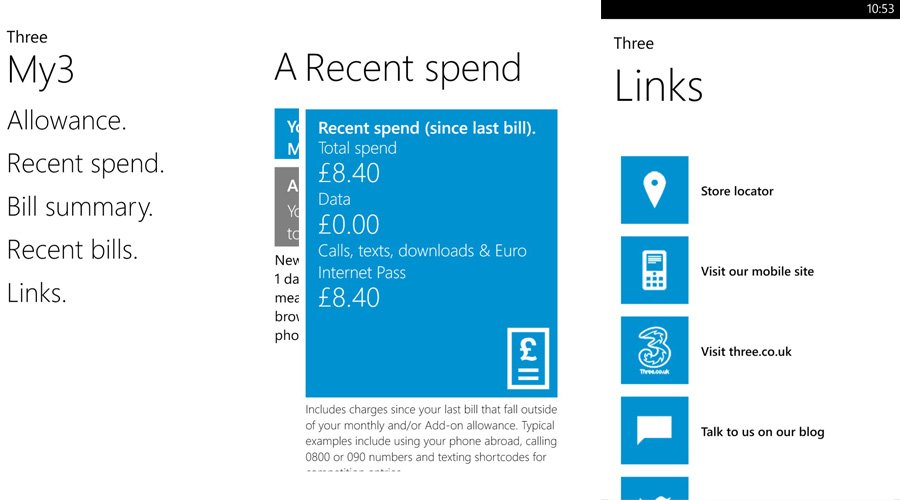
Viewing Account Details.
The most useful feature of the new Three UK app is the ability to view and manage your account within the app itself (and not having to go through Internet Explorer, unless desired to do so). This keeps all content in the fluid Modern UI. As noted above, you need to ensure you have no Wi-Fi connection before launching the app, otherwise the only choice is IE.
What can you view in the app? Your allotted allowance, what you’ve recently spent (above and outside your contracted plan), bill summary for the current month, as well as recent bills on this account. For good measure, Three has thrown in some handy links, just in case you wish to purchase new add-ons, alter account security, phone settings and get more from My3.
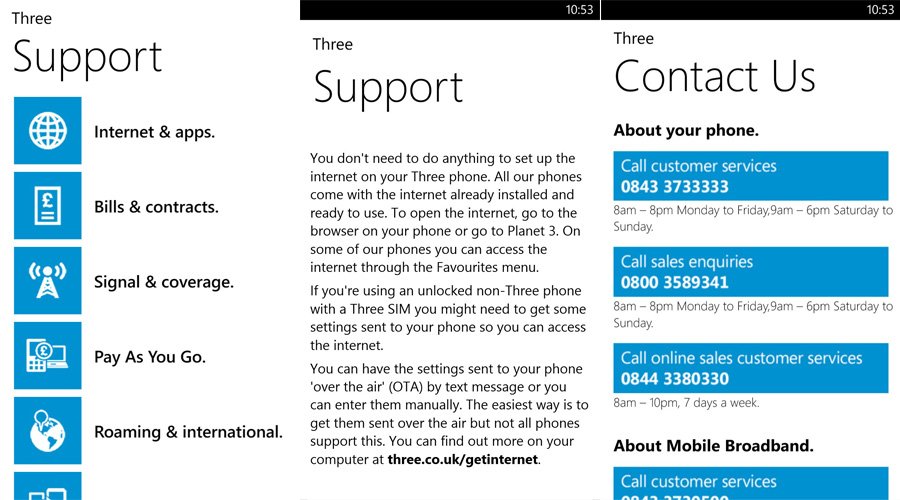
Getting Support.
When you’re using the Three network, there’s the odd chance you may encounter an issue with your phone or the network itself. That, or you may just wish to find out more information about upgrading, bills and contracts or even roaming abroad. The Three website is a solid resource for finding all this out on your own, but to make things easier when on the move, the Three app has knowledge base articles ready to go.
Split into numerous categories, it’s simple to browse through and select which topic you wish to read up on. But if the KB simply can’t help you out, there’s always the option to contact Three directly, whether you require the customer services team, sales enquiries or other departments.
Get the Windows Central Newsletter
All the latest news, reviews, and guides for Windows and Xbox diehards.

For version 1, we’re happy with what’s available in this initial release (though we're experiencing issues with allowance readings). That said, this is 2014, more than three years after the platform launched. There’s no excuse for lack of support in the form of official apps for account management. If you’re on the Three network and aren’t pleased with the Three Hub from Nokia, give this app a go and see what you think.
We imagine the app team at Three will add more features to the app in the future, including Live tile support, but for now we’ll take what’s on offer. Ready to download? Pop on over to the Windows Phone Store and grab the Three app for free.


Rich Edmonds was formerly a Senior Editor of PC hardware at Windows Central, covering everything related to PC components and NAS. He's been involved in technology for more than a decade and knows a thing or two about the magic inside a PC chassis. You can follow him on Twitter at @RichEdmonds.
