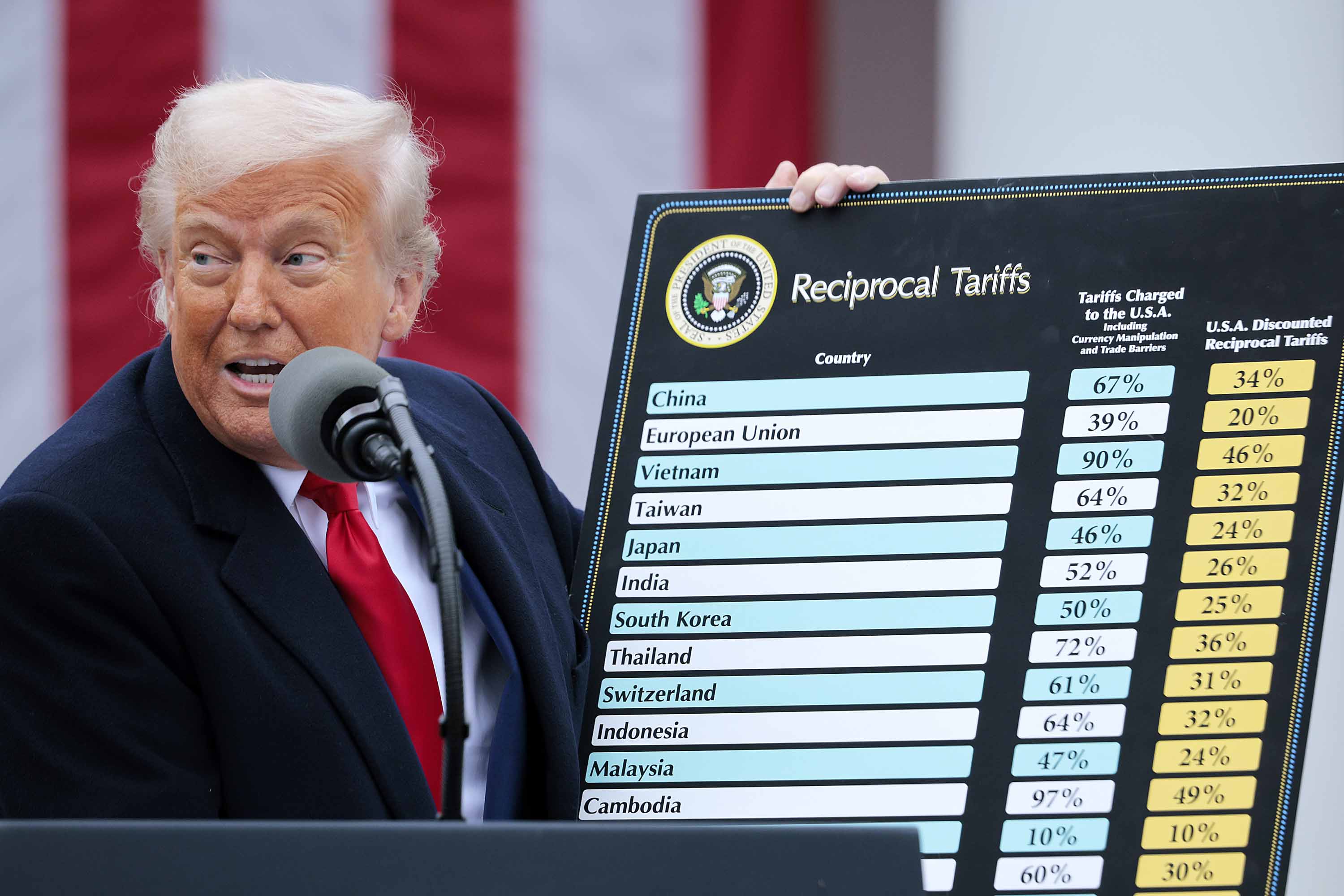If you're in the market for a gaming PC, there's no shortage of options. A lot of people opt to build their own custom rigs, but that can be a little intimidating if it's your first time, or maybe you just don't want to put the effort in. On the opposite side, you can opt for a gaming desktop from one of the big PC makers, like HP, Dell, and Lenovo.
The middle ground is to order a custom build from a company like Maingear or one of the several other custom builders out there. One of Maingear's more versatile PCs is the Vybe, which starts at $699 but can jump up to several thousand dollars depending on how you kit it out. Here's a look at how well the Vybe stands up and whether it's worth your money.

From $699 at MaingearBottom line: The Maingear Vybe is an exceptionally well-built custom PC with thoughtful case design and plenty of configuration options.
For
- Clean build
- Excellent case design
- Tons of configuration options
- Great for 1080p and 1440p gaming
Against
- Fan gets quite loud under load
- No built-in Wi-Fi
Maingear Vybe technical specifications

Maingear offers several different pre-configured builds, as well as the option to configure your own build. For this review, Maingear sent a Vybe outfitted with an Intel Core i9-9900K processor, NVIDIA RTX 2080 SUPER graphics card, and 32GB of RAM. This unit is part of Maingear's pre-built quick ship program, which promises to ship PCs out within two business days.
| Category | Spec |
|---|---|
| Processor | Up to Intel Core i9-10980XEUp to AMD Ryzen Threadripper 2990WX |
| RAM | Up to 128GB DDR4-3200 |
| Storage | Up to 2x 2TB M.2 NVMe SSDUp to 3x 4TB SSDUp to 2x 10TB HDD |
| Graphics | Up to dual NVIDIA TITAN RTXUp to 2x AMD Radeon RX VII |
| Cooling | Air cooling and liquid cooling options |
| Power supply | Up to 1600W EVGA SuperNOVA P2 80 PLATINUM |
| Weight | Average: 45 lbs (20 kg) |
The number of customization options for each category is vast, with around 17 different graphics card, including some from our picks of the best graphics cards, and 19 different processor options available. You also get your pick from several different motherboards, types of SSDs and HDDs, and cooling options.
What you'll love about the Maingear Vybe

The Maingear Vybe is a mid-tower PC, so it'll satisfy those looking for a sizable with plenty of airflow potential. Maingear has done a great job of cable management inside the case, leaving plenty of open space inside. The overall aesthetic inside is incredibly clean, which makes it pleasing on the eyes, especially through the tempered glass side panel.
The exterior of the case is one of my favorite parts of the build, however. At first glance, the matte black finish with Maingear's logo upfront makes for a pretty simple look. However, the front I/O ports are located on the side of the case, just in front of the tempered glass panel, which is the most convenient place for them than any PC case I've used recently.
For RGB fans, the Vybe comes kitted out with plenty of flash. There's a strip of LEDs inside of the case, and the logo up front glows as well. The system comes with a remote that lets you cycle through tons of different colors and effects, and it can look pretty slick once you dial in your preferences.
The whole package feels excellent and, aesthetically, looks great. The tempered glass side panel adds an extra premium feel to the case, and the black exterior acts as a blank slate for the RGB to shine.



In terms of performance, nothing is lacking here. The model I was sent, featuring an Intel Core i9-9900K processor and NVIDIA RTX 2080 SUPER, is everything you could ask for when it comes to gaming and general PC tasks. The addition of 32GB of RAM gives you plenty of headroom for RAM-hungry tasks and programs.
I tested the Vybe out with a range of games, running from Destiny 2 and Shadow of the Tomb Raider to less intense games like World of Warcraft. In each, I didn't notice any hitches in gameplay. Framerates remained high and smooth, often running between 70 and 120 frames per second at 1440p, depending on the game and settings.
3DMark
Time Spy (Higher is better)
| PC | GPU | Score |
|---|---|---|
| Maingear Vybe | RTX 2080 SUPER | 11,217 |
| MSI Aegis R | RTX 2070 | 8,573 |
| Acer Nitro 50 | RX 580X | 4,032 |
| Lenovo Legion C530 Cube | GTX 1050 Ti | 2,536 |
| Lenovo Legion T730 Tower | GTX 1060 (6 GB) | 4,081 |
| Lenovo Legion C730 Cube | GTX 1060 (6 GB) | 3,971 |
| Lenovo Legion Y520 Tower | GTX 1060 (3 GB) | 3,621 |
| Lenovo Legion Y720 Tower | GTX 1070 | 5,520 |
| Lenovo Legion Y920 Tower | GTX 1080 | 6,774 |
| Lenovo Legion Y720 | GTX 1060 | 3,469 |
| Lenovo Legion Y520 | GTX 1050 Ti | 2,491 |
The Maingear Vybe's RTX 2080 SUPER performs exceptionally well with 3DMark's Time Spy benchmark, as you'd expect.
3DMark
Fire Strike (Higher is better)
| PC | GPU | Score |
|---|---|---|
| Maingear Vybe | RTX 2080 SUPER | 23,337 |
| MSI Aegis R | RTX 2070 | 19,180 |
| Acer Nitro 50 | RX 580X | 11,583 |
| Lenovo Legion C530 Cube | GTX 1050 Ti | 6,773 |
| Lenovo Legion T730 Tower | GTX 1060 (6 GB) | 10,694 |
| Lenovo Legion C730 Cube | GTX 1060 (6 GB) | 10,564 |
| Razer Blade 15 | GTX 1070 | 13,560 |
| Lenovo Legion Y520 Tower | GTX 1060 (3 GB) | 9,078 |
| Lenovo Legion Y720 Tower | GTX 1070 | 13,172 |
| Lenovo Legion Y920 Tower | GTX 1080 | 16,996 |
| Lenovo Legion Y720 | GTX 1060 | 9,017 |
| Lenovo Legion Y520 | GTX 1050 Ti | 6,623 |
The Vybe performs similarly well with 3DMark's Fire Strike benchmark.
CPU
Geekbench 4.0 Benchmarks (Higher is better)
| Device | CPU | Single core | Multi core |
|---|---|---|---|
| Maingear Vybe | Intel Core i9-9900K | 6,048 | 34,502 |
| MSI Aegis R | Intel Core i7-9700 | 5,442 | 26,310 |
| Acer Nitro 50 | Ryzen R5 2500X | 4,246 | 14,777 |
| Lenovo Legion C530 Cube | i5-8400 | 4,758 | 17,409 |
| Lenovo Legion T730 Tower | i7-8700K | 5,396 | 21,918 |
| Lenovo Legion C730 Cube | i7-8700K | 5,381 | 22,015 |
| Razer Blade 15 | i7-8750H | 4,872 | 17,910 |
The Intel Core i9-9900K has eight cores and runs at a base clock speed of 3.6GHz, but can boost to 5 GHz.
PCMark
PCMark Home Conventional 3.0
| Device | Score |
|---|---|
| Maingear Vybe | 6,992 |
| MSI Aegis R | 6,573 |
| Acer Nitro 50 | 4,138 |
| Lenovo Legion C530 Cube | 4,560 |
| Lenovo Legion T730 Tower | 5,000 |
| Lenovo Legion C730 Cube | 5,004 |
PCMark determines how well all of your PCs hardware works together for everyday tasks. The Maingear Vybe performs well in this test, so you shouldn't run into any significant hitches in daily use.
HDD
CrystalDiskMark (Higher is better)
| Device | Read | Write |
|---|---|---|
| Maingear Vybe | 1,698 MB/s | 1,756 MB/s |
| MSI Aegis R | 982 MB/s | 957 MB/s |
| Acer Nitro 50 | 165.7 MB/s | 175.2 MB/s |
| Lenovo Legion C530 Cube | 931.0 MB/s | 159.9 MB/s |
| Lenovo Legion T730 Tower | 1,604 MB/s | 235.0 MB/s |
| Lenovo Legion C730 Cube | 1,552.9 MB/s | 258.9 MB/s |
| Razer Blade 15 | 2,722 MB/s | 1,217 MB/s |
Using an NVMe SSD, the Maingear Vybe can handle all of your files in short order. It's one of the faster SSDs seen in our tests.
For 1440p and 1080p gaming, the particular configuration Maingear sent me will perform with aplomb. I suspect you could dial things up to do some 4K gaming with this build as well, but you'll want to adjust your game's quality settings accordingly. Thankfully, I didn't run into any thermal throttling, likely thanks to the superb water cooling setup that Maingear included on the CPU here.
Should you need to dial in some extra horsepower, the Core i9-9900K allows for overclocking as well.
What you'll dislike about the Maingear Vybe

I only ran into two snags with the Maingear Vybe that may rub people the wrong way.
If you prefer to have the quietest system possible, the Vybe isn't a jet engine, but it's not quiet either. Under load, the fans can get quite loud. It's not something that you'll notice if you're using a headset anyway, but it's worth keeping in mind.
The build I tested used water cooling for the CPU, so I suspect the fan noise will be more obtrusive if you don't opt for any water cooling at all. With water cooling, you'll only have to worry about the fans on the case and the graphics card.
Another disappointing part of the Vybe is that the model I tested didn't come with Wi-Fi or Bluetooth on board. Instead, Maingear included a small USB Wi-Fi adapter that struggled to deliver solid speeds. My internet speeds hit about 200 Mb/s over Wi-Fi practically everywhere in my apartment, and the USB adapter included with the build struggled to hold 30-40 Mb/s consistently.
If you're going to run a cable to the PC for internet anyway, this won't be a major deal. However, for such a premium PC, it was disappointing to see Maingear skimp on the Wi-Fi. Likewise, the lack of Bluetooth out of the box isn't a dealbreaker by any means, but it's nice to have.
Should you buy the Maingear Vybe gaming desktop?

The Maingear Vybe is an excellent option for anyone who wants to get their hands on a custom PC build without putting in the effort to build their own. The build quality of the Vybe's case is excellent, and thoughtful cable management and front port placement make it a pleasure to use and look at. The wealth of customization options is also a boon, especially given its low starting price.
There's no reason not to consider the Vybe if you want to pick up a custom PC build without building your own. The $699 starting price gives you plenty of wiggle room to customize your build as you see fit. If you're willing to drop a couple of thousand dollars, you can get a PC that will handle practically anything you can throw at it.
Dan Thorp-Lancaster is the former Editor-in-Chief of Windows Central. He began working with Windows Central, Android Central, and iMore as a news writer in 2014 and is obsessed with tech of all sorts. You can follow Dan on Twitter @DthorpL and Instagram @heyitsdtl.