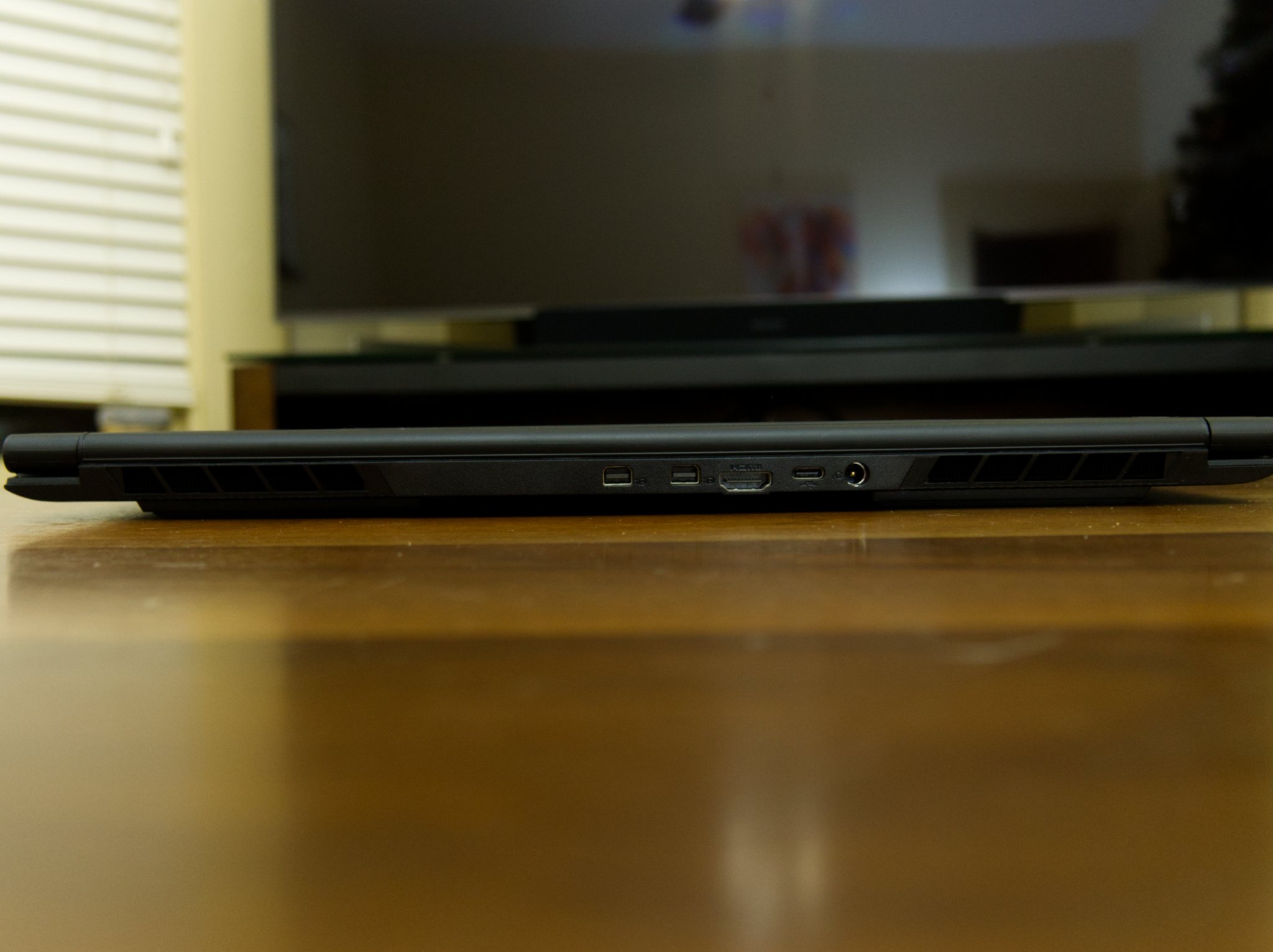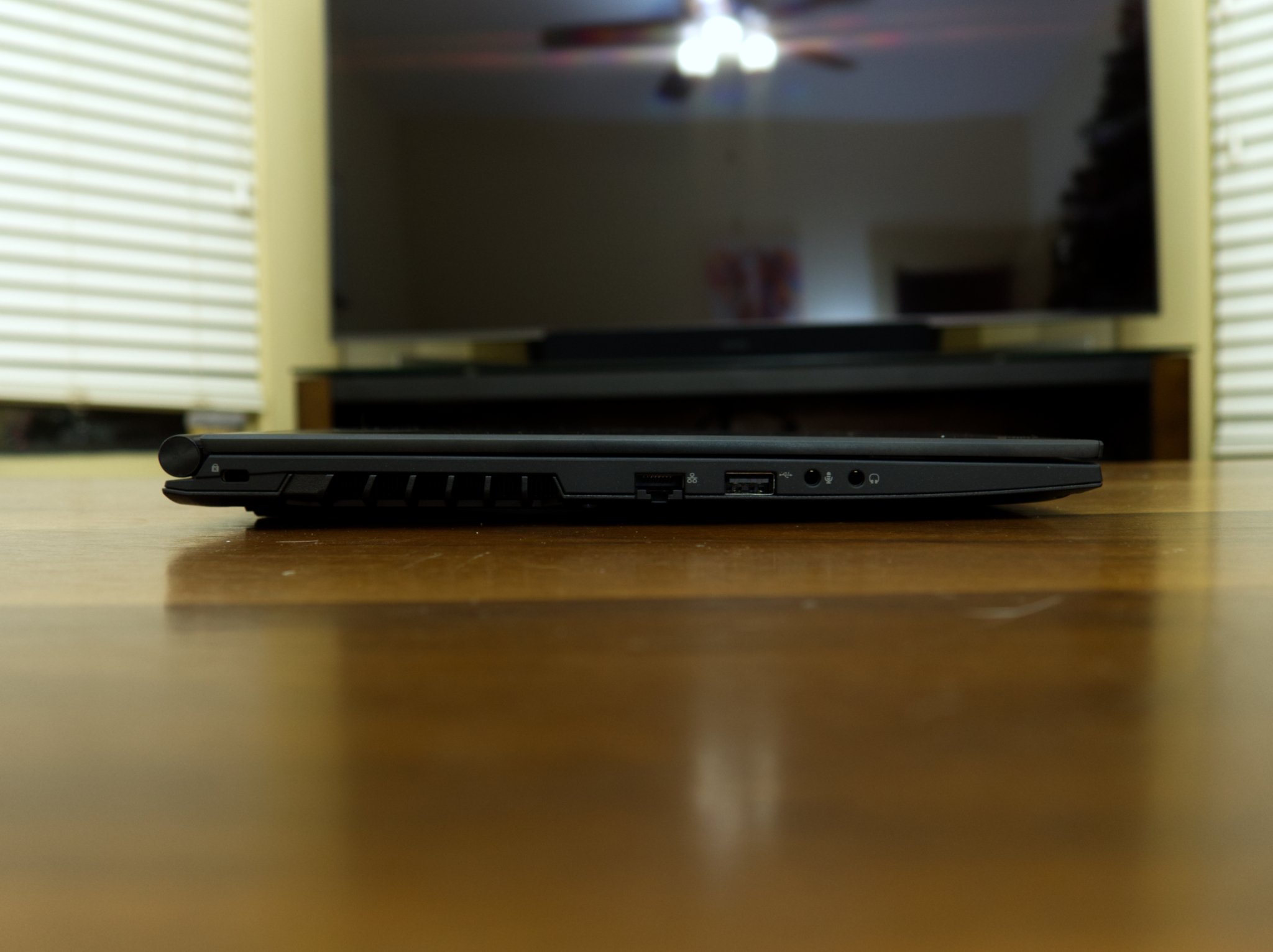Maingear isn't as big of a name in the gaming space as Razer, Lenovo, and the like. However, the company has catered well to what PC gamers want in a desktop or laptop. With its latest laptop, the Vector, Maingear has hewed close to that reputation with a solid piece of gaming kit that looks good, too.
There are certainly a lot of great portable gaming rigs out there, but the Maingear Vector manages to hold its own against some of the best of them. Plus, it does it at a relatively affordable price. Let's dive in and see how it stacks up.

$1,200 at AmazonBottom line: The Maingear Vector is as capable as it is stylish. A mix of great hardware and a solid price make it an excellent choice for PC gamers on the go.
Pros
- Solid specs for price
- Vivid 144Hz 1080p display
- Nice port selection
- Extra power on tap
Cons
- Webcam sits under display
- Underwhelming battery life
- Flexible body
Maingear Vector technical specifications
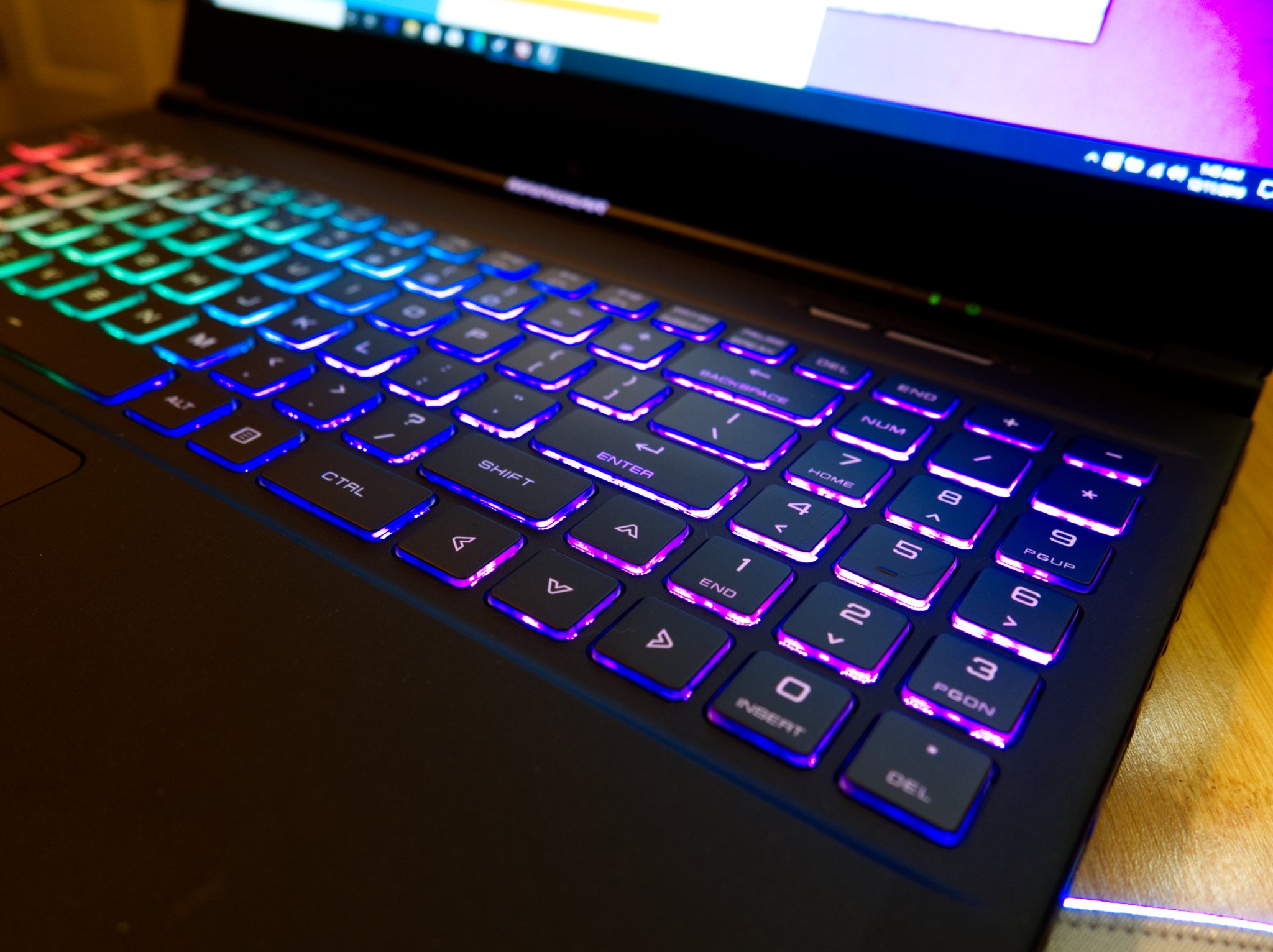
| Category | Spec |
|---|---|
| Display | 15.6 inches 1,920 x 1,080 (FHD) Non-touch 144Hz refresh rate |
| Processor | 9th Gen Six cores Intel Core i9-9750H Up to 4.0 GHz |
| RAM | Dual channel Up to 32GB DDR4-2666MHz |
| Storage | 512GB M.2 NVMe SSD |
| Graphics | NVIDIA GeForce GTX 1660 Ti 6 GB GDDR6 VRAM |
| Ports | USB-A 3.1 x 2 USB-A 2.0 x1 USB-C 3.1 (Gen 2) x 1 RJ-45 Ethernet Mini-DisplayPort 1.2 x2 HDMI 2.0 x 1 SD card reader Mic and headphone |
| Audio | Two speakers Sound Blaster Cinema 5 |
| Touchpad | Microsoft Precision Drivers |
| Connectivity | Intel Wi-Fi AC 2.4/5GHz Bluetooth 5.0 |
| Camera | 1080p @ 30 FPS |
| Battery | 64Whr |
| Dimensions | 14.16 inches x 9.58 inches x 0.78 inches |
| Weight | 4.16 pounds |
What you'll love about the Maingear Vector

Slim gaming laptops are now becoming the norm, but the Vector does it in style. Relatively understated on the outside, the Vector keeps to a stealthy black aesthetic that reserves the usual RGB lights you'd expect from a gaming PC for the keyboard and a glowing Maingear logo on the hinge. The fan grates also have a slightly aggressive look to them, but it's nothing that would stand out as an eyesore.
The only other notable adornment is the prominent reflective Maingear logo on the lid, but it blends into the body of the laptop in a way that's unobtrusive and looks pretty slick. The sides are flanked by your usual spread of USB ports, an SD card reader, and an expanding ethernet port. One of my favorite things about the Vector's ports is that the power input is at the back of the laptop, keeping it firmly out of the way. It sits next to a USB-C port, two Mini DisplayPorts and a full-size HDMI port, so you won't find yourself wanting for ports.
What's impressive is how much power Maingear has stuffed into this relatively small and unassuming chassis. Inside the Vector you'll find an Intel Core i9-9750 processor and NVIDIA's GeForce GTX 1660 Ti powering the whole machine. And in my testing, those two components give you plenty of headroom for great looking gaming on the go.
I mostly tested the Maingear Vector with bouts of Doom and Borderlands 3. In Borderlands 3, I was able to hold above 60 frames per second, occasionally jumping up to 90, with ultra settings across the board. Dropping the settings down to the lowest presets gave me averages between 100 to 120 frames per second, even through massive firefights.
What makes the gaming experience more delightful is that you can pull in more power with the press of a button. Maingear has included a dedicated button next to the power key that allows you to switch between Office, Gaming, and Turbo modes. Switching to Turbo will ensure the laptop is tapping into its full power, but at the cost of some significant heat and intense fan noise. Still, it's a nice little touch that I enjoyed quite a bit.
All the latest news, reviews, and guides for Windows and Xbox diehards.
Source: Dan Thorp-Lancaster/Windows Central
Another thing that pleasantly surprised me was the keyboard. I type on a mechanical keyboard all day long under normal circumstances, so I'm used to the noisy, tactile feel of the keys under my fingers. The Vector goes the opposite direction by including silent keys that are pretty delightful to use. You still feel a moderate click when the key actuates, but it's entirely silent and the travel is relatively low.
The 15.6-inch 1080p display is also bright, crisp, and vivid. There are slim bezels around the top and sides, with the only potential downside being the tall bottom bezel. However, the bottom bezel just sort of fades away as you run around whichever virtual world suits your fancy. The matte finish is also a nice touch, and it cut down considerably on the glare I typically experience with my work laptop.
Maingear's choice of a 1080p display is also a really good move here. It's may not be as dense as a QHD or 4K panel, but the panel looked crisp in all situations. Only having to push a 1920 x 1080 resolution also allows the hardware to really shine with excellent framerates while having less of an impact on battery life.
3DMark
Time Spy (Higher is better)
| Laptop | GPU | Score |
|---|---|---|
| Maingear Vector | GTX 1660 Ti | 6,161 |
| Lenovo Legion Y740 15 | RTX 2070 Max-Q | 6,406 |
| Lenovo Legion Y740 17 | RTX 2080 Max-Q | 7,128 |
| Lenovo Legion Y730 | GTX 1050 Ti | 2,568 |
| Lenovo Legion Y7000 | GTX 1060 | 3,975 |
| Dell G7 15 7588 | GTX 1060 | 3,792 |
| Acer Predator Triton 700 | GTX 1080 | 5,809 |
| ASUS ROG Zephyrus | GTX 1080 | 5,551 |
3DMark
Fire Strike (Higher is better)
| Laptop | GPU | Score |
|---|---|---|
| Maingear Vector | GTX 1660 Ti | 14,052 |
| Lenovo Legion Y740 15 | RTX 2070 Max-Q | 14,669 |
| Lenovo Legion Y740 17 | RTX 2080 Max-Q | 16,303 |
| Lenovo Legion Y730 | GTX 1050 Ti | 6,890 |
| Lenovo Legion Y7000 | GTX 1060 | 10,137 |
| Razer Blade 15 | GTX 1070 | 13,560 |
| Acer Predator Triton 700 | GTX 1080 | 14,572 |
| HP Omen 15 | GTX 1060 | 8,722 |
CPU
Geekbench 4.0 Benchmarks (Higher is better)
| Device | CPU | Single core | Multi core |
|---|---|---|---|
| Maingear Vector | i9-9750H | 5,257 | 23,718 |
| Lenovo Legion Y740 15 | i7-8750H | 4,975 | 22,294 |
| Lenovo Legion Y740 17 | i7-8750H | 5,067 | 22,578 |
| Lenovo Legion Y730 | i7-8750H | 4,793 | 19,085 |
| MSI PS63 Modern | i7-8565U | 4,909 | 14,466 |
| Lenovo Legion Y7000 | i7-8750H | 5,134 | 22,540 |
| Razer Blade 15 | i7-8750H | 4,872 | 17,910 |
| Acer Predator Triton 700 | i7-7700HQ | 4,834 | 15,298 |
PCMark
PCMark Home Conventional 3.0
| Device | Score |
|---|---|
| Maingear Vector | 4,451 |
| Lenovo Legion Y740 15 | 4,789 |
| Lenovo Legion Y740 17 | 5,102 |
| Lenovo Legion Y730 | 3,731 |
| Lenovo Legion Y7000 | 4,097 |
| Acer Predator Triton 700 | 4,205 |
| Dell G7 15 7588 | 3,853 |
SSD
CrystalDiskMark (Higher is better)
| Device | Read | Write |
|---|---|---|
| Maingear Vector | 2,801 MB/s | 1,581 MB/s |
| Lenovo Legion Y740 15 | 3,395.1 MB/s | 1,549.7 MB/s |
| Lenovo Legion Y740 17 | 3,356.5 MB/s | 1,388.1 MB/s |
| Lenovo Legion Y730 | 3,244.8 MB/s | 1,335.4 MB/s |
| MSI PS63 Modern | 3,300 MB/s | 1,875 MB/s |
| Lenovo Legion Y7000 | 3,493.5 MB/s | 1,653.8 MB/s |
| Razer Blade 15 | 2,722 MB/s | 1,217 MB/s |
| Dell G7 15 7588 | 521.5 MB/s | 303.4 MB/s |
The SSD in the Maingear Vector isn't the fastest out there, but it's a difference you likely won't notice in general use.
What you'll dislike about the Maingear Vector
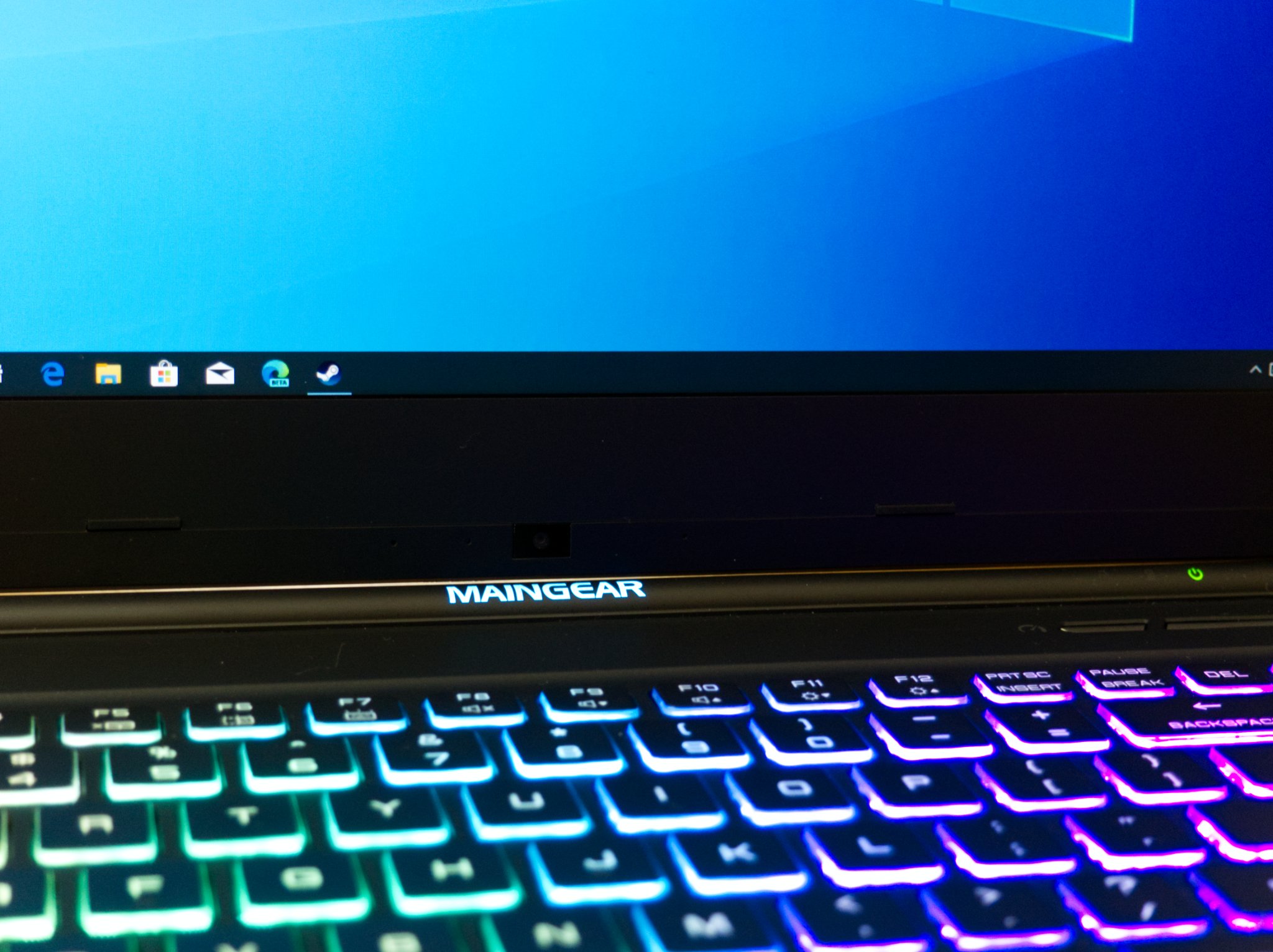
The main disappointment I have with the Maingear Vector is with the webcam position. While the camera does an okay enough job for video chats and meetings, it's placed under the display. This means it will be looking firmly up your nose when in use.
With as slim as the bezels are surrounding the rest of the display, I understand the reasoning behind the webcam position. However, I would have loved to see a smaller camera module in the top of the display, similar to how Dell has incorporated the camera in the slim top bezel of its latest XPS 13 series. If you pick up the Vector, you'll likely want to keep an external webcam around for the occasional meeting, or just deal with the nose-cam.
Another area of concern is the chassis itself. Don't get me wrong, the Vector feels like a very solid laptop; there's nothing cheap about it. However, the polycarbonate body has plenty of flex to it when you're using the keyboard. Simply resting your wrists on the laptop causes the area around the trackpad to flex inward. Thankfully, that's slightly offset by the soft-touch surface, which feels really good to the touch.
Finally, there's battery life. This is a common complaint among gaming laptops, so it's not entirely unexpected. However, if you're planning to use the Vector for extended periods away from a power outlet, you'll be sorely disappointed. I was only able to achieve a few hours of battery life in general use while unplugged. Add in some gaming, and you're going to drain the battery quickly.
Unfortunately, that also means you'll have to lug around the fairly sizable power brick. Again, this is usually the case for gaming laptops, but it means you'll have to account for more weight and bulk as you tote the Vector around.
Should you buy the Maingear Vector gaming laptop?

If you're in the market for a gaming laptop, then the Maingear Vector offers excellent value for the money. The Core i9 processor and GeForce GTX 1660 Ti offer up plenty of power to push framerates to excellent heights in most demanding games. Moreover, the Vector's understated design is a breath of fresh air and won't make for a distracting statement piece while you're out and about.
The Vector won't be a solid choice for general office work because of how battery hungry it is. However, if that's your main concern, you should probably direct your attention to the slew of great Ultrabooks out there. For PC gamers, however, the Vector is an excellent choice for a portable gaming rig.

Dan Thorp-Lancaster is the former Editor-in-Chief of Windows Central. He began working with Windows Central, Android Central, and iMore as a news writer in 2014 and is obsessed with tech of all sorts. You can follow Dan on Twitter @DthorpL and Instagram @heyitsdtl.