Outlook Mail for Windows 10 Mobile also grabs new Junk option, hide text and a Camera update

If you are on Windows 10 Mobile, build 10586.164 you will want to grab the new Outlook Mail & Calendar update that is live in the Store. Today's releases goes from 17.6568.46272.0 to 17.6769.40152.0 and with it comes the same new features as found in the PC version we reported earlier.
Those new features in Outlook Mail and Calendar include:
- Turn off the message preview text in the message list
- Get rid of junk email with right-click Move to Junk
We suppose 'Drag and drop attachments into your email messages' is also there, but due to the nature of the Windows Phone likely something not easily implemented.
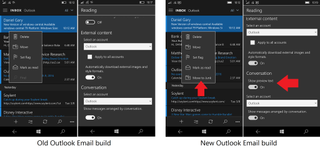
You can see the new features above in the screenshots. The new ability to disable message preview goes a long way in minimizing content in your inbox and lets you open your inbox without others reading aspects of the email – always a good feature to have when on the phone.
The update is showing for our build of Windows 10 Mobile 10586.164 on the Slow Ring, but we have not tested all releases just yet. This update is likely for those enrolled on the Insider program and will go wider in the coming weeks.
Download Outlook Mail & Calendar for Windows 10 and Mobile
Camera updated too

Additionally, Windows 10 Mobile is also getting a camera upgrade. Today's release takes it from build 2016.128.91.0. to 2016.128.111.0.
Get the Windows Central Newsletter
All the latest news, reviews, and guides for Windows and Xbox diehards.
Unfortunately, we have not found anything no ability yet to pause video recordings, which is now on the desktop. However, at the risk of running our own meme at least on our Lumia 950 with OS build .164 the processing of HDR and Rich Capturing with the flash does seem to go much faster.
For now, we'll turn it over to you in comments to find any new features.
The update is showing for our build of Windows 10 Mobile 10586.164 on the Slow Ring, but we have not tested all releases just yet. This update is likely for those enrolled on the Insider program and will go wider in the coming week

Daniel Rubino is the Editor-in-chief of Windows Central. He is also the head reviewer, podcast co-host, and analyst. He has been covering Microsoft since 2007 when this site was called WMExperts (and later Windows Phone Central). His interests include Windows, laptops, next-gen computing, and wearable tech. He has reviewed laptops for over 10 years and is particularly fond of 2-in-1 convertibles, Arm64 processors, new form factors, and thin-and-light PCs. Before all this tech stuff, he worked on a Ph.D. in linguistics, performed polysomnographs in NYC, and was a motion-picture operator for 17 years.