Mail and Calendar for Windows 10 adds shortcut to Microsoft To-Do for Insiders
The Mail and Calendar apps on Windows 10 are cozying up to Microsoft To-Do.
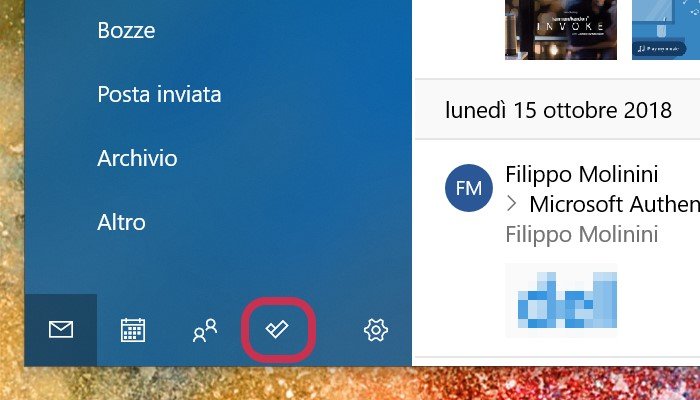
Windows Insiders are getting an early look at a minor, but handy feature coming to the Mail and Calendar apps for WIndows 10. As spotted by Italian blog WindowsBlogItalia, Microsoft has added a new To-Do button in the hamburger menu for Mail and Calendar, though it currently only seems to be available for Fast ring and Skip Ahead Insiders.
The button is a relatively minor addition, only acting as a shortcut to opening Microsoft To-Do if you have it installed. Still, if you're in a productive mood, it could prove to be a useful addition if you spot something in an email or calendar event and you need to quickly switch over to To-Do and add it to your tasks.
If you're on the Fast ring or enrolled to receive Skip Ahead builds, you should be able to see the new button with Mail and Calendar version 16005.11001.20041.0. Here's to hoping for closer integration between the apps going forward.
Updated October 18, 2018: Correctly sourced WindowsBlogItalia for digging up this addition.
Get the Windows Central Newsletter
All the latest news, reviews, and guides for Windows and Xbox diehards.
Dan Thorp-Lancaster is the former Editor-in-Chief of Windows Central. He began working with Windows Central, Android Central, and iMore as a news writer in 2014 and is obsessed with tech of all sorts. You can follow Dan on Twitter @DthorpL and Instagram @heyitsdtl.

