Mail and Calendar Fluent Design update now rolling out to everyone
Microsoft is adding some more Fluent Design flourishes to the Mail and Calendar app for everyone.
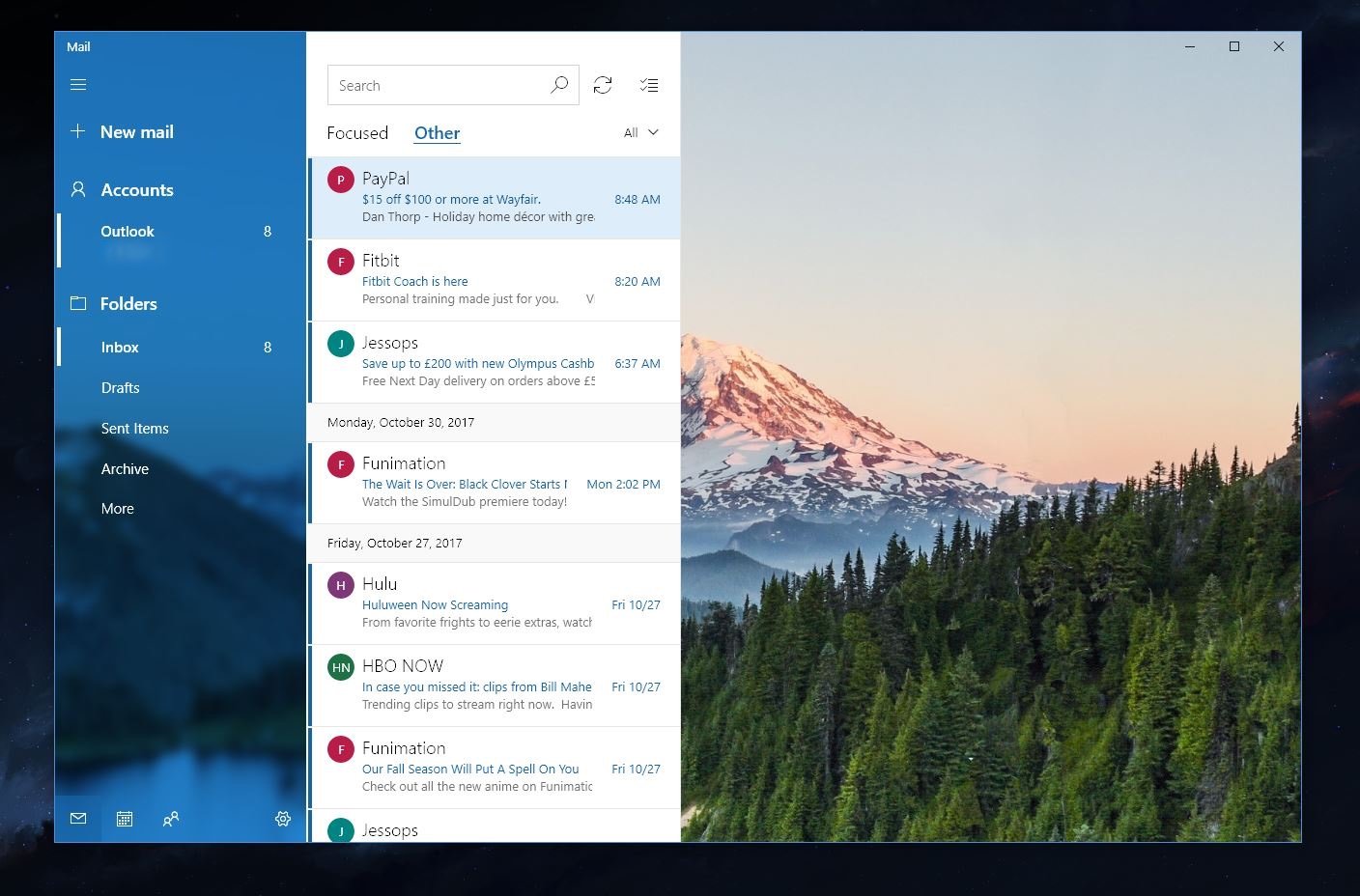
We recently saw an update to the Mail and Calendar apps for Windows 10 go into testing with Insiders, bringing along fresh Fluent Design flourishes. That update now appears to be making its way to everyone on the release version of Windows 10.
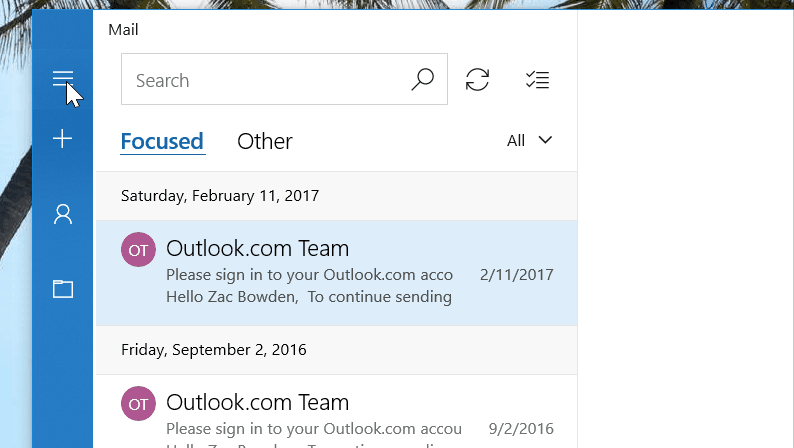
The refreshed design adds a cleaner look to both Mail and Calendar with some subtle changes. The most prominent effects on display are the Acrylic and Reveal effects found in the hamburger menu on the left. As you hover over each option, you'll now see a touch of light follow your mouse cursor, a hallmark of Microsoft's Fluent Design System. The light effect even casts slightly onto surrounding options, giving you a hint to the borders around each option.
This update also brings a new "borderless" UI, which means the content extends to the very top of the app window. It's a pretty modern look that makes surrounding apps without a borderless window look dated by comparison.
A closer look at Microsoft's updated Mail and Calendar apps with Fluent Design
According to the release notes for the latest version, you'll have a new photo to use as an app background as well. Here's a look at what's new:
- Mail and Calendar have a refreshing new visual design and background photo.
- Choose from hundreds of new colors to brighten up your calendars.
Expect to see Fluent Design make its way further into more Microsoft apps over the coming months as it continues to expand. For now, the update for Mail and Calendar appears to be in the midst of rolling out to Windows 10 users now as version 17.8700.40485.0.
Thanks to Thallanor for the tip!
All the latest news, reviews, and guides for Windows and Xbox diehards.

Dan Thorp-Lancaster is the former Editor-in-Chief of Windows Central. He began working with Windows Central, Android Central, and iMore as a news writer in 2014 and is obsessed with tech of all sorts. You can follow Dan on Twitter @DthorpL and Instagram @heyitsdtl.
