
If you feel like the keyboard on the Lumia 950 or 950 XL is too big on the screen, there's a way to make it smaller. The main benefit of making the keyboard smaller is seeing more content on the screen. However, you pay with having smaller keys that might result in more spelling errors. Nevertheless, we'll show you how to change the keyboard size so you can see for yourself which option works best.
- Swipe down from the top of the screen and select All settings
- Go to Time & language > Keyboard and tap More keyboard settings
- Under Keyboard size, you can select Small, Medium, or Large. The default option is Large.
That's it! Here's a comparison of the three sizes on the Lumia 950 running Microsoft Edge:
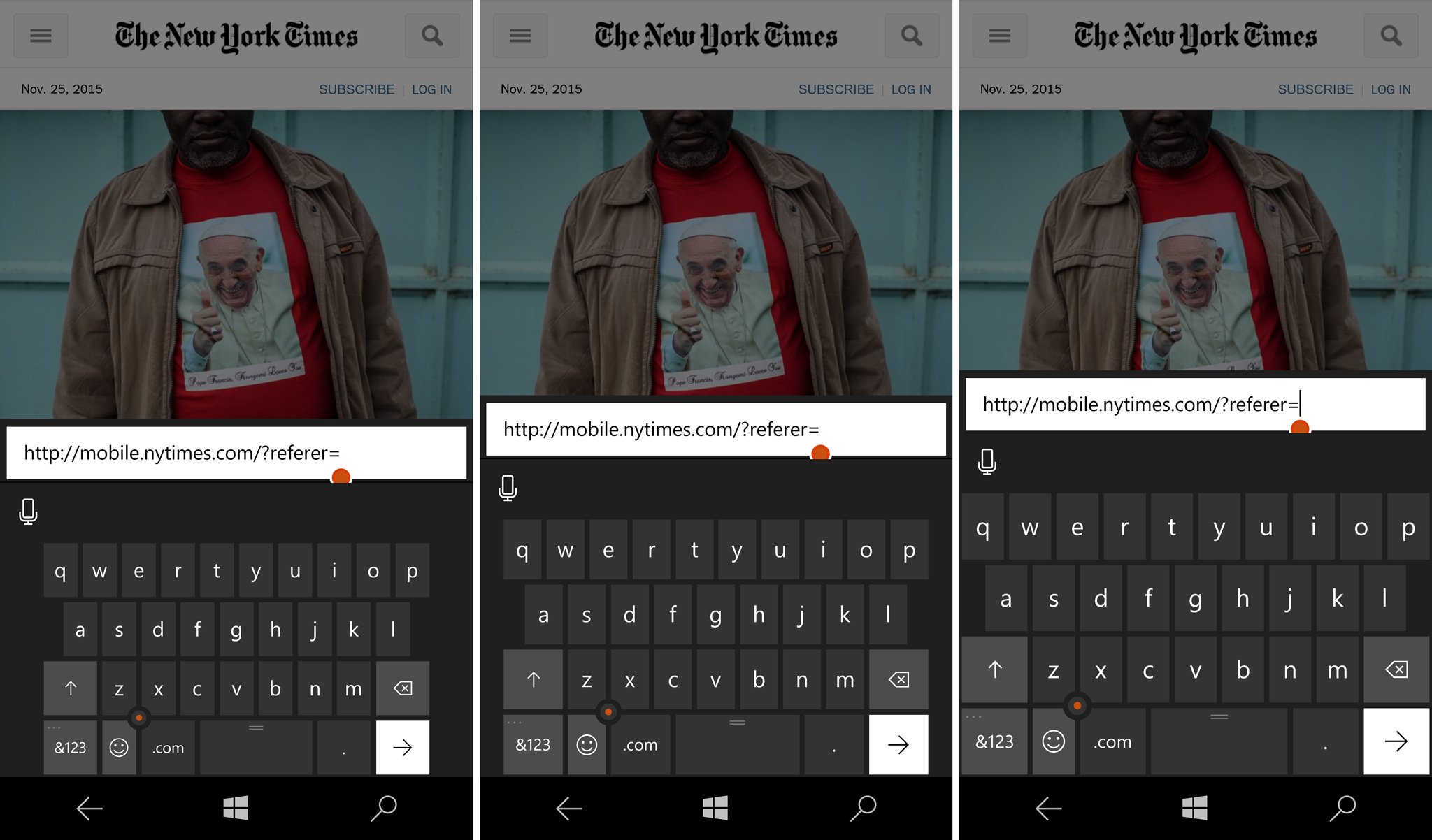
Are you changing the keyboard size on the Lumia 950 and 950 XL or are you leaving the default option? Sound off in the comments!
News
Want all the latest news on these phones? Hit these topic pages for all that we got.
- Microsoft Lumia 950 main page
- Microsoft Lumia 950 XL main page
Support and help forums
Need to chat about the Lumia 950 and Lumia 950 XL? Jump into our forums and ask others what they think or get help and advice on your new phone!
All the latest news, reviews, and guides for Windows and Xbox diehards.

