Lumia 630 introduces SensorCore, but excludes the Ambient and Proximity sensors

The Lumia 630 announcement at the Build conference earlier this year was met with a bit of confusion as to whether the device packs in the expected proximity and ambient light sensors. In absence of a clarification from Nokia, most argued that the sensors were missing while the official product listing mentioned the ambient light sensor in the features adding to the confusion.
However, now we know that while Nokia introduced SensorCore in the device, it took away the two sensors to keep the lean specifications for a budget smartphone.
SensorCore
The Lumia 630 packs in a new innovation called SensorCore that will also be available for Nokia Lumia 1520, Lumia Icon, and Lumia 930 with the Windows Phone 8.1 update.
SensorCore allows motion sensors to run as background tasks in a low-power mode. Essentially, when you take a step the Windows Phone in your pocket will know it. By tracking your movement and location, the feature will allow Lumia 630 to also work as a fitness tracker using apps like Health & Fitness. The app continuously tracks, analyzes and provides insights on your daily steps taken.

Increasingly, several apps in this category require to utilize sensor data which may put strain on battery life. SensorCore is the software solution combined with a hardware buffer that attempts to overcome the battery drain problem. The Nokia SensorCore SDK provides developers APIs to access step counter and activity information but also capabilities to record your location data in a very low power mode.
Proximity Sensor
In a nutshell a proximity sensor turns the screen off when you put your phone to your ear for phone calls and turns the screen back on again when you bring it away from your ear to end the call or use the touchscreen.
The Lumia 630 does not include a proximity sensor, but I didn’t face any problem with unwanted taps on the touchscreen while I took calls. I discovered that the touchscreen detects large objects like face or the ear and blanks the display. Unlike with the proximity sensor, I found that this happens when the object touches the display and not when it gets near (obviously, since there is no proximity sensor).
Get the Windows Central Newsletter
All the latest news, reviews, and guides for Windows and Xbox diehards.
To check, on an active call I placed my palm on the phone and the display went off and when I moved the hand away, the display turned back on. However, tapping with a finger allowed me to work through the Windows Phone interface. Essentially, having used the device for a couple of days I did not mess up any calls with unwanted taps on the touchscreen.
Ambient Light Sensor
The ambient light sensor can monitor the light levels in your environment and adjust your screen accordingly. In a dark room for example, since you won’t need the screen to be very bright, the automatic brightness level adjusts the screen display brightness appropriately, also saving the battery life considerably.
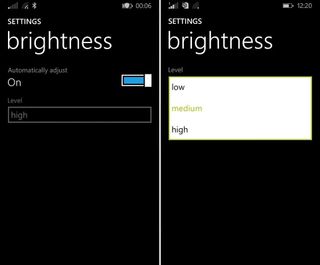
The Lumia 630 does not include the ambient light sensor and hence the setting to automatically adjust brightness is missing. The left screenshot is from a Nokia Lumia 920 with the proximity sensor. I’ve been using the Lumia 630 with brightness set to medium and it hasn’t been awkward.
Before we learnt the specifics, the missing sensors were a cause of worry. But the device, at its price and positioning, works around the lack of the proximity and ambient sensors well for a comfortable user experience. Of course, the addition of SensorCore is an interesting proposition.
What are your thoughts on the sensors, or the lack of them, on the Lumia 630? Is the lack of a proximity sensor and/or ambient light sensor a deal breaker?
