Nokia Lumia 1520 Review
Nokia’s latest Lumia features a massive 1080P 6-inch display and a Quad-Core processor, making it the most powerful Windows Phone to date

Back in April, reports began circulating that the Windows Phone 8 operating system would receive support for large, high resolution displays later in the year. Android has had such support for a long time, and Samsung’s success with its Galaxy Note line suggests that consumers want big screens, no matter what the tradeoffs. This Friday, November 22nd, Nokia and AT&T are finally firing back with the first 1080P Windows Phone: the Lumia 1520.
Make no mistake, it’s a massive phone with a 6-inch display and support for a powerful new processor, the Qualcomm Snapdragon 800. The question is, is it too unwieldy to use for the average consumer? How good is it and perhaps more importantly, who’s it designed for?
Windows Phone Central answers these questions in more in our comprehensive look at the colossal Nokia Lumia 1520.
| Outstanding HD display in the familiar Lumia design, the Lumia 1520 also features a winning 20 MP PureView camera, that makes it highly appealing to gamers, movie watchers, photographers and people who need to do work. The 2.2 GHz Quad-Core CPU pushed the device to new speeds. | AT&T debuts the Lumia 1520 with just 16 GB of internal storage and removes Qi-wireless charging to make the device less spectacular. No stylus limits productivity and the six-inch display may be too much for some consumers. |
| The Lumia 1520 is yet another outstanding Windows Phone from Nokia, in fact it may be their last with the 'Nokia' name. It's a larger, powerful Windows Phone that offers cutting edge technology, including a Quad-Core CPU, 1080P 6-inch display, 2 GB RAM and an excellent 20 MP PureView camera. Although the device has a nuanced audience, it finally offers a solid 'phablet' experience for Windows Phone fans or converts. |
Specifications
- Windows Phone 8 (Build 10517)
- Lumia Black firmware (Build 1343)
- 6” full HD 1080p IPS LCD, ClearBlack, Sunlight readability, Super sensitive touch, Gorilla Glass 2
- Pixel density: 368 ppi
- Qualcomm Snapdragon 800 Quad-Core processor, 2.2 GHz
- 2 GB RAM
- 16 GB internal storage (32 GB variant coming soon)
- Bluetooth 4.0
- 3400 mAh internal battery (optional wireless charging for AT&T version)
- micro SD expansion
- nano SIM
- Camera: 20 MP PureView, ZEISS optics, OIS, 2x lossless zoom, oversampling, dual LED flash
- Size/Weight: 162.8 mm x 85.4 mm x 8.7 mm; 206 g
- Colors: Yellow, white, black, glossy red
On paper, the Lumia 1520 finally matches the competition in terms of support for the latest hardware. For instance, the Snapdragon 800 is state-of-the-art for modern processors. The full HD 1080P display is also where the current high-end hardware sits. The battery is one of the largest found in any smartphone today and the 20 MP PureView camera is only second to the Lumia 1020’s 41 MP monster.
While the Lumia 1520 may not be for everyone due to its large size, the hardware spec sheet marks the first time that a Windows Phone runs equal with the competition. Let us consider this a turning point for Microsoft, whose hardware support has up until now lagged behind the latest mobile innovations.
In addition to the above raw-specs, the Lumia 1520 continues Nokia’s tradition of hardware refinements with the following:
- (New) Assertive Display algorithm made by Apical, runs at an individual pixel level to make the screen more readable
- PureMotion HD+ - High display refresh rate for smooth scrolling
- ClearBlack – A dual-layer polarizer that helps filter reduce glare and make colors more pure
- Sunlight Readability – The display ramps up to overdrive when in direct sunlight
- Super Sensitive Touch – The ability to use the touchscreen when wearing gloves
- Rich Audio Recording – Quad HAAC microphones, stereo recording
- Nokia Glance – On screen clock, notifications
Look And Feel

Although big in the hand, the Lumia 1520 is manageable
Get the Windows Central Newsletter
All the latest news, reviews, and guides for Windows and Xbox diehards.
When it comes to the design of the Lumia 1520, Nokia sticks to what works. The layout is virtually identical to previous Lumias with the volume, power and camera buttons all falling on the right side, micro USB port on the bottom and the 3.5mm headphone jack in the middle on top. The powerful speaker is on the lower back, falling on the curve of the device and giving it ample clearance.
Likewise for the overall design, which features smooth, curved edges and at least on the white version, a matte polycarbonate unibody design.

In the most basic sense, the Lumia 1520 is literally a larger Lumia 720. That’s a good choice by Nokia in my opinion, as the 720 has one of the most balanced designs of all the Lumias. In practice, while the Lumia 1520 is very large, its relative thinness makes it comfortable to handle. It’s also lighter than you would expect upon first glance. Having said that, it’s still heavier than the Samsung Galaxy Note 3 (206g versus 168g).
The buttons match the color of the device, instead of contrasting, which is a change. They’re also a bit flatter and less detectable by touch when hunting for them, especially when compared to the Lumia 1020, which has more prominent keys. They do ‘click’ when utilizing them, however I do wish they were more conspicuous (once again, the likeness to the Lumia 720 holds here too).
But Is It Too Big?

If it fits...
Smartphones that fall in to the 6-inch category are naturally divisive. While Nokia has enjoyed success with the 4.5-inch range, jumping to 6-inches is not exactly trivial. Because of that, some people may shy away from something that large. Nokia also has a reputation for big, somewhat bulky phones, albeit well-built ones. So is the Lumia 1520 too ungainly?
The answer is of course dependent on the individual, but I can say from the few days that I’ve had the Lumia 1520, I didn’t find it awkward. It does draw attention, since pulling such a phone from your pocket, especially in white, yellow or red, is an obvious exercise. But using it as phone, emailing, or even carrying it around was not problematic. “Odd”, “different” and even a tad funny, yes, but it was not prohibitive.

Battle of the titans: Lumia 1520 (left) versus Lumia 1020 (right)
The Lumia 1520 also passes our pocket test. That test involves me placing the device in my front pocket and walking around. I’m thorough like that. The 1520 does pop out a bit from my admittedly shallow pant pocket, but it wasn’t too strange. From my experience, it’s more uncomfortable to have a bulging phone than a large, flat but thin device. Using cargo pants can also help. Tossing on a cover though, and you will make things more difficult.
Fellow Windows Phone Central writer Seth Brodeur served as a mini-experiment with the device. At first he recoiled at its size, chuckling at its large spread, but over a few hours he grew to enjoy the benefits of its enormous display. He was not necessarily convinced about using it as a phone, but in deciding over it versus an 8-inch Windows 8 tablet, he was leaning towards the Lumia 1520.
And that’s the big allure with the Lumia 1520, its display.
Six Inches of HD Glory
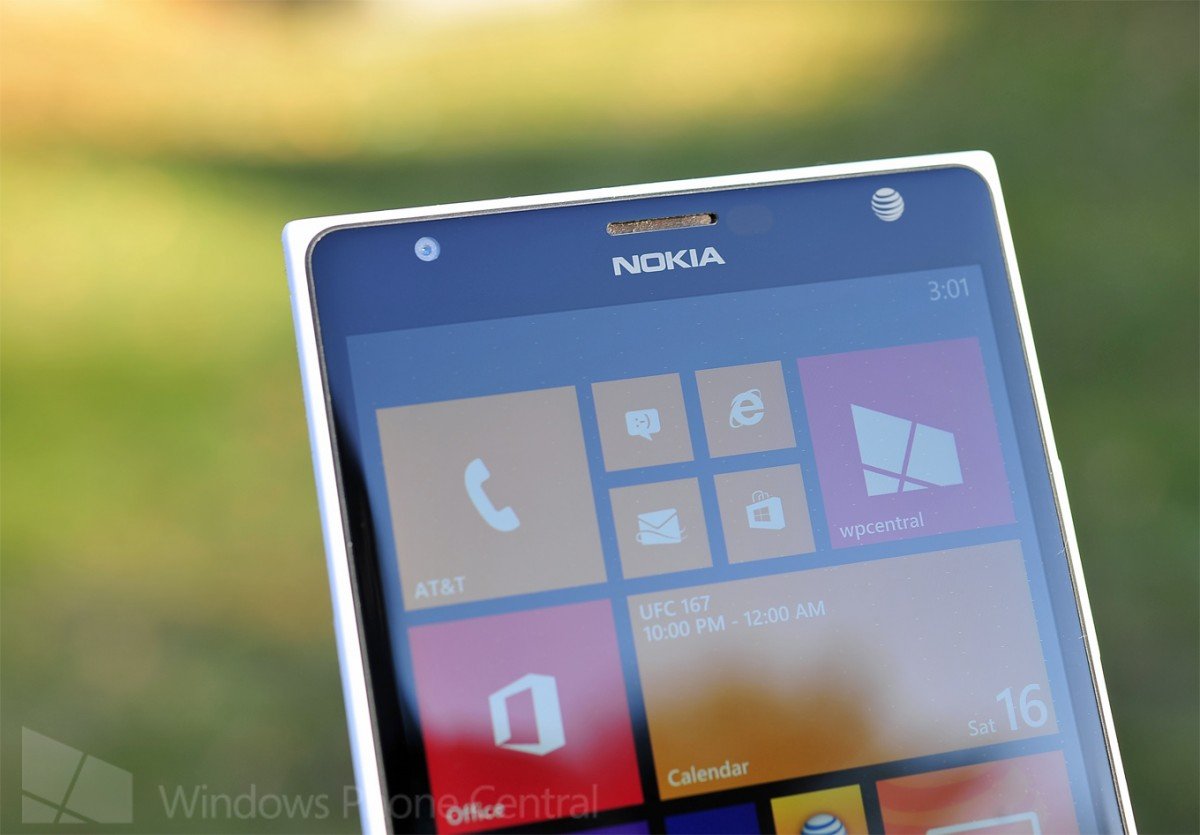
An excellent display
The main attraction to the Lumia 1520 is its massive screen. Perfect for watching video (it came preloaded with Hulu Plus), gaming or getting work done, there is little debate that the 1520’s display is drool worthy.
That huge 1920 x 1080 display is an IPD LCD with Gorilla Glass 2, along with Nokia’s ClearBlack polarizer for deep blacks and low reflectivity in light. I’m not going to pull any punches here, it’s definitely the best display I’ve seen on a smartphone and bests any Windows Phone out there. The screen is bright, colors are vibrant and the viewing angle is astonishing (tipping the device at 180 degrees, you can still read the display).
Since Nokia opted for IPS LCD (e.g. Lumia 920) over AMOLED (e.g. Lumia 925 and 1020), colors are not too saturated or overpowering. I’m not going to pick which technology is better, as it is often a personal preference, but I do find myself leaning towards the more natural look of IPS LCD this time around over AMOLED, mostly because anything more intense would be too much on the eyes. AMOLED previously had the advantage of deep blacks and less air gap between the display and glass. But IPS LCD has caught up in terms of high-angle visibility and reduction in air gaps while retaining its hallmark natural appearance.

Though a wide device, the 1520 is quite thin
Playing games on the 1520 of course is amazing because you simply have more room for on-screen controls. When giving this “screen with a phone” to a friend, I watched as her face glowed when playing Jetpack Joyride. Gamers: you now have what is essentially a gaming machine with a phone attached. Of course with AT&T neutering the device with only 16 GB of storage, that could be a problem as well (more on that below). Although current gaming titles are not built around 1080P graphics, there were no issues for appearance or gameplay.
I should also point out that this is a mostly two-hand device. It is simply impossible to hold the Lumia 1520 in one hand and grab a Tile in the upper corner. That’s just a fact of life on any 6-inch phone as you use it differently than a traditional smartphone. Is it bad? Not at all, as I’ve mostly used my phones like that in the past, but your mileage may vary.
When it comes to typing, I’m happy (and embarrassed) to say that I can finally type unconstrained with the Lumia 1520. That’s more of a confession about my ungainly phalanges than the Lumia 1520, but I can at least say typing on it was not only easy but a pleasure.

Lumia 1520 (matte white) with optional CP-623 case
One complaint? The display may be a smidgen too bright, or rather it could stand to have its 'low mode' be even lower for indoor usage. Currently, the 6-inch display slightly overwhelms. Lowering it could also save some battery power too.
As good as the 1520 is for gaming or media, Nokia is not angling the Lumia 1520 for that so much as a device for business. That may seem an odd sell, but working on a spreadsheet or an Office Word document on a 1080P display with six inches at your disposal is a fascinating experience. Indeed, once you to real work on this thing, any phone smaller will feel…well tiny. It’s akin to how Windows Phone users feel when banging out a text on the iPhone’s measly 4 inch display, except it now applies to your previously roomy Lumia 920.
Be forewarned: once you make the jump to a six-inch display, it may be hard going back to anything less.
Phone

Colorful tiles
Making calls on the Lumia 1520 is interesting. It does feel a bit odd to put such a wide device to your brain cage, but size is relative and all in all, it wasn’t bad. I suppose that using a Bluetooth headset would be one way to get around the 1520’s large size, nonetheless I find using Bluetooth headsets even more abnormal than using a 1520 for calls.
I did end up using two hands on occasion because honestly, stretching one hand across the display to dial a number would be a challenge. At least Windows Phone has a relatively good voice control system (Tell Me) to make calling your preloaded contacts a breeze.
Vibration for incoming calls and alerts was decent but I would have expected it to be a little more intense.
Audio was on par with previous Lumias, that is, excellent. As far as the speakerphone…
One Cranking Speaker
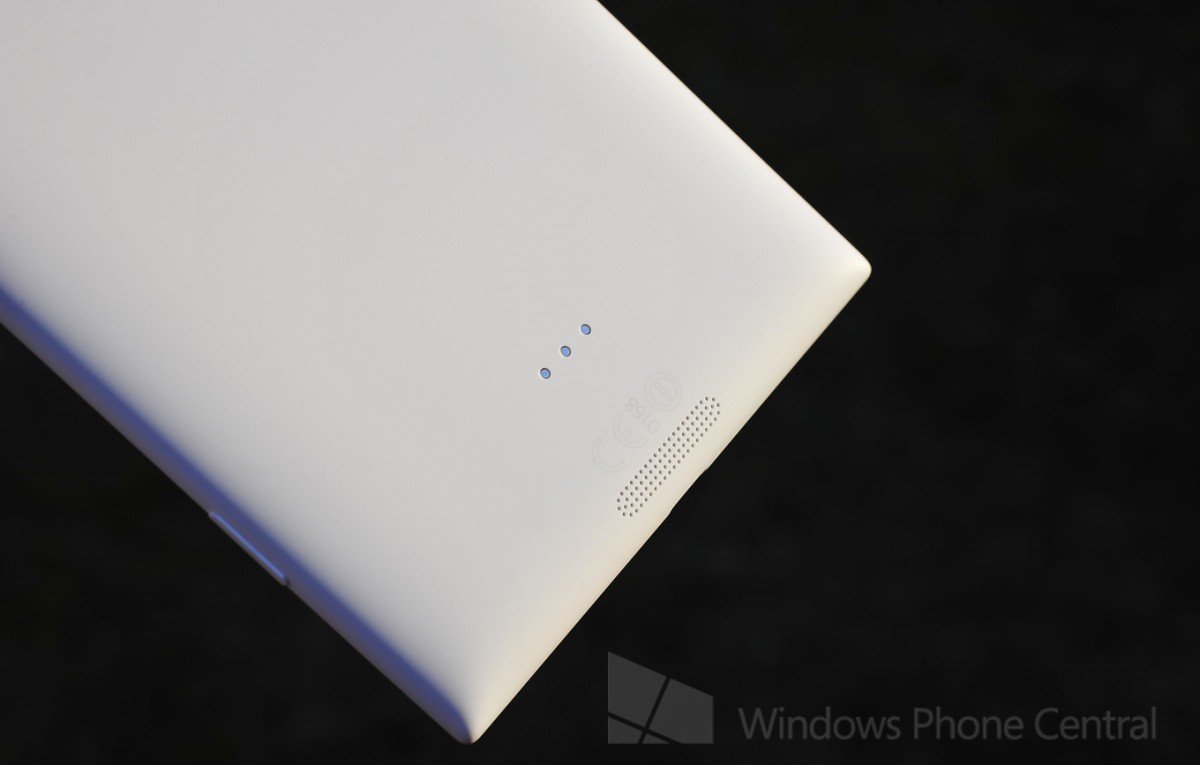
A most excellent speaker
I normally don’t focus too heavily on audio, but I can’t help but notice how loud the Lumia 1520 can be for music or general audio. I guess when Nokia was done cramming the device with a massive 3400 mAh battery they had some room to spare, because the speaker, located on the lower bottom, is really, really loud. As a point of reference, keeping the Lumia 1520 on 65% volume, even for music, was more than enough. Cranking to 100%, while remaining distortion free, will rival a laptop or tablet easily. It’s really loud.
Once again, if you were thinking of using this for movies, TV, music or gaming, the Lumia 1520 gets a check mark here.
Nokia did a worthy job on speaker placement too. Since the 1520, like the 720, has rounded edges, Nokia could not put the speaker on the edge of the device (like the Lumia 920). But because the 1520 is so large, they were able to place it where the device rounds off on the back. That’s a great design choice because laying the phone on its back won’t obscure the speaker, instead it has just enough clearance to blast away unimpeded. Likewise, I didn’t find myself muffling the speaker with my hand when gaming.
The 20 MP PureView Camera

With the Lumia 1520, Nokia is introducing some new camera technology. Instead of using the same 8.7 MP camera found in the Lumia 920/925 or the massive 41 MP shooter found in the Lumia 1020, Nokia has gone for something in between: 20 megapixels.
The Lumia 1020 famously has a rather large 1/1.5 inch sized sensor, while the Lumia 920 has a much smaller 1/3 inch version. The Lumia 1520 falls in between with a 1/2.5 inch. Granted, that’s not a massive shift but anyone familiar with photography will opt for the larger sensor each and every time, especially if you cram more pixels on to it.
Aperture on the 1520 is only an f/2.4, higher than the Lumia 1020 (f/2.2) and the Lumia 920 (f/2.0). Aperture reflects how much light can land on the sensor and generally speaking, the lower the f-stop, the more light.

Lumia 1520 sample photo
Pushing the specs aside though, how does the Lumia 1520 fair? Right between the Lumia 1020 and Lumia 925, exactly as you would expect. That’s being a bit disingenuous though, as I would rate the 1520 very high, closer to the 1020 in terms of raw image quality.
Do you remember how people complained about ‘softness’ on the Lumia 920? Images are sharp as a tack with the 1520. Bokkeh, or the blurriness in the background, was smooth. Color balance was even, fairing on the conservative side (meaning not over-saturated) and even focusing for macro shots was excellent, unlike the Lumia 1020, which famously has a longer distance threshold for close-up shots.

The 2.2 GHz Quad-Core processor also helps with image processing. While the Lumia 1020 notoriously lags for shutter and handling, the Lumia 1520 is closer to the standard Lumia PureView experience. In fact, I can definitely say from my tests that the Lumia 1520 is about 50% faster for launching the camera and processing the image than the Lumia 1020.
Part of that result is due to the processor rendering far fewer pixels (41 megapixels versus just 20), but that Snapdragon 800 with its two extra cores clearly plays a role too. In a way, it’s a shame that the Lumia 1020 had to go with the slower and older Snapdragon S4, as clearly the speed and core boost would help with that device tremendously.

Lumia 1520 sample photo
The Lumia 1520 does benefit from the same processing technology found in the high-end Lumia 1020, specifically oversampling. Although taking a 20 MP photo on a phone is useful, since you can re-crop later and zoom in for more details, sharing such a huge photo could be problematic. As a solution to this problem, the Lumia 1520 creates a second, oversampled 5 MP image (around 2 MB) for sharing. That image is essentially a really high quality 5 MP photo, and as you can see from my samples, it does not disappoint.

Lumia 1520 sample photo
The flash on the Lumia 1520 is dual LED instead of the more coveted xenon found on Nokia’s Lumia 928 and Lumia 1020. It’s a good flash though, by which I mean it maintains the appropriate whites as opposed to a yellow or pink hue common with LED flashes. The syncing is also good with accurate balance when used as a fill-flash. A fill flash is for situations where a flash is not required, but instead fills in shadows created from external light sources. The 1520 seems to nail this style of flash work better than any other Lumias, making me reconsider my habit of generally avoiding flash photography.

Lumia 1520 sample photo
Speaking of raw image quality, due to the inclusion of the ‘Lumia Black’ firmware, the Lumia 1520 supports RAW image (DNG) format. This is an option found under settings and it is aimed at hobbyist and pro photographers. RAW images includes data direct from the sensor before any JPEG algorithms are engaged. This allows deeper manipulation of the image data on a PC using Adobe Photoshop or other professional image editing programs.
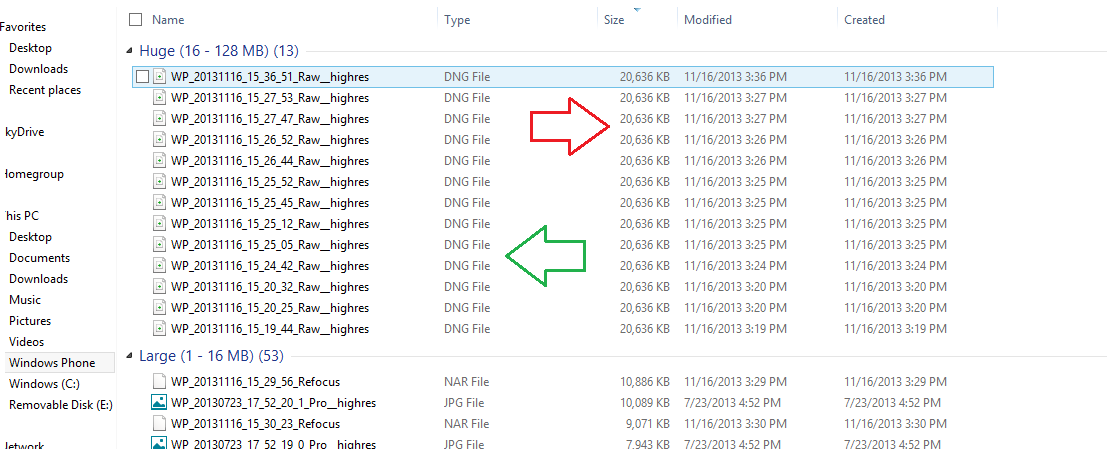
RAW files (DNG) take up a lot of space
It’s a delightful feature but be cautioned on data: each DNG image is around 21 MB in size. That’s coupled with the oversampled 5 MP image for sharing (2 MB), resulting in each single photo costing you around 23 MB in data. This is why opting for a microSD card is probably a requisite should you chose to shoot in this manner.
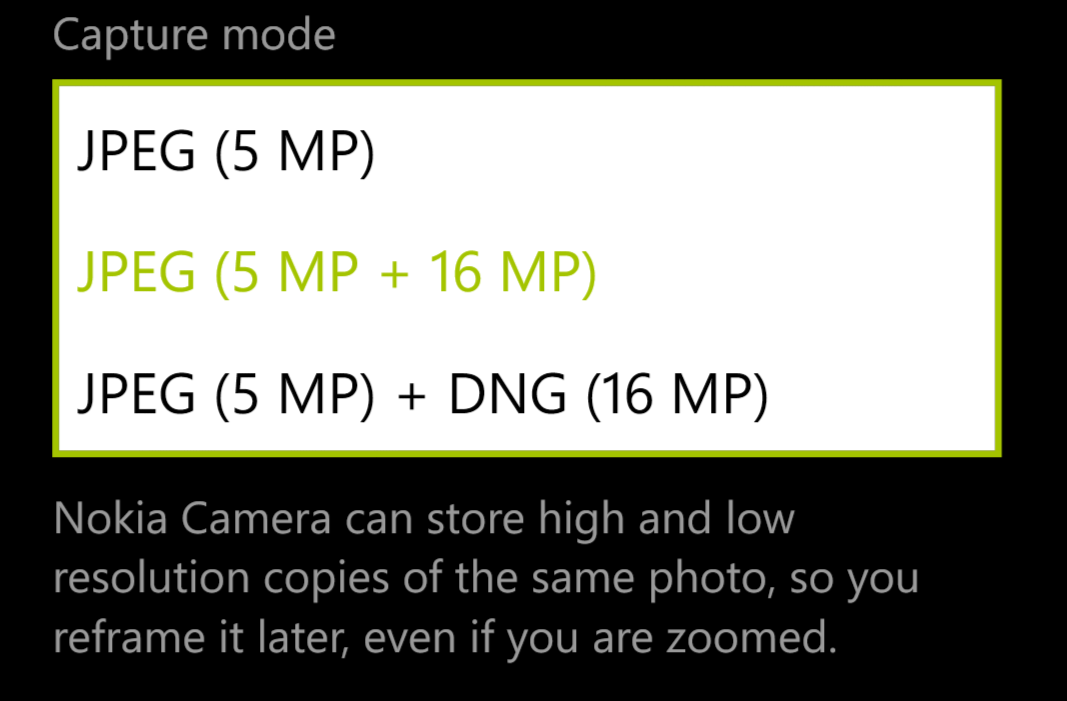
'Lumia Black' camera with RAW (DNG) support
Also keep in mind that you have a few options for shooting on the Lumia 1520, including just a 5 MP oversampled image, the 20 MP version (16 MP high resolution + 5 MP oversampled) and the ultimate, JPEG (5 MP) and DNG (16 MP).

Lumia 1520 sample photo
All in all, I’m very happy with the Lumia 1520’s camera. It’s the same story with Nokia as they keep innovating and improving upon the last, especially when it comes to photography. Luckily for Lumia owners, the processing tweaks and DNG support found on the Lumia 1520 will be coming to all Lumia 92x and 1020 devices early next year with the ‘Lumia Black’ firmware update.
Battery Life

micro USB for charging (bottom)
To match the massive display, the Lumia 1520 comes with a considerable battery, weighing in at a respectable 3400 mAh. Nokia rates that at 24 hours of talk time on 3G and 11 hours of maximum Wi-Fi browsing time.
I’ve only had the device for a few days, so a thorough battery test was difficult to achieve. However, from my limited experience, I’d say the battery life was good, but not astonishing. In other words, while 3400 mAh is a large battery, when coupled with a 1080P, 6-inch display and a Quad-Core 2.2 GHz CPU, that extra 1400 mAh over other Lumias seems to be a wash.
Using the device’s built in estimates (found under Settings > Battery saver), the phone reads 15 hours remaining when at 100% (it later hopped to 2 days at 98%, then 1 day 12 hours at 95%). That’s not bad, but it’s far from earth shattering either. Advice: don’t plan to remain too far away from a power source.
Windows Phone 8 Update 3

The Nokia Lumia 1520 comes with Windows Phone 8 Update 3. We’ve detailed this release in the past and as of November 2013, it is the latest version of the OS from Microsoft. It will also be the final update to Window Phone 8 before the expected 8.1 update due in the spring, which the Lumia 1520 is anticipated to receive.
Besides the support for HD displays and Quad-Core processors, Update 3 offers better Bluetooth functionality, Driving Mode to manage calls and text messages in the car, screen orientation lock, customized alerts for email or text messages, and the ability to close apps running the background.
The Best Co-Pilot You’ve Ever Had

Lumia 1520 + GPS
When it comes to using in the car, the Lumia 1520 is nothing short of grand. The 6-inch display and built in HERE Drive+ for GPS navigation work exceptionally well, allowing you to clearly see and use the device with little fuss. Windows Phone 8 Update 3 and Bluetooth 4.0 should permit the phone to work with any car setup, and if not, the phone’s own speaker is more than satisfactory.
I can state that without any case or cover, the Lumia 1520 does work with the Nokia CR-200 wireless car charger. It’s a tight fight and the clamps don’t even need to be engaged, but the 1520 will slide in and hold without issue. Of course, the AT&T version does not have wireless charging built in and if you add a wireless charging cover, you will have to trim the clamp pads down to make it work. It’s feasible but not ideal.
Still, if you drive a lot, using the Lumia 1520 as a GPS navigator is about as good as it gets.
Accessories

The Lumia 1520 is excellent for video
The Lumia 1520 comes with a USB wall charger in the box.
A Protective Cover (CP-623), used to protect the corners of the device and the display, is optional and can be purchased from Microsoft or AT&T for around $40. It comes in yellow, white, red or black. That flip cover can roll into a kickstand, allowing the Lumia 1520 to be used to watch videos with ease.

The Nokia CP-623 flip cover rolling up into a stand
The CP-623 is a decent accessory, certainly protecting the device from accidental low-level drops. However, the flip cover flops around, unable to be latched and it feels a tad flimsy. It does not act as a wireless cover shell.
For wireless charging, Incipio is offering a $49 PMA wireless charging cover. It is not compatible with the previous Qi-enabled charging pads and accessories from Nokia.
More accessories for the Lumia 1520 can be found in the WPCentral Store dedicated to this device.
AT&T’s Sterilization of the Lumia 1520

AT&T almost ruins the experience
In the past, I’ve either overlooked or rolled my eyes at some decisions AT&T have made in regards to Windows Phone. They are the best carrier for Microsoft phones in the US. They are also the worst. And to be clear, they are hurting Nokia and the Lumia 1520 by their pronouncement.
To understand this problem, AT&T endorses the PMA (Power Matters Alliance) and Nokia uses Qi. They are two competing wireless standards and customers are caught in between both of them. What’s worse, AT&T previously allowed the Qi-enabled Lumia 920 to be sold but have since reneged support on the Lumia 1020 and Lumia 1520. So while the international version of the Lumia 1520 will have this feature built in, AT&T customers will go without due to that company’s conflict of interest.
Likewise for the internal storage, which is capped at 16 GB. While 16 GB plus micro SD expansion is probably adequate for many, when you are either buying an expensive device or committing to a 2-year contract, you want the most for your money. AT&T and Nokia have since stated that a 32 GB version is coming “in the future” but let’s face it, AT&T botched this launch by offering a little now and more later on. I suspect that most customers won’t know this fact and they will buy a 16 GB version only to regret not waiting for the 32 GB variant.
The Lumia 1520 as it stands is still an amazing addition to the Lumia family, but AT&T’s meddling into the vision that Nokia has for this phone is quite frankly baffling and infuriating.
Who’s It For?
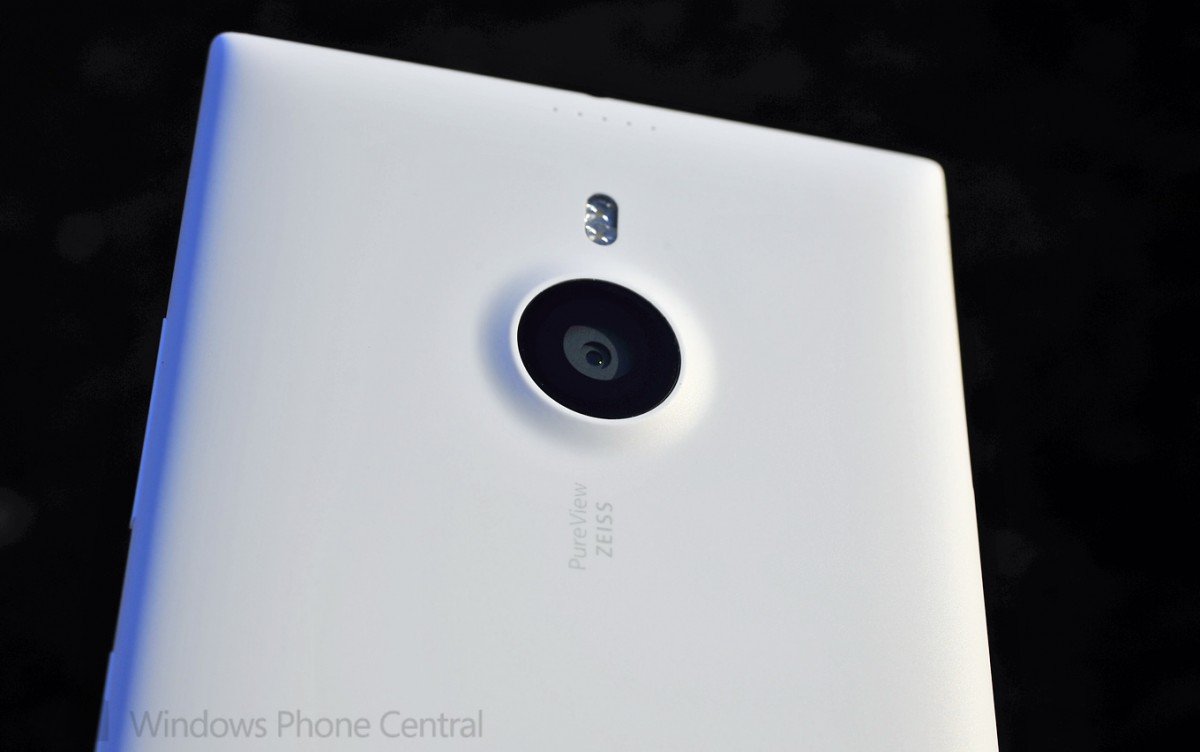
So who is the Lumia 1520 designed for? As far as I can tell, these three groups will benefit the most from the 1520’s giant display:
- Gamers
- Movie and TV fans
- Business
For gamers, we suggest you wait for the 32 GB version. Windows Phone premium games are increasingly coming in at 1 GB or more for storage space. Considering that the Lumia 1520 only has about 11.5 GB of actual storage available on the 16 GB version, gamers will quickly fill that up with some big name titles. There’s no word on when that 32 GB variant will arrive for AT&T, but it’s not expected to be too long.
People who watch TV (Hulu Plus) or Movies (Netflix) will be fine with a 16 GB device, as most media is streamed these days. Xbox Video for Windows Phone, which will be available very soon, should hopefully allow video to be stored on the micro SD card, which can handle up to 64 GB of data. The same goes for music lovers, who can store their tunes on the same card.
For those in business or those who need to do work, the 16 GB version should be adequate. The Lumia 1520 comes with Microsoft Office built in, including Word, One Note, SkyDrive and Office 365 care. There are also third party apps like InNote for note taking.
Odds and Ends

3.5mm headphone jack (top)
Although I have been mostly positive about the Lumia 1520, there is room for improvement. Here are a couple of other negatives:
- AT&T limitations (noted above)
- No support for a stylus, which is considered to be one of the major selling points for the Galaxy Note
- The display occasionally turns on from Glance Background beta (perhaps and odd bug)
- Device keys are little too flush
- Vibration is weaker than expected
- Nano SIM – Users will have to get a new SIM to use it and use an adapter if they want to switch to another phone
- Yellow is limited in availability
None of those are deal breakers, unless you absolutely need wireless charging or 32 GB of internal storage.
Final Thoughts

The Nokia Lumia 1520 is a big device, not just literally but it serves as a turning point for the Windows Phone hardware ecosystem. It’s the second instance of a Lumia breaking out from the middle-of-the-road devices of the past to more extreme, specific devices that push boundaries.
Phones like the Lumia 1020 and Lumia 1520 are not meant for everyone, but they instead cater to specific demographics of customers who desire either a really powerful camera or a giant, HD display. The fact that Nokia can turn its attention to delivering more nuanced devices for customers is a great thing, even if this phone isn’t for you.
There’s also no reason to convince you or others if you “need” a 6-inch Windows Phone. Most of you already know that answer. The question for those who do want one is: Is this good enough? The answer, with a few caveats mentioned above, is yes.
Between the remarkable 1080P display, the top-in-its-class 20 MP PureView camera and the overall build quality, the Lumia 1520 continues the tradition of excellent, high quality devices from Nokia. It’s a joy to do some actual work on, churn out an email, take (and view) first-rate photos and it makes an excellent GPS navigator.
The Lumia 1520 may be extreme for some, and that’s fine, but for what it sets out to do, it accomplishes that goal admirably.
The Nokia Lumia 1520 will be available from AT&T on Friday, November 22nd for $99 on a two-year contract (limited time offer); $199 normal or $584 off-contract. It can be ordered from AT&T (online and retail) or from Microsoft Stores (online and retail).
Nokia is also offering a $20 voucher for the Windows Phone Store for those who purchases a new Lumia.
Have questions about the Lumia 1520? Want to discuss it more? Head into our Lumia 1520 forums right now: forums.wpcentral.com/nokia-lumia-1520
Video credit: Mark Guim, Windows Phone Central

Daniel Rubino is the Editor-in-chief of Windows Central. He is also the head reviewer, podcast co-host, and analyst. He has been covering Microsoft since 2007 when this site was called WMExperts (and later Windows Phone Central). His interests include Windows, laptops, next-gen computing, and wearable tech. He has reviewed laptops for over 10 years and is particularly fond of 2-in-1 convertibles, Arm64 processors, new form factors, and thin-and-light PCs. Before all this tech stuff, he worked on a Ph.D. in linguistics, performed polysomnographs in NYC, and was a motion-picture operator for 17 years.
