Venture into the world of art photography with Lomography apps for Windows Phone
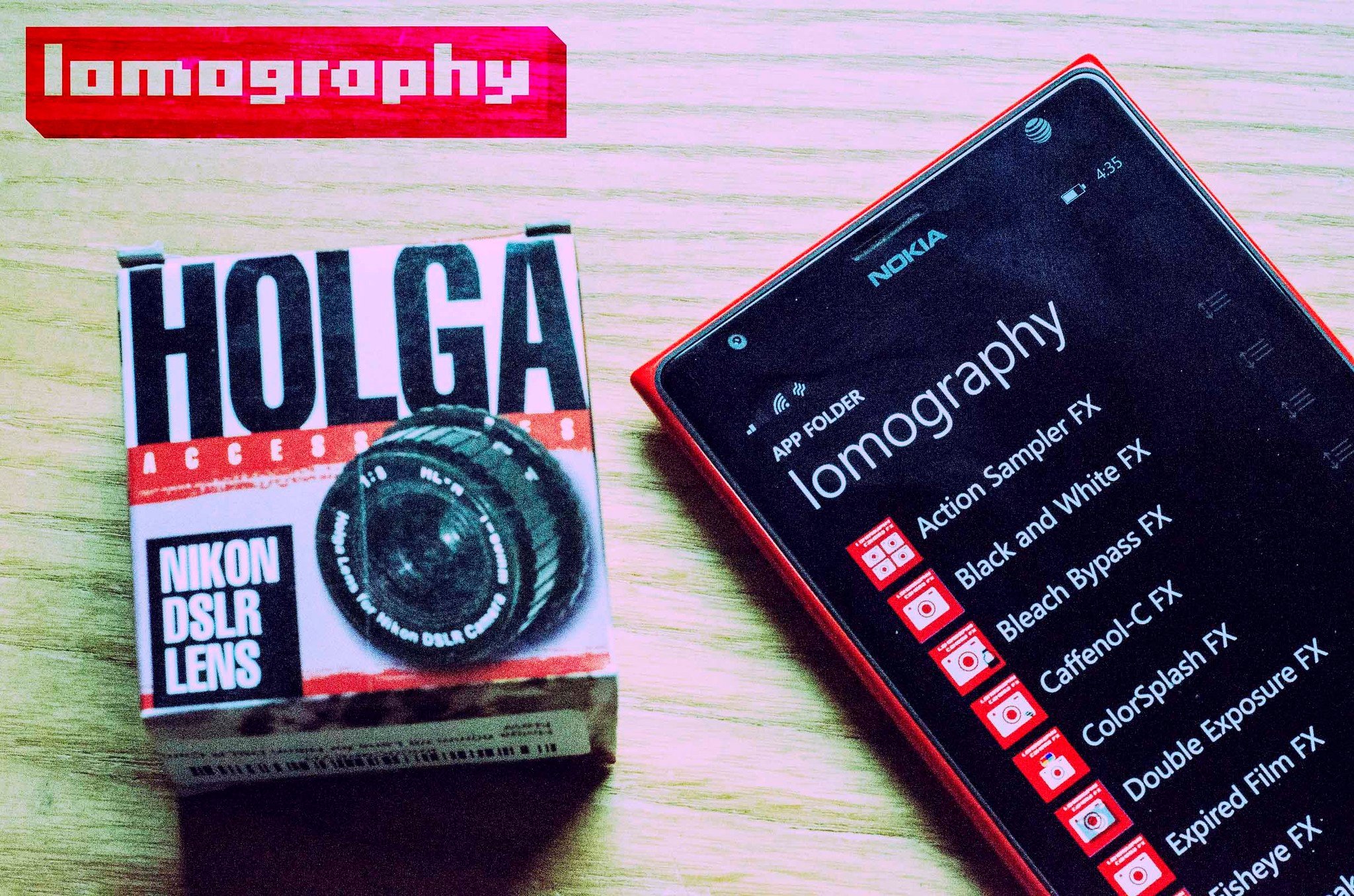
Soft imagery, light flares, alternative processing, and cheap plastic are all tell-tale signs of the analog camera movement known as Lomography. A philosophy and later a company, the Lomographic Society, cherishes images that make use of creative style photography – photos that broke out of the normal everyday “perfect photograph”. You can think of Lomographers (as they are called) as analog Instagram hipsters.
Luckily though, you do not need a Lomography camera such as a Holga, Diana, or the company’s king – the Russian Lomo LC-A, to take part. The Lomographic Society has put out fifteen different photography apps for Windows Phone that allow you to achieve similar results. So read on, as we explore the different applications and make you into a digital Lomographer.
The Lomographic Society
Before we continue, it is important that you understand where the Lomographic Society was formed from and about the “10 Golden Rules of Lomography”.
In 1992, a collection of students from Vienna, Austria rediscovered the Lomo LC-A camera, which was originally released in Russian during 1984; it was praised for its unique, colorful, and sometimes blurry imagery. Eventually, after a series of international art events showcasing the camera, the movement expanded outside of Vietnam and Lomography bought all rights to become the sole distributor of the Lomo camera outside of Russian. Since then, Lomography has continued to make and redistribute older style toy cameras such as Hong Kong’s Diana and Holga cameras.

The ten golden rules of Lomography attempt to create a style of photography where you simply shoot what you see and do not get buried within the technicalities and details of traditional photography; their motto is “Don’t Think, Just Shoot”. We have listed the rules below:
- Take your camera everywhere you go.
- Use it any time – day and night.
- Lomography is not an interference in your life, but part of it.
- Try the shot from the hip.
- Approach objects of your Lomographic desire as close as possible.
- Don’t think.
- Be fast.
- You don’t have to know beforehand what you captured on film.
- You don’t have to know afterwards either.
- Don’t worry about any rules.
Alright, if you feel that Lomography has piqued your interest, let us do the sacrilegious thing and shoot using our Windows Phone's digital camera (opposed to the standard analog format that is so heavily embraced).
The Windows Phone Applications
While all of the Lomography Society’s apps could be easy collected into one app – they are not. Instead, you will have to download all fourteen of the society’s apps to experience different effects. We suggest using Nokia’s App Folder to group and sort the Lomography apps into one nice area on your device.
Get the Windows Central Newsletter
All the latest news, reviews, and guides for Windows and Xbox diehards.
Action Sampler FX

We are going to start off with the Action Sampler FX app, which is a simulation of the company’s Action Sampler Film camera. The camera takes four uncropped pictures each a second or so apart, and combines them into an Andy Warhol style photography minus the violent colors.Of course, with all Lomography equipment, you will notice the vintage style look of the photos taken. The Lomography ActionSampler camera itself would normally cost you around $35.

Click here to download from the Windows Phone Store.
Black and White FX

The next app from Lomography is designed to give us a mono-colored photograph with extremely high grain. A standard black and white photo of the time period would not necessarily have the grain this app simulates, so it is worth noting that you are more likely simulating a black and white image taken with slightly expired film.
Tip: When shooting black and white photography, try looking for high contrast areas to create mono-color photos that really "pop".

Click here to download from the Windows Phone Store.
Bleach Bypass FX

Here is where we begin to get a bit technical. The Bleach Bypass FX app, simulates a photo that was developed in a darkroom, but without the bleaching process. When you skip the bleaching process in analog film development, the silver and some color dyes are left on the photo. Essentially, you get a photo that has reduced saturation, more grain, and more contrast.

Click here to download from the Windows Phone Store.
Caffenol-C FX

The Caffenol-C FX app is another application that attempts to produce an image altered in the darkroom. Instead of developing images with professional chemicals, one would develop with caffeine, a form of sodium carbonate, and vitamin C. The process has been seen many times in the mainstream, including by the MythBusters who once developed a photograph "MacGyver Style" with homemade solutions.

Click here to download from the Windows Phone Store.
ColorSplash FX

The Lomography ColorSplash camera flash that would normally cost $39.99. The simple flash could be attached to the top of any camera via a hot shoe and fire a light in a variety of colors including red, yellow, green, and blue. Since the application simply applies a color overlay, it is a bit unlike the flash itself which would only coat objects close to the camera in the desired lighting. Overall though, it was still fun to shoot with.

Click here to download from the Windows Phone Store.
Double Exposure FX

Multiple exposure style photography is an exciting and playful style of photography that could be easily done with almost any film camera. In the days of film, after taking a photograph, you would advance the film to the next piece of undisturbed film – this is not the case with multiple exposure photography. When taking a double exposure, one would take a photographer twice over the same area of film to create an overlay effect.
Film is light sensitive and thus where light hits would become darker. When taking a double exposure, the photographer usually sets the shot up so that the areas in the first photograph that are dark in nature (for example: shaded areas or silhouettes) would then be filled in with light from the second shot. If you are going to try only one of these apps and want to stick to something a bit more traditional, then we suggest checking out the Double Exposure FX app.

Click here to download from the Windows Phone Store.
Expired Film FX

When your film expired, most people would just toss it, but not a Lomographer. Expired film can cause a variety of different results and this app is one of the few that has different settings to pick from; you can choose between different expired film looks including noise, fog, muted colors, random color hue shifts, and random color curve shifts.
The app simulates the different phases of expired film quite nicely, but the look will not be for everyone (just as the rest of these apps are).

Click here to download from the Windows Phone Store.
Fisheye FX

We all know what a fisheye photograph is, a bugged out looking image that has the center pulled in extremely close to the camera and the edges pushed away. The Fisheye FX app attempts to simulate the Lomography Fisheye Toy Camera, which takes “wide distorted pictures with visible vignette”.
The actual camera from Lomography costs around $55 if you want to take it analog style. Just remember that you are not getting perfect fisheye photos – they are supposed to look distorted and a bit blurry as if they came out of a toy camera.

Click here to download from the Windows Phone Store.
Light Leak FX

Due to the fact that film is light sensitive, a well-constructed camera is typically praised for its ability to block any lighting from leaking in and ruining the image, but guess who does not think it ruins the image – that’s right, the Lomographic Society!
The Light Leak FX app is designed to showcase random light leaks when you take a photo. Toy cameras such as the Holga and Diana are well known for their light leaks and this style of photograph. It is a quite app to play with as no matter what the shot is, you almost always get a different end result.

Click here to download from the Windows Phone Store.
Lomo LC-A FX

We have finally hit the granddaddy of s apps for Windows Phone. This application simulates the original Russian film camera, which started the entire movement. If you enjoy high contrast, high saturation, and vignette pictures, then this app may be your next best friend. Lomography sells a few different styles of the camera, where an original refurbished model will cost you $200 and a brand new 21st century model will cost you $250. If you want to be a Lomographer, this is where all the fun truly begins.
For those of you who are true photo nerds and want to know more about the original Lomo LC-A, read on. The camera is fitted with a fixed 32 mm lens at f/2.8. The shutter speed can range anywhere from 2 minutes to 1/5000 sec and is electrically controlled. The unit accepts 135 format film (also known as 35 mm) with an ISO of 25-400. Lastly, you can shoot in either programmed auto or manual.

Click here to download from the Windows Phone Store.
Redscale FX

This app is pretty self-explanatory, but if you could not guess – it applies a red color overlay. This app does differ from the image produced by the Lomography ColorSplash FX application, as it attempts to simulate a form of alternative darkroom processing and not just a colored splash.
The Redscale FX app from the Lomographic Society attempts to recreate an effect that is achieved by exposing film on the wrong side, which blocks out any blue or green coloring. Unlike the ColorSplash FX app which applies a strong red overlay, there are no signs of any colors in this image besides red and yellow tones.

Click here to download from the Windows Phone Store.
Sprocket Holes FX

The Sprocket Holes FX app simulates a form of photography in which the actual sprocket holes of film are developed as part of the image. There are multiple ways to achieve sprocket-hole photography; the most common method is to feed a smaller sized film such as 35mm into a medium format camera body.
The app is not as impressive as what we would have hoped, but does allow you to select from a few different film formats. Unfortunately, the application does not apply any sort of vintage camera filter, which makes the sprockets look a bit odd on modern photos.
Lomography of course has their own solution for $89 - the Sprocket Rocket camera.

Click here to download from the Windows Phone Store.
Super Sampler FX

An application similar to Action Sampler FX, Super Sampler FX takes 4 images consecutively, but instead aligns them in strips next to each other. The application simulates the SuperSampler camera that Lomography sells for $55.
We did not find this application as interesting for capturing action, but instead found that if you moved the camera after each shot, it could produce a quite nice looking effect.

Click here to download from the Windows Phone Store.
Toy Camera FX

While Lomography is ruled by the Russian Lomo LC-A camera, other toy style cameras have also pushed the movement forward – two of those cameras include the Holga and Diana, which we keep mentioning. The Diana was a medium format camera that came out of 1960s China. Its simple plastic lens, light leaks, and other issues never allowed it to live up to the title of a great family camera, but today it is regarded in Lomography.
The Holga was another medium format camera that came out of china, but this time in the 1980s. It also has a plastic lens, light leaks, and other issues, but developed its own cult following due to the soft images with strong light leaks that it produced. Many toy cameras can be defined simply by their poor construction and plastic lenses; this is what the Toy Camera FX app by Lomography attempts to achieve. Simply pop the app onto your own smartphone and you can begin capturing the look similar to toy cameras of the 20th century.
If you are interested in the Holga and Diana toy cameras, they can be found at s website for $39.99 and $89.99 respectively.

Click here to download from the Windows Phone Store.
XPro FX

The last application we are finishing with from the Lomographic Society is my personal favorite. XPro FX simulates the darkroom method of cross processing film during development. Cross processed images can be noticed by their unbreakably unnatural colors with high contrast.The cross processing results is achieved by developing film in a different chemical solution, then the one it was originally intended to be developed in; by doing this, many colors and aspects of the film strip are not developed “correctly”.
Cross processing continues to be the most common form of alternative development and many camera stores online and locally (including s own lab) still perform the service for a slight extra fee.

Click here to download from the Windows Phone Store.
The Conclusion

These apps are not for everyone. If you are looking at these photos and thinking they are simply the worst that you have ever seen come off of a Windows Phone, then you are probably in the wrong place. Lomography calls upon a laid back style of photography in which art and expression is all that matters.
We want to know what you think of Lomography. Have you seen it before and ever wanted to try it? We suggest downloading these apps and heading to your local downtown area for some fun, before passing too strong of a judgment. I was a bit uncertain trying out these apps, but found quite fun and relaxing; there was no pressure to capture an amazing photo like when I walk around with my Nikon D7000.
As they say - “Don’t Think, Just Shoot”.
