The Logitech C920 is still one of the best webcams you can buy
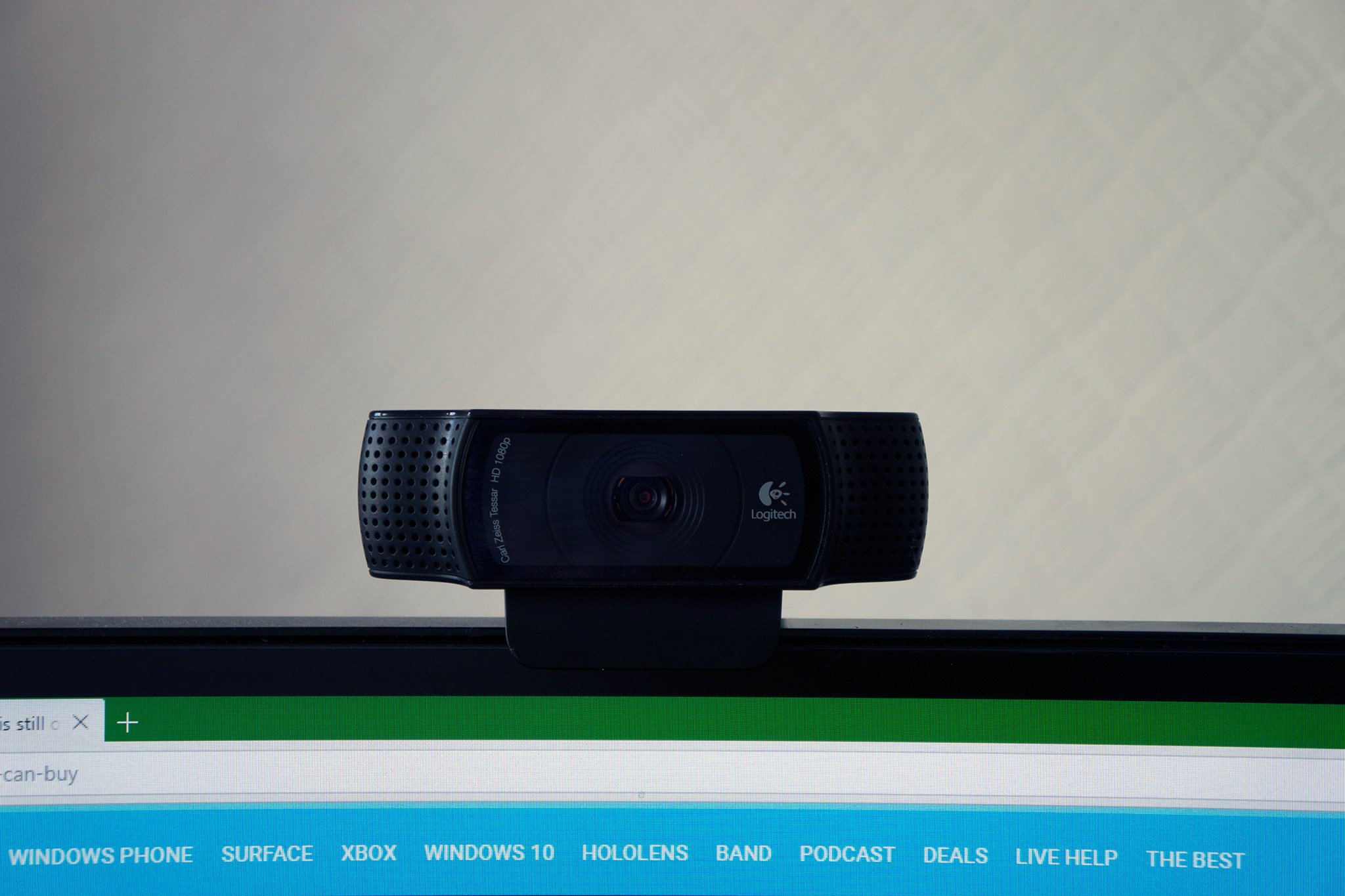
When using your Windows 10 PC for conference calls, chatting with family and friends, or for streaming your favourite game and making YouTube videos, you'll need a decent webcam. While more affordable options are more than enough for those who aren't bothered about poor quality, spending slightly more can bag you the best webcam for all your invested bucks.
Much like other PC peripherals you'd immediately assume one would have to spend out hundreds of dollars for a solid webcam, but that simply isn't the case when it comes to Logitech. The C920 is by far my favorite webcam and is probably the best one I've owned. This thought is shared by other owners of the same product, and is also the first choice for many here at Mobile Nations.

At just $62.99, this 1080p webcam is ideal for those seeking a flawless video recording tool without having to spend much in order to make a purchase. Everything captured by the unit is compressed using H.264 for great quality and there are two microphones on either side of the webcam to ensure decent audio is captured. Though if you plan to utilize the webcam in a streaming setup, you'll generally want to use a dedicated PC microphone.

Zeiss branding is plastered on the face of the device, and the five-element glass lens captures sharp images allowing the auto-focus to ensure a clear picture is present. Unfortunately, the auto-focus can have a little fun from time to time, bouncing in and out of focus, or refusing to adjust to an object brought close to the camera itself. But in general, it works just fine.





Attaching the webcam to your PC monitor or laptop couldn't be easier. The included mounting bracket (which is also tripod-compatible) can be easily adjusted to fit accordingly and the unit itself can be tilted once attached. An added benefit of plug and play is you don't need to install any extra software if you do not wish to do so. Simply plug the C920 in and you're good to go.
You can fire up Logitech's control panel for the webcam should you wish to fine tune settings. It's possible to disable the auto-focus and set the focus point manually, adjust gain, exposure and other values, as well as disabling auto-brightness control and configuring anti-flicker. We've had no issue using the webcam in Skype, Google Hangouts and OBS (Open Broadcaster Software).
Are you rocking the C920, or do you rely on a different webcam? Let us know in the comments!
Get the Windows Central Newsletter
All the latest news, reviews, and guides for Windows and Xbox diehards.

Rich Edmonds was formerly a Senior Editor of PC hardware at Windows Central, covering everything related to PC components and NAS. He's been involved in technology for more than a decade and knows a thing or two about the magic inside a PC chassis. You can follow him on Twitter at @RichEdmonds.
