LockMix, a wealth of options for your Windows Phone 8 lockscreen
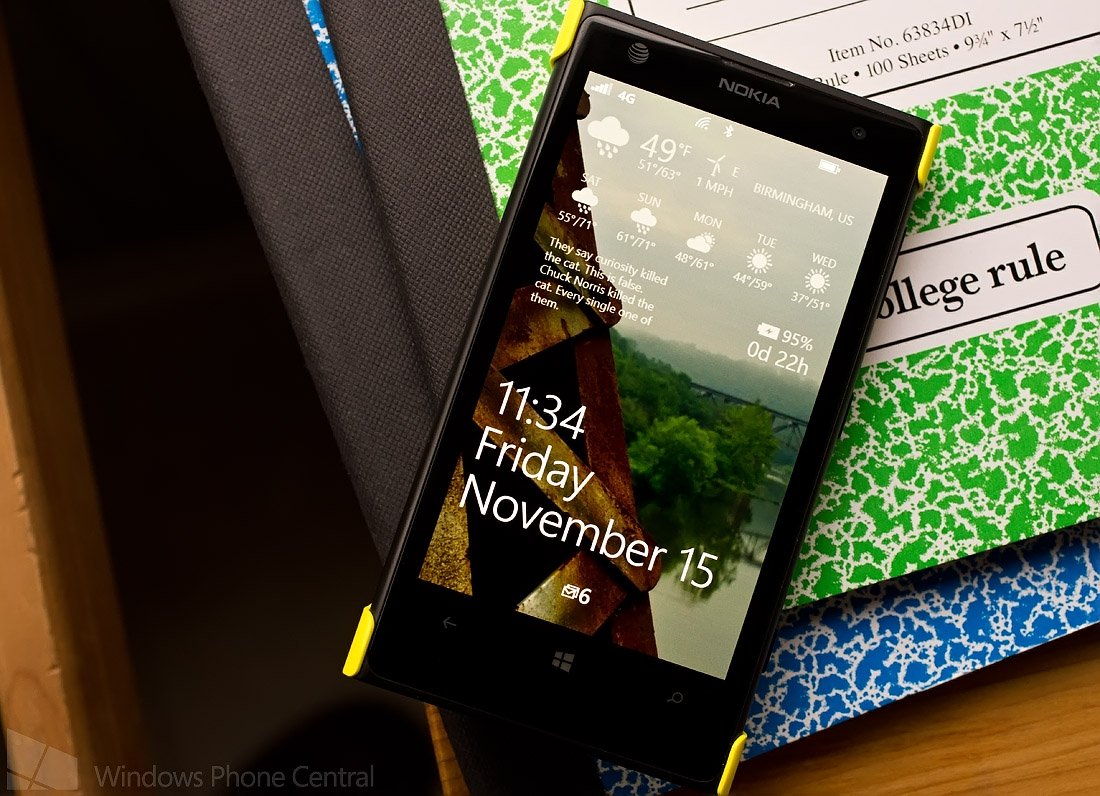
LockMix is a feature rich Windows Phone 8 app that allows you to customize your Windows Phone lockscreen to display everything from the weather to stock information to Chuck Norris quotes.
On top of delivering the information to your lockscreen, LockMix also gives you the ability to customize the layout. You can have widgets of all sizes scattered about your lockscreen providing you with as much or as little information at a glance.
LockMix is an impressive lockscreen app for Windows Phone 8 in a growing faction of the Windows Phone Store.
When you first launch LockMix, the app will walk you through a series of tutorial screens illustrating how to place, size and re-position the various widgets available. You will then be given the option to set LockMix as your lockscreen application. If you choose not to set it as your lockscreen app you can proceed with customizing your lockscreen and then visit your Windows Phone settings later and make the change.
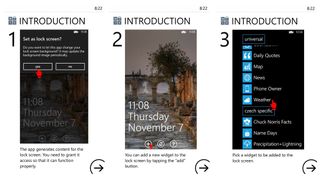
LockMix's Tutorial
The interface is rather simple in that you presented with a mock lockscreen with three button controls scattered across the bottom of the screen; one to add a widget, one to refresh the screen and one to revisit the tutorial.
The widget list includes four background choices (Bing Image, Local Picture, Picture Rotation from your Pictures Hub and a Solid Color) along with widgets that include:
Get the Windows Central Newsletter
All the latest news, reviews, and guides for Windows and Xbox diehards.
- Appointments
- Battery Meter
- Calendar, Chuck Norris Facts
- Countdown Timer
- Daily Quotes
- Exchange Rates
- Maps
- News
- Phone Owner Information
- Business Card QR Tag
- RSS Feeds
- Weather Information
LockMix also contains Czech and Slovak specific widgets. Just tap on the widget you would like to add to your lockscreen and it will be added to the mock layout. From there you can resize the widget and position it to your liking. If there are settings associated with the widget a gear button will be displayed in the corner of the widget tile. Once everything is in place all that is left is exiting the app and your LockMix lockscreen is ready.
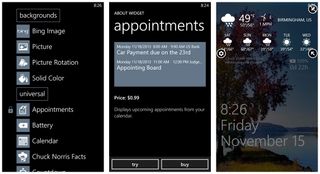
LockMix Widget List, In-App Purchases, Widget Placement
If you run out of space on your lockscreen, widgets can also be pinned to your Windows Phone Start Screen. Just tap and hold on the widget and the option to pin the widget will pop-up.
LockMix is a feature rich lockscreen app that does give you a lot of options. However, while many of the widgets are free some of the key widgets will require an in-app purchase to unlock. Appointments, Exchange Rates, Map, News, Business Card QR, and RSS Feeds will cost you $.99 each to unlock. This may not appeal to everyone. However, on the plus side the paid widgets do have a trial version to help you decide if it’s something you just can’t live without.
LockMix is a free app but with the volume of in-app purchases it might have been better for the developer to have offered the full app as a paid app. Still, LockMix has appeal and if you’re looking for a way to customize the stew out of your lockscreen it’s worth a try.
LockMix is a free app for Windows Phone 8 but does include several in-app purchase options. You can find LockMix here in the Windows Phone Store.
Thanks, everyone, for the tips!

George is the Reviews Editor at Windows Central, concentrating on Windows 10 PC and Mobile apps. He's been a supporter of the platform since the days of Windows CE and uses his current Windows 10 Mobile phone daily to keep up with life and enjoy a game during down time.
