Lockie for Windows Phone, today's AdDuplex HERO App
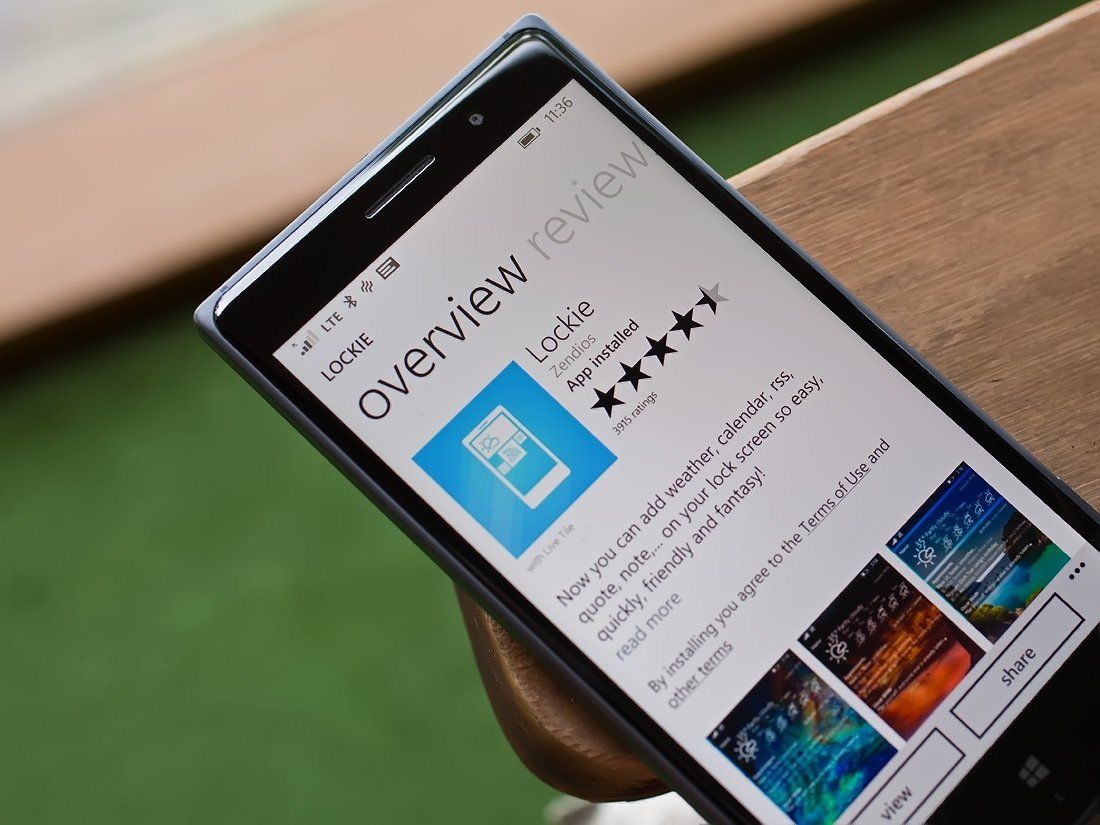
One of the many appealing features of our Windows Phones is the lockscreen. It has the potential of delivering at a glance everything from the number of missed calls to the latest stock reports. There are a host of apps in the Windows Phone Store designed to maximize this lockscreen customization and Lockie hopes to catch your eye.
Lockie is an option worth considering and one of this month's AdDuplex HERO Apps. The HERO Apps program is a promotional campaign for Windows Phone and Windows developers on the AdDuplex Network and partners AdDuplex with myAppFree, AppDeals, PluralSight and Windows Central to deliver a host of benefits to the top apps and games each month.
Windows Central is spotlighting these top apps throughout the month and today, Lockie from Zendios takes center stage.

The design of Lockie is somewhat brief with only two primary pages. These pages will allow you to view a drafted layout of your lockscreen and the other allows you to tweak the various settings Lockie controls.
- Lockscreen Background: Lockie has background image support from Bing, 500px and a collection of favorite pictures from your Pictures Hub. Individual images from Bing and 500px can be saved locally to allow you to build your own image collection.
- Weather Forecast: You can pin weather information for your location or a set location to your lockscreen. Forecast information is provided by either the Weather Channel or Accuweather.com.
- Calendar: Choose which calendar(s) you would like displayed on your lockscreen. You can list up to five upcoming appointments from your calendars.
- RSS Feeds: Choose your favorite RSS feed and display up to five feeds from the source on your lockscreen.
- Quote: Lockie has a nice collection of inspirational quotes that can be displayed.
- Note: Need to add a personal note to your lockscreen? Lockie will let you do just that.
- Personalize: Here you can personalize the lockscreen appearance by changing the background theme (light and dark) and accent colors.
- Background Agents: These settings adjust the frequency each line item on your lockscreen is updated. The frequency ranges from one to four hours.
Once you have the details set for what you want displayed on your lockscreen, you can use the layout draft to fine tune the placement of the information blocks. Once everything is to your liking, tap the Set Button and Lockie will begin managing your lockscreen information.
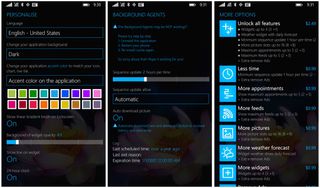
Lockie is a free, ad-supported app with a few limitations on some of the features. For example, the free version only allows two appointments to be displayed on the lockscreen. Lockie does have a series of in-app purchases to let you unlock only the features you may need or you can pay $2.49 to unlock the full range of features. Any in-app purchase will remove the ad-support.
All in all, we found Lockie to be a decent lockscreen app. Navigation still seems a little cumbersome but nothing critical that would make you run screaming from the room. If you give Lockie a try, let us know what you think of the Windows Phone app in the comments below.
Get the Windows Central Newsletter
All the latest news, reviews, and guides for Windows and Xbox diehards.
Download Lockie for Windows Phone (Free)

AdDuplex HERO Promotion
AdDuplex is a fantastic resource for the cross-promotion of Windows Phone and Windows apps. AdDuplex has launched a new program designed to help developers promote their apps even further with free access to various tools and resources from AdDuplex.
The HERO Apps promotion partners AdDuplex with Windows Central, myAppFree, AppDeals and PluralSight to provide additional benefits to the top apps every month that include:
- Vouchers to advertise on AdDuplex
- One month subscription to Pluralsight Plus
- A featured campaign with myAppFree
- A featured campaign with AppDeals
- A review here on Windows Central
If you are a Windows or Windows Phone developer, you can sign up for the HERO Apps program here at AdDuplex's website. To participate in the program, you will need to apply within thirty days after your app or game has launched on the AdDuplex network.
Windows Central is already partnered with the myAppFree campaign and is proud to be partnering up with AdDuplex with the HERO Apps program. It is another excellent opportunity to help promote both the Windows Phone and Windows platform.
George is the Reviews Editor at Windows Central, concentrating on Windows 10 PC and Mobile apps. He's been a supporter of the platform since the days of Windows CE and uses his current Windows 10 Mobile phone daily to keep up with life and enjoy a game during down time.
