Lockie, another customization option for your Windows Phone lockscreen
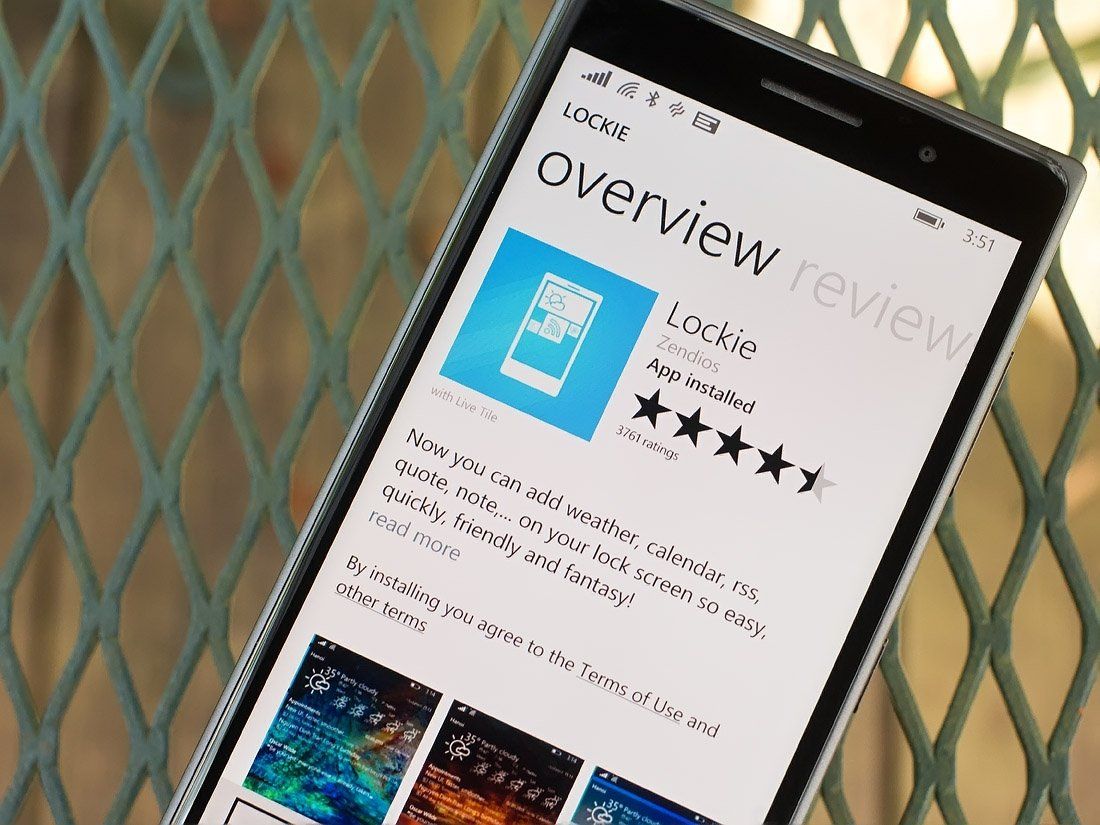
One easy way to customize your Windows Phone is through your lockscreen. There are several native ways to modify your lockscreen appearance, but there are also several apps in the Windows Phone Store to help you modify its appearance.
Lockie is on such app that hopes to catch your eye. We were tipped on the app and after tinkering with it for a short while, it comes across as a decent option. It could use a little fine-tuning but if you are looking to add a little flair to your lockscreen, Lockie is well worth trying.
The two primary pages for Lockie are brief but covers a lot of ground. One page has a drafted layout of your lockscreen and the other allows you to tweak the settings on the various elements of Lockie.
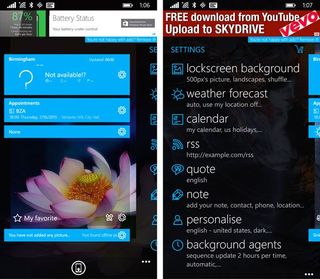
Here is what Lockie can add to your Windows Phone lockscreen:
- Lockscreen Background: Lockie has background image support from Bing, 500px and a collection of favorite pictures from your Pictures Hub. Images are rotated and individual images from Bing and 500px can be saved locally to allow you to build your own image collection.
- Weather Forecast: You can pin weather information for your location or a set location that will be displayed on your lockscreen.
- Calendar: Choose which calendar(s) you would like displayed on your lockscreen. You can list up to five upcoming appointments from your calendars.

- RSS: Choose your favorite RSS feed and display up to five feeds from the source on your lockscreen.
- Quote: Lockie has a nice collection of inspirational quotes that can be displayed.
- Note: Need to add a personal note to your lockscreen? Lockie will let you do just that.
- Personalise: Here you can personalize the lockscreen appearance by changing the background theme (light and dark) and accent colors.
- Background Agents: These settings adjust the frequency each line item on your lockscreen is updated. The frequency ranges from 1 to 4 hours.
Once you set the particulars of each feature, you will use the layout screen to set everything in motion. A gear cog will pull up the feature choices available for each section of the lockscreen. Once you have everything set to your liking, tap the Set Button at the bottom of the screen to begin using Lockie as your Windows Phone lockscreen app.
The free version of Lockie restricts the limits of the various features. For instance, you can only view up to two appointments on your lockscreen with the free version.

Up under the three-dot menu off the main pages you will find a menu item to pull up More Options. These add-on options are all available via in-app purchases and basically increases the limits on each line item. For example, for $.99 you can unlock the full range of RSS feeds. For $2.49, you can unlock the full range of all the features. Any in-app purchase will remove the ad-support.
Get the Windows Central Newsletter
All the latest news, reviews, and guides for Windows and Xbox diehards.
Overall Impression
Lockie joins a crowded field of Windows Phone lockscreen apps. It has potential but navigating around the app can feel a little cumbersome and it will require a little patience until you get the hang of things. You are always battling pop-up menus that remind you that you are using the free version and offers the premium features.
I would have liked the option to use a single picture and the ability to preview your lockscreen before making it live. Technically you can use one photo, just have a single image as your favorite. While the layout page gives you a feel for things, it isn't an actual preview.
All in all, I liked Lockie and found it to have potential and appeal. There is no "one size fits all" solution for lockscreen customization and Lockie is a decent addition to all the choices we have in the Windows Phone Store.
Download Lockie for Windows Phone (Free w/In-App Purchases)

George is the Reviews Editor at Windows Central, concentrating on Windows 10 PC and Mobile apps. He's been a supporter of the platform since the days of Windows CE and uses his current Windows 10 Mobile phone daily to keep up with life and enjoy a game during down time.
