Lock Manager for Windows Phone 8, a nifty way to add more gusto to your Lock Screen

If you're looking for a way to snaz up your Windows Phone lock screen, take a look at the Windows Phone 8 app Lock Manager. It is a feature rich option to add everything from the weather to appointments to a slide show of your images to your lock screen.
Lock Manager includes four weather themes, Bing daily image support, and live tile support that reflects the information posted to your lock screen. The app definitely has the ability to throw a lot of information up on your Windows Phone lock screen.
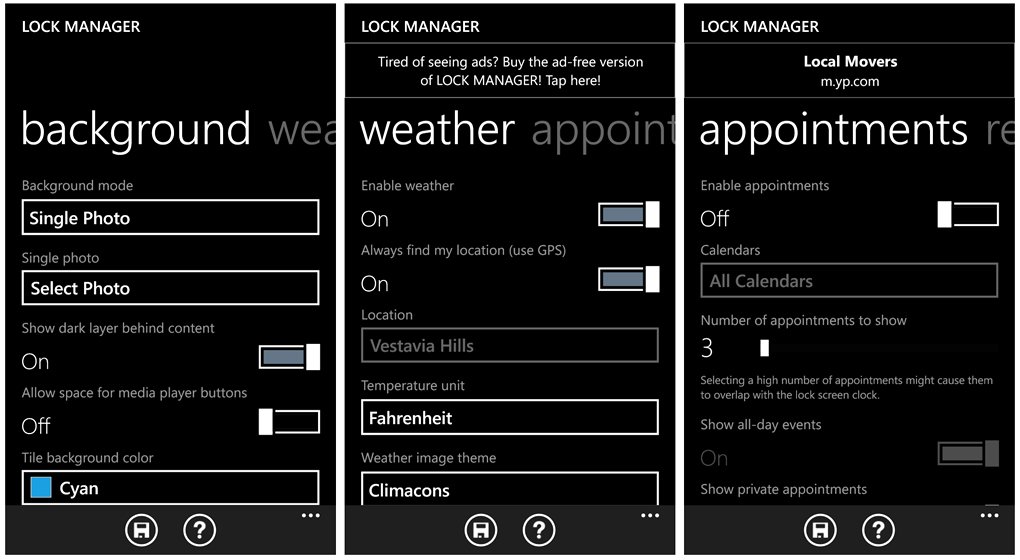
The main pages of Lock Manager lays out all your lock screen options in simple, straight forward fashion. If you need a little help in deciphering what's what, there is a comprehensive help section that is accessible through the "?" button at the bottom of the pages. Lock Manager's main pages include:
Background: Here is where you can choose the image you would like to use for your lock screen. Options include a solid color, single photo from your Pictures Hub, a photo slideshow from your images or Bing's Daily Image. You also have the option to add a dark layer behind content, allow space for media player buttons and choose a background color (will also be used for the live tile).
Weather: Weather displayed through Lock Manager is fairly basic with the current temperature and a weather icon illustrating the current conditions. You can have Lock Manager display the weather based on your current location or a set location. You also have the customary choices for temperature units as well as one of four weather themes (Climacons, Silq, Tick, and Weezle). The themes are basically a metro-styled theme and three real-life illustrations.
Appointments: Lock Manager can display up to six upcoming appointments on your lockscreen and pull the appointments from all calendars or select calendars that you maintain on your Windows Phone. You also have the options to show all-day events, private appointments, display a line between appointments and have the appointment subjects displayed in bold.
Reminders: Lock Manager allows you to display a custom reminder up to three lines of text. This is a nice option for things that don't rise to a level of a calendar appointment (e.g. reminder to buy milk on the way home).
Get the Windows Central Newsletter
All the latest news, reviews, and guides for Windows and Xbox diehards.
Battery Level: Lock Manager has the ability to update your Windows Phone battery status every thirty minutes. A small icon can be displayed in the lower right corner of your lock screen or in the upper right corner of your live tile.
Language: While Lock Manager is currently available in English, you can set the lock screen information to one of thirty seven different languages.
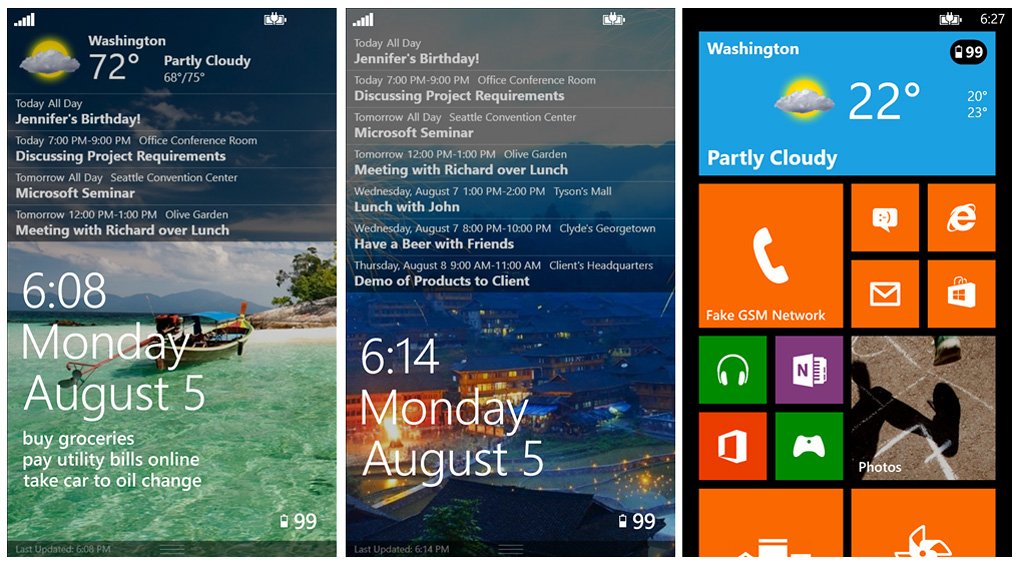
Lock Manager does give you the ability to add a healthy amount of information to your Windows Phone lock screen. The weather may not be as detailed as what you find with Amazing Weather HD but it gives you a nice snapshot of what's going on.
The live tile support that mirrors your lock screen is a nice touch. If you choose to display weather and appointments on your lock screen, your live tile will rotate to display weather and appointments. If you only choose weather, well... your live tile will only display the weather.
If you're looking for a little more something, something for your Windows Phone lock screen, Lock Manager is worth a try.
There is a free trial version available that is fully functional but ad-supported. The ad-free version of Lock Manager is currently running $.99 and you can find it here in the Windows Phone Store.
Thanks, Kyle, for the tip!

George is the Reviews Editor at Windows Central, concentrating on Windows 10 PC and Mobile apps. He's been a supporter of the platform since the days of Windows CE and uses his current Windows 10 Mobile phone daily to keep up with life and enjoy a game during down time.

