Live captions and subtitles come to Skype, headed to PowerPoint in early 2019
The launch of the new feature coincides with the United Nations International Day of Persons with Disabilities.

Microsoft is taking a step forward in making Skype more accessible today with the launch of live call captions and subtitles. Coinciding with the United Nations International Day of Persons with Disabilities, the new feature will give users a real-time transcription of what's being said in a call, making it easier to keep up for everyone, but particularly for those who may require assistance due to a hearing disability.
Captions and subtitles can be turned on with a simple toggle, either for a single call or for all calls. If you're in a call, you can switch the setting on by selecting the "+" icon and toggling "Turn subtitles on." If you want to use them in every call, you can head to the "Calling" section of your Skype settings and toggle "Show subtitles for all voice and video calls."
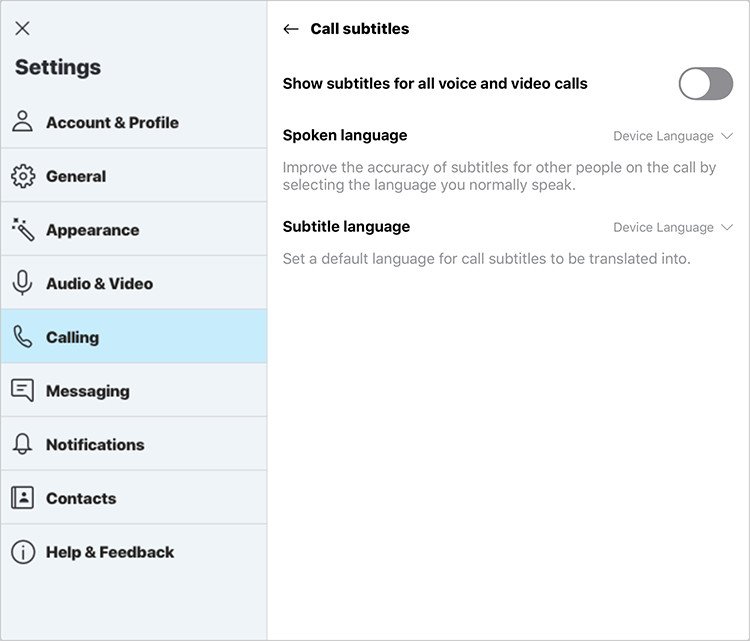
Once turned on, captions will automatically scroll across the screen in your call. In the future, Microsoft is planning to expand this feature to show all transcriptions on their own in a side window.
In the coming weeks, Microsoft says it is also planning to launch live translations, allowing you to view subtitles a language of your choosing. At launch, subtitle translations will support more than 20 languages.
Finally, Skype isn't the only place Microsoft is rolling out captions and subtitles. The company also announced it will begin rolling out the feature for presentations in PowerPoint in early 2019. Like in Skype, PowerPoint will use AI and speech recognition to make presentations more accessible, allowing people who are deaf or hard of hearing, or non-native speakers, to keep up with what's being said in real-time. At launch, PowerPoint captions will support 12 spoken languages and on-screen subtitles for more than 60 languages.
All the latest news, reviews, and guides for Windows and Xbox diehards.

Dan Thorp-Lancaster is the former Editor-in-Chief of Windows Central. He began working with Windows Central, Android Central, and iMore as a news writer in 2014 and is obsessed with tech of all sorts. You can follow Dan on Twitter @DthorpL and Instagram @heyitsdtl.
