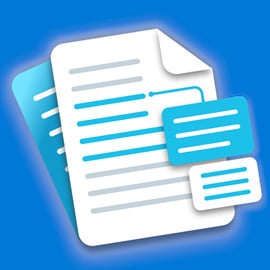LiquidText brings its unique approach to documents to Surface Pro X and ARM64
An innovative way to mark up documents is now available on the Surface Pro X and other Snapdragon-based PCs.

What you need to know
- LiquidText is now available for the Surface Pro X and other Snapdragon-based PCs.
- The app is a unique tool for marking up documents and connecting ideas.
- The app has won awards on the iPad and was already available on Intel-powered Windows devices.
LiquidText is a unique app for marking up documents and connecting ideas. It allows you to create connected charts of content from PDFs, webpages, and other documents. The iPad version of LiquidText earned the Most Innovative iPad App of the Year and Editors' Choice awards from Apple, and now it's available for the Surface Pro X and other Snapdragon-based PCs. LiquidText is free through the Microsoft Store, though it offers some in-app purchases.
LiquidText takes a different approach to marking up documents than many other apps. Rather than just reading, adding notes, and highlighting content, you can connect content through "Liquid Links." These links allow you to connect content from different documents, making it easier to reference connections in the future.
You can also pinch documents down to see content from different pages together. For example, if text from page two of a document references a chart on page 86, you can pinch the document together to see the pages at the same time.
LiquidText is a popular app for researchers, thanks to its powerful features and ability to work with different documents and content. It was already available on Windows but now has an ARM64 version.
The Surface Pro X and other ARM64 PCs should get a noticeable influx of apps in the future. With x64 emulation on the way, developers have the option to bring a native app to ARM-powered PCs or to have apps available through emulation.
All the latest news, reviews, and guides for Windows and Xbox diehards.

Sean Endicott is a news writer and apps editor for Windows Central with 11+ years of experience. A Nottingham Trent journalism graduate, Sean has covered the industry’s arc from the Lumia era to the launch of Windows 11 and generative AI. Having started at Thrifter, he uses his expertise in price tracking to help readers find genuine hardware value.
Beyond tech news, Sean is a UK sports media pioneer. In 2017, he became one of the first to stream via smartphone and is an expert in AP Capture systems. A tech-forward coach, he was named 2024 BAFA Youth Coach of the Year. He is focused on using technology—from AI to Clipchamp—to gain a practical edge.